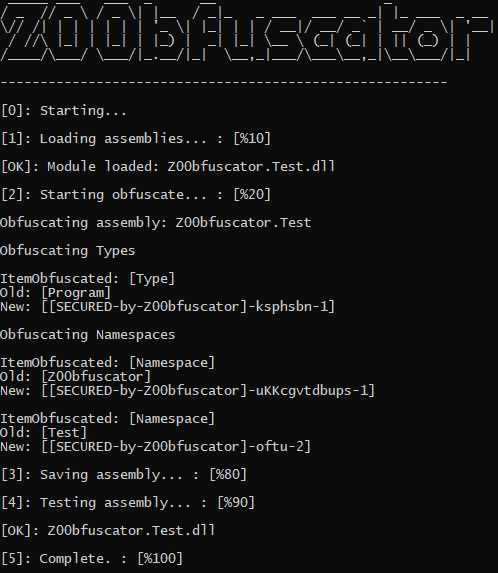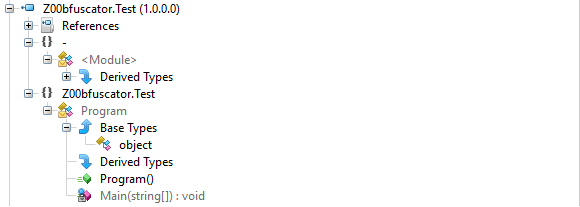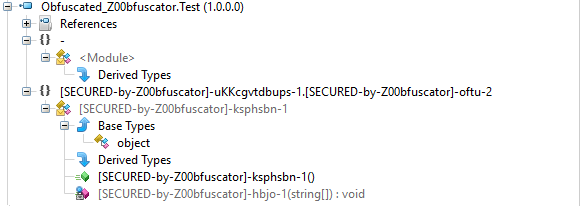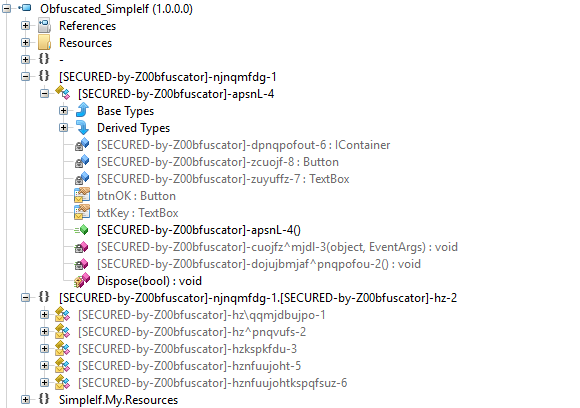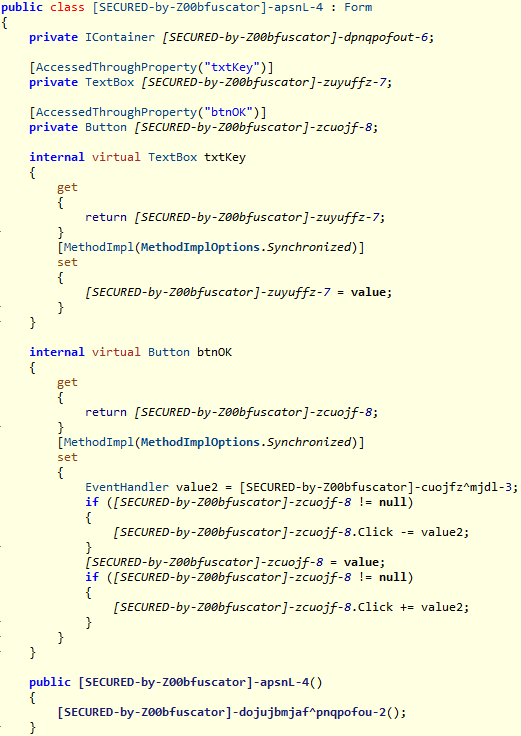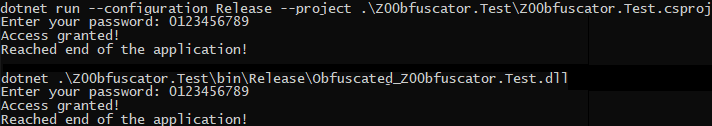Z00bfuscator is the simple, open-source, cross-platform obfuscator for .NET Assemblies built in .NET Core
Warning: It is an old Obfuscator I made in 2013. I converted whole project into .NET Core and made new improvements.
Click here for .NET Core
Click here for Mono.Cecil
Z00bfuscator is the simple, open-source, cross-platform obfuscator for .NET Assemblies built in .NET Core SDK
Z00bfuscator teaches you how obfuscating phases works as simplified as possibly. It is designed in the bare-minimum struct.
- Clone the project to your computer by executing the following command:
$ git clone https://github.com/Dentrax/Z00bfuscator.git
- Navigate to your
Z00bfuscatorfolder:
$ cd Z00bfuscator/
- Build the all projects using
dotnetcommand
$ dotnet build --configuration Release --output ./bin/Release --verbosity quiet
- Run this command if you want to test all cases
$ dotnet test .\Z00bfuscator.Tests\Z00bfuscator.Tests.csproj
- Run the Z00bfuscator; Obfuscate the Z00bfuscator.Test
$ dotnet run --configuration Release --project .\Z00bfuscator\Z00bfuscator.csproj .\Z00bfuscator.Test\bin\Release\Z00bfuscator.Test.dll
- Test the output project; test the both before and after builds
$ dotnet run --configuration Release --project .\Z00bfuscator.Test\Z00bfuscator.Test.csproj
$ cp .\Z00bfuscator.Test\bin\Release\Z00bfuscator.Test.runtimeconfig.json .\Z00bfuscator.Test\bin\Release\Obfuscated_Z00bfuscator.Test.runtimeconfig.json
$ dotnet .\Z00bfuscator.Test\bin\Release\Obfuscated_Z00bfuscator.Test.dll
-
Obfuscating Fields
-
Obfuscating Methods
-
Obfuscating Namespaces
-
Obfuscating Properties
-
Obfuscating Resources
-
Obfuscating Types
- You should be familiar with C# programming
- You should be familiar with Mono.Cecil
- You will need a computer on which you have the rights to compile dotnet files
- .NET 6 SDK (for compiling and testing)
- Mono.Cecil
Z00bfuscator was created to serve three purposes:
Z00bfuscator teaches you how obfuscating phases works actually as simplified as possibly
-
To act as a guide to teach how obfuscating phases works using Mono.Cecil
-
To provide a simplest and easiest way to learn things about Mono.Cecil
-
There is a source for you to develop own Obfuscator mechanism in dotNET environment using Mono.Cecil
Project Manager - Furkan Türkal (GitHub: Dentrax)
We publish source for the [Z00bfuscator] in single rolling branch:
The master branch is extensively tested and makes a great starting point. Also tracks live changes by commits.
The base project code is copyrighted by Furkan 'Dentrax' Türkal and is covered by single licence.
All program code (i.e. cs, .md) is licensed under MIT License unless otherwise specified. Please see the LICENSE.md file for more information.
- Cecil
Cecilis a library to inspect, modify and create .NET programs and libraries.- Please see the LICENSE.md file for more information.
References
While this repository is being prepared, it may have been quoted from some sources.
If there is an unspecified source or if you think that I made a copyright infringement, please contact with me.
Please check the CONTRIBUTING.md file for contribution instructions and naming guidelines.
Z00bfuscator was created by Furkan 'Dentrax' Türkal
You can contact by URL: CONTACT
Best Regards