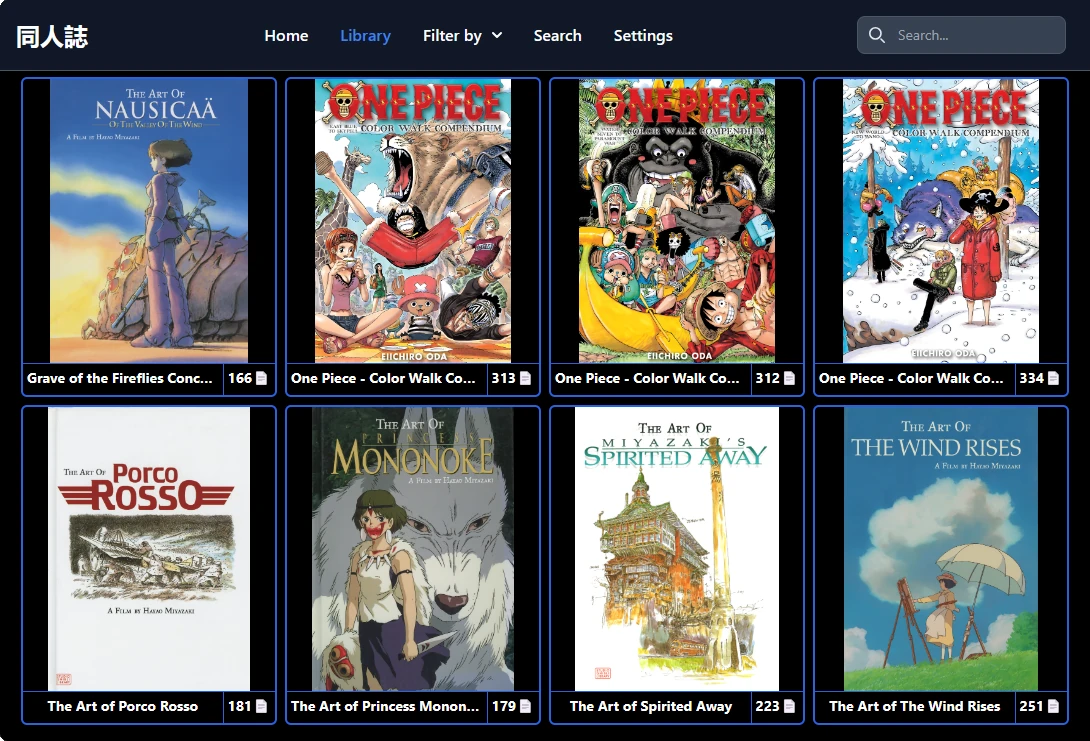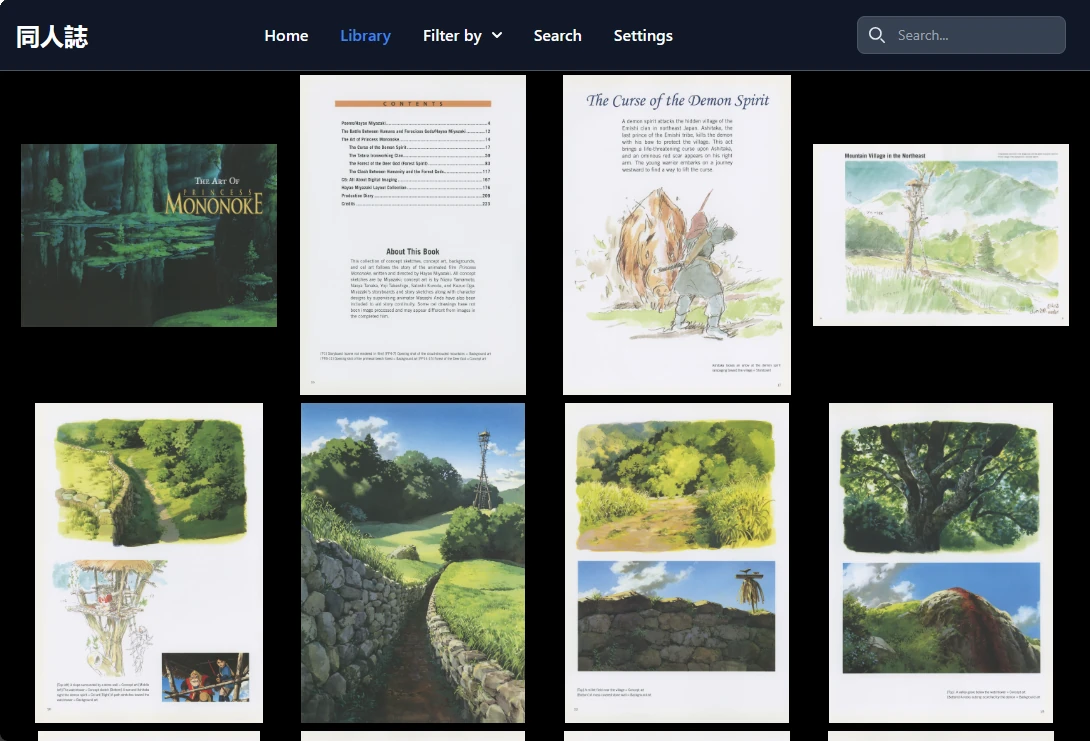Doujinshi Showcase is a simple doujinshi reading server, where you can set up your doujinshi library and view it from any browser.
Doujinshi (同人誌) is the Japanese term for self-published print works, such as magazines, manga, and novels. Doujinshi are often derivative of existing works and created by amateurs, though some professional artists participate in order to publish material outside the regular industry.
— Wikipedia
- Databaseless: Do not use a database, instead it read all the doujinshi data from a json file inside each doujinshi folder in your library.
- Fast: It uses infinite scroll with pagination to not slow down the user experience, even in big libraries.
- Secure: Mount your library as a read-only volume without any problems.
- Flexible: Add, edit or remove items to your library on the fly without re-deploying the service.
- Advanced search functions:
- Search by title.
- Search by artist.
- Search by doujinshi circle.
- Search by tag.
- Search by parody.
- Search by parodied character.
- Customization:
- Choose between dark and light themes.
- Change the number of doujinshi shown on the home page.
In order for your library to be recognized, it must follow this pattern:
├── 📂 Library
│ ├── 📂 Doujinshi 1
│ │ ├── 🖼️ 001.jpg
│ │ ├── 🖼️ 002.jpg
│ │ ├── 🖼️ .
│ │ ├── 🖼️ .
│ │ ├── 🖼️ .
│ │ └── 📄 metadata.json
│ ├── 📂 Doujinshi 2
│ │ ├── 🖼️ 001.jpg
│ │ ├── 🖼️ 002.png
│ │ ├── 🖼️ .
│ │ ├── 🖼️ .
│ │ ├── 🖼️ .
│ │ └── 📄 metadata.json
│ ├── 📁 Doujinshi 3
│ ├── 📁 .
│ ├── 📁 .
│ ├── 📁 .
- Library root folder (
Libraryin the example above): It can have any name and it is mounted as a Docker volume. - Doujinshi folder (
Doujinshi 1,Doujinshi 2,Doujinshi 3folders in the example above): These are the folders of each doujinshi in your library, they contain all the image files of the doujinshi and themetadata.jsonfile. - Metadata file (
metadata.jsonfiles in the example above) : Is a JSON file that contains all the metadata of the doujinshi. It follow this schema:
{
"title": "title",
"artists": [
"artist 1",
"artist 2"
],
"circles": [
"circle 1",
"circle 2"
],
"category": "doujinshi",
"tags": [
"color"
],
"parodies": [
"parody 1",
"parody 2"
],
"characters": [
"character 1",
"character 2"
],
}version: '3.8'
services:
doujinshi-showcase-api:
container_name: 'doujinshi-showcase-api'
image: 'ghcr.io/jmorbegoso/doujinshi-showcase-api:latest'
restart: 'always'
user: '1000:1000'
environment:
- 'TZ=America/New_York'
- 'SERVER_URL=http://localhost:3000'
volumes:
- '~/library:/library:ro'
doujinshi-showcase-web:
container_name: 'doujinshi-showcase-web'
image: 'ghcr.io/jmorbegoso/doujinshi-showcase-web:latest'
restart: 'always'
user: '1000:1000'
environment:
- 'TZ=America/New_York'
- 'API_URL=http://doujinshi-showcase-api:8080'
depends_on:
- 'doujinshi-showcase-api'
doujinshi-showcase-server:
container_name: 'doujinshi-showcase-server'
image: 'ghcr.io/jmorbegoso/doujinshi-showcase-server:latest'
restart: 'always'
environment:
- 'TZ=America/New_York'
volumes:
- '~/library:/library:ro'
ports:
- '3000:80'
depends_on:
- 'doujinshi-showcase-api'
- 'doujinshi-showcase-web'| Variable | Description | Services | Example |
|---|---|---|---|
| TZ | Timezone | api, web, server | America/New_York |
| SERVER_URL | External url of the Server | api | http://192.168.1.10:3000 |
JMOrbegoso
- Website: www.jmorbegoso.dev
- Blog: blog.jmorbegoso.dev
- Github: @JMOrbegoso
- LinkedIn: @jmorbegosodev