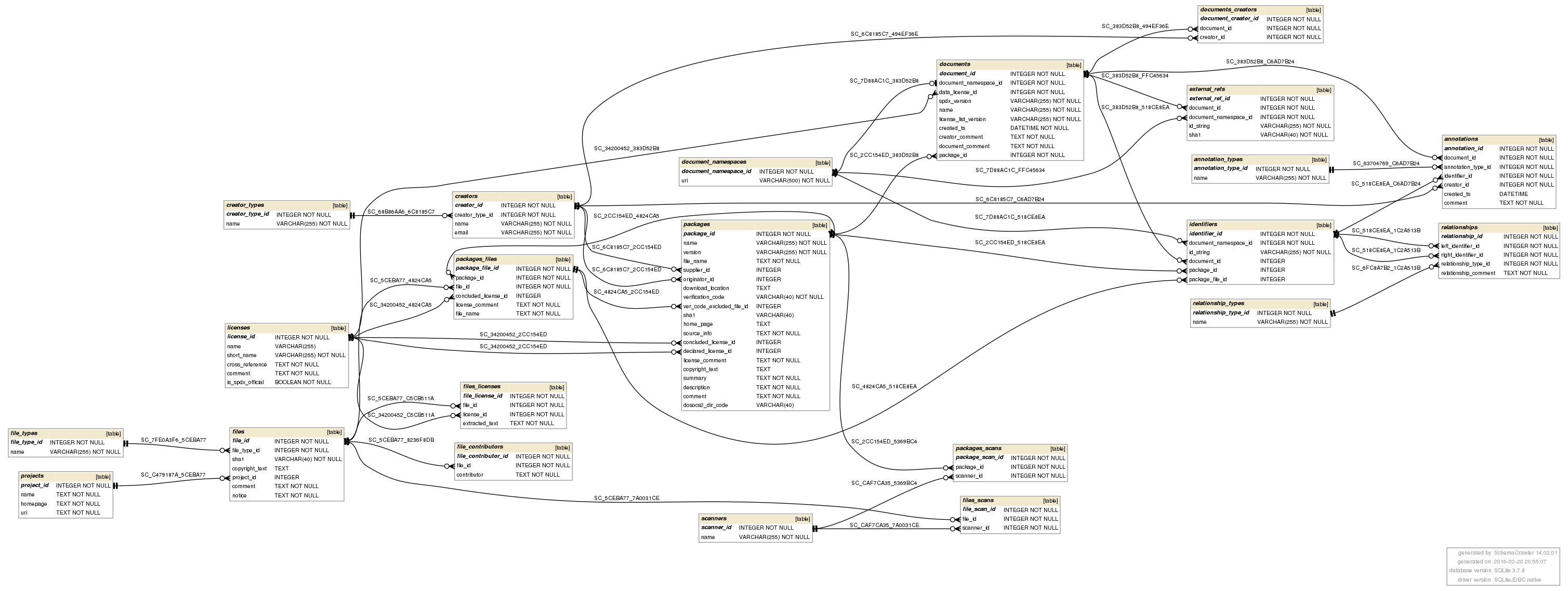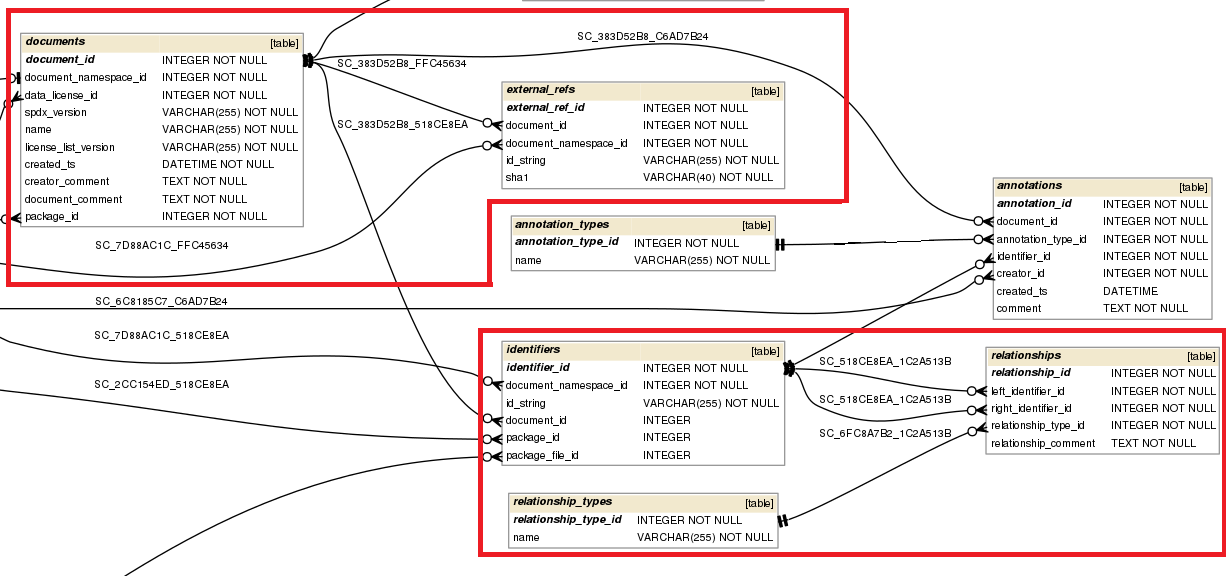This is a forked version of dosocsv2 that contains a feature called mavenDepGen. The mavenDepGen feature provides the ability to give dosocs a pom.xml file and its associated artifact with source files and persist dependency relationship information in the relationships table accordingly.
The program works by doing a oneshot, excluding the print off of the document till the very end, scan on the artifact. It then creates a temporary directory called mydep in the current working directory if it doesn't exist. It then copies all the transitive dependencies delegated by the pom.xml file into the mydep folder. Once it's done doing this, it will then create documents for all the dependencies in the mydep folder. It will also generate external document references that refer to the project artifacts document and the various namespaces for the dependencies (These are needed to render out all the dependency relationships across different namespaces). Following the document and external references creation for the dependencies, then the feature will generate a graphml file in the current working directory. This graphml file is a standard way to represent graphs. The edges of the dependency graph are parsed out of the graphml file with networkx. After the edges are parsed out, the edges are converted from package names to package identifiers and persisted into the relationships table with the HAS_PREREQUISITE relationship. Finally after all the documents, external references and relationships are persisted, the program finally renders out the artifact document containing all the transitive dependencies in the package relationships section.
Thomas T Gurney helped in the decision to use external document references to get depedency relationships across different namespaces.
OS
- (John) - Ubuntu 14.04
- (Jesse) - Ubuntu Gnome 15.10
IDE
- Eclipse/Pydev
Language(s)
- Python 2.7.x
Dependency
- Maven 3.3.3 - https://gist.github.com/ervinb/34203f0cc54c1e7f982b (Link on how to install for ubuntu 14.04 - You also need to create a directory called .semaphore-cache)
Apache Maven 3.3.3 Maven home: /usr/share/maven Java version: 1.8.0_31, vendor: Oracle Corporation Java home: /opt/jdk1.8.0_31/jre Default locale: en_US, platform encoding: UTF-8 OS name: "linux", version: "4.2.0-16-generic", arch: "amd64", family: "unix"
The following command must output a valid graphml file. Graphml should show up as xml, if not you should look into your maven config.
mvn dependency:tree -DoutputFile=test.graphml -DoutputType=graphmlApache Maven 3.3.3 (7994120775791599e205a5524ec3e0dfe41d4a06; 2015-04-22T06:57:37-05:00) Maven home: /usr/local/apache-maven-3.3.3 Java version: 1.7.0_72, vendor: Oracle Corporation Java home: /usr/lib/jvm/java-7-oracle/jre Default locale: en_CA, platform encoding: UTF-8 OS name: "linux", version: "3.13.0-44-generic", arch: "amd64", family: "unix"
Run the same DoSOCSv2 nomos install script if you don't have nomos installed. Do a pip install on a cloned version of this project not the tarball release from dosocs.
title
Developer submits pom.xml and artifact to generate spdx document that shows depdency relationships for legal and security purposes.
primary actor
external entity - developer
goal in context
Developer wants to generate spdx document with depedency information for legal and security purposes.
stakeholders and interests
decision maker/manager - want to see spdx information for legal and security purposes
lawyer/legal professionals - want to see spdx information for legal and security purposes
spdx community - want to see spdx information for legal and security purposes
IT auditing companies - want to see spdx information for legal and security purposes
preconditions
No previous scans have occrred - db is cleared.
Dependencies have to be in MAVEN Central.
Maven must be able to use the dependency:tree plug-in to produce a valid graphml file.
Valid pom file and prebuilt artifact.
Proper connections with dosocs db and maven central.
The artifact name should end in -sources.jar as well as the depedencies pulled down from maven central.
success scenario
Depedency relationship information is persisted in the dosocs database.
Valid spdx document is printable.
failed end condition
can't connect to maven central.
can't connect to dosocs.
non-valid pom.
non-valid artifact.
artifact/depedencies don't contain sources - this is needed for the license scanner
trigger
pom.xml/project artifact
Your Team - Jesse and John communicate through phone/email and in person. We are both taking the same classes currently, and we schedule a face-to-face meeting at PKI every weekend. In addition, our team is utilizing Google-docs to brainstorm ideas on how to approach the problem and implement a solution. Finally, we are using Github's issue tracker as another means of communication.
- Your Community
- irc
- freenode
- #spdx
- freenode
- irc
- DoSOCSv2
- Thomas T Gurney [email protected]
- SPDX
The list is for the external references.
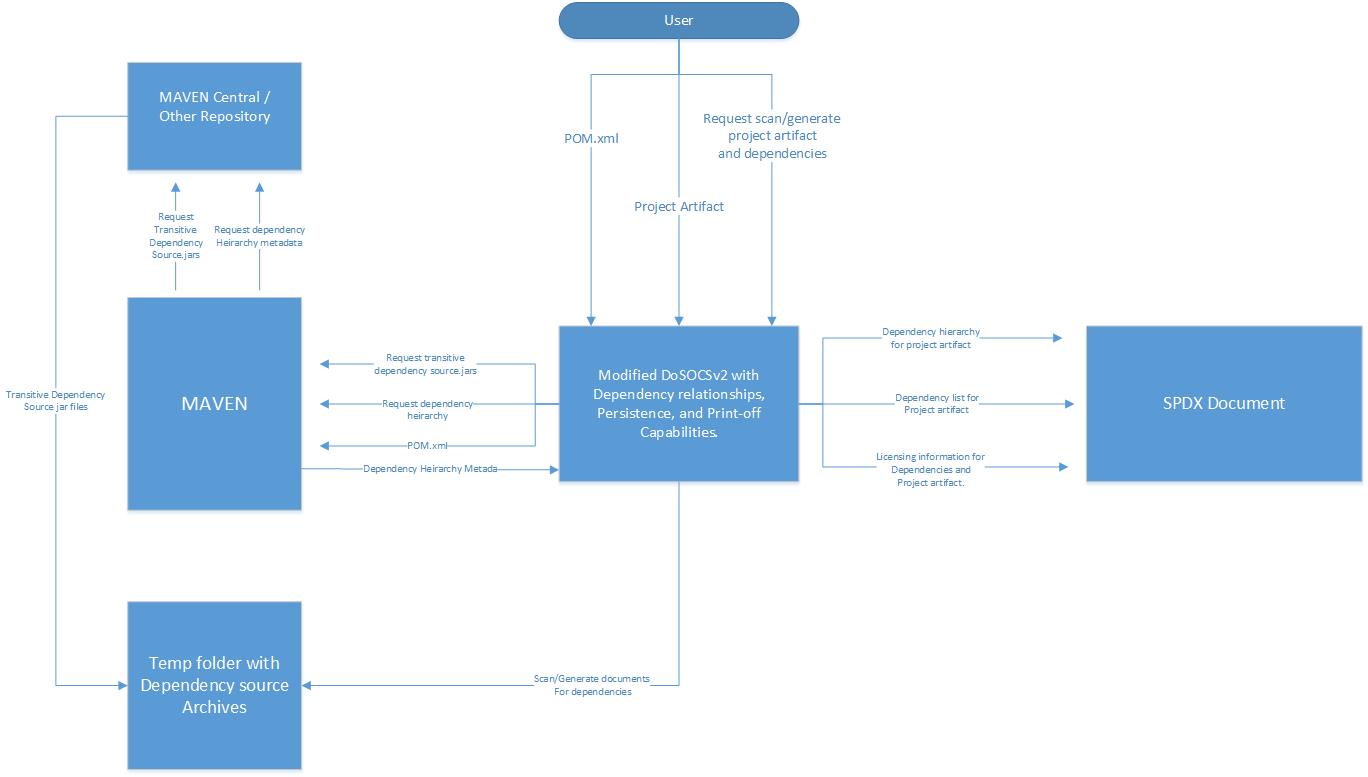
We're using the same dosocs database schema. The main tables our feature touches are documents,extern_refs, identifiers, relationships, relationship_types and packages.
| number | Testing | Event | Verify |
|---|---|---|---|
| 1 | Is the Maven Connection Working? | copyDepCmd or createGraphMlCommand | We can write a test that returns a dependency:tree. If it returns a valid test.graphml file or if maven copy:dependencies pulls down the dependencies, then it sucessfully hits maven central, which means that our maven connection is working. |
| 2 | Are the package(s) being scanned going into DoSOCS DB? | mavenDepGen | We can write a test that queries the packages table for the name of the package, and if it yields a record, then it is successfully stored in the DoSOCS database. |
| 3 | Are relationships being updated? | persistDependencyHierarchy | We can query the relationships table where the relationship id is 29, and check whether the number of records is the same as the number of edges in the graphml file. |
| 4 | We can test whether we are rendering the HAS_PREREQUISITE relationship across different document namespaces. | render_document | We can grep - prints lines that contain a match for a pattern - the document artifact output for HAS_PREREQUISITE and make sure it contains the same amount of lines as there are edges. |
| 5 | Check to see if a temporary directory exists, and also check if it creates a temporary directory if it doesn't exist. | createTempDirectoryIfDoesntExist | In order to verify, we can use os.path.exist or os.path.isdir to verify the mydep directory is in the current working directory if it doesn't exist, and if it already exists, then it shouldn't throw an exception. |
| ##Usage |
usage: dosoc2 mavenDepGen (ARITIFACT) (POM)
example: dosoc2 mavenDepGen target/SpringMVCmongoDBTest-0.0.1-SNAPSHOT-sources.jar pompath/pom.xml| branch | status |
|---|---|
| master | |
| dev |
dosocs2 is a command-line tool for managing SPDX 2.0 documents and data. It can scan source code distributions to produce SPDX information, store that information in a relational database, and extract it in a plain-text format on request.
dosocs2 enables easy creation of a "bill of materials" for any software package, and can even be used in the creation and continuous maintenance of an inventory of all open-source software used in an organization.
SPDX is a standard format for communicating information about the contents of a software package, including license and copyright information. dosocs2 supports the SPDX 2.0 standard, released in May 2015.
dosocs2 is under heavy development; expect frequent backwards-incompatible changes until a 1.x.x release!
- Exactly one package per document is required. (SPDX 2.0 allows zero or more packages per document.)
- Files in a document can only exist within a package. (SPDX 2.0 allows files to exist outside of a package.)
- Checksums are always assumed to be SHA-1. (SPDX 2.0 permits SHA-1, SHA-256, and MD5)
- A file may be an artifact of only one project.
- License expression syntax is not parsed; license expressions are interpreted as license names that are not on the SPDX license list.
- Deprecated fields from SPDX 1.2 (reviewer info and file dependencies) are not supported.
Copyright © 2016 University of Nebraska at Omaha
dosocs2 is free software: you can redistribute it and/or modify it under the terms of the GNU General Public License as published by the Free Software Foundation, either version 2 of the License, or (at your option) any later version. See the file LICENSE for more details.
All associated documentation is licensed under the terms of the Creative Commons Attribution Share-Alike 3.0 license. See the file CC-BY-SA-3.0 for more details.
- Python 2.7.x
Optional:
- PostgreSQL 8.x or later version (can be on a separate machine)
Python libraries:
- All Python dependencies are handled automatically by
pip.
Grab the source tarball for the latest
release and use pip to install
it as a package. Replace 0.x.x with the latest release version number.
I recommend doing this inside a Python
virtualenv, but it
is not a requirement. If you are not inside a virtualenv you may have to run
pip as root (not recommended!).
$ tar xf 0.x.x.tar.gz
$ pip install ./DoSOCSv2-0.x.x
Then run the install script for the default license scanner:
$ ./DoSOCSv2-0.x.x/scripts/install-nomos.sh
Not required, but strongly recommended, is to generate an initial config file:
$ dosocs2 newconfig
dosocs2: wrote config file to /home/tom/.config/dosocs2/dosocs2.conf
The default config points to a SQLite database stored in your home directory.
For example, for user tom, this database would be created at
/home/tom/.config/dosocs2/dosocs2.sqlite3. If you like, you can open the
config file and change the connection_uri variable to use a different
location for the database.
Follow this step if you want to use PostgreSQL instead of SQLite for the SPDX database.
You will have to create the spdx (or whatever name you want) role and
database yourself. I recommend setting a different password than the
one given...:
$ sudo -u postgres psql
psql (9.3.9)
Type "help" for help.
postgres=# create role spdx with login password 'spdx';
CREATE ROLE
postgres=# create database spdx with owner spdx;
CREATE DATABASE
Then change the connection_uri variable in your dosocs2.conf:
# connection_uri = postgresql://user:pass@host:port/database
connection_uri = postgresql://spdx:spdx@localhost:5432/spdx
Finally, to create all necessary tables and views in the database:
$ dosocs2 dbinit
You only need to do this once. This command will drop all existing tables from your SPDX database, so be careful!
The simplest use case is scanning a package, generating a document, and printing an SPDX document in one shot:
$ dosocs2 oneshot package.tar.gz
dosocs2: package.tar.gz: package_id: 1
dosocs2: running nomos on package 1
dosocs2: package.tar.gz: document_id: 1
[... document output here ...]
Also works on directories:
$ dosocs2 oneshot ./path/to/directory
The scan results and other collected metadata are saved in the database so that subsequent document generations will be much faster.
To just scan a package and store its information in the database:
$ dosocs2 scan package.tar.gz
dosocs2: package_tar_gz: package_id: 456
dosocs2: running nomos on package 456
In the default configuration, if a scanner is not specified, only nomos
is run by default. It gathers license information, but is a bit slow.
One can use the -s option to explicitly specify which scanners to run:
$ dosocs2 scan -s nomos_deep,dummy package.tar.gz
dosocs2: package_tar_gz: package_id: 456
dosocs2: running nomos_deep on package 456
dosocs2: running dummy on package 456
After dosocs2 scan, no SPDX document has yet been created.
To create one in the database (specifying the package ID):
$ dosocs2 generate 456
dosocs2: (package_id 456): document_id: 123
Then, to compile and output the document in tag-value format:
$ dosocs2 print 123
[... document output here ...]
Use dosocs2 --help to get the full help text. The doc directory
here also provides more detailed information about how dosocs2 works
and how to use it.
dosocs2 owes its name and concept to the DoSOCS tool created by Zac McFarland, which in turn was spun off from the do_spdx plugin for Yocto Project, created by Jake Cloyd and Liang Cao.
dosocs2 aims to fill the same role as DoSOCS, but with support for SPDX 2.x, a larger feature set, and a more modular implementation, among other changes.
(This work has been funded through the National Science Foundation VOSS-IOS Grant: 1122642.)