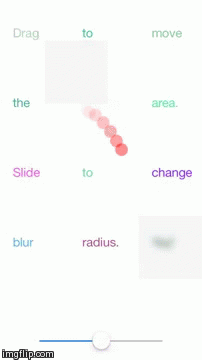The MSLiveBlurView dynamically blurs the content on the screen and updates at the given interval. Subviews will not be blurred but will instead appear on top of the blurred area.
I use a condensed version of GPUImage to do the blurring.
Note: Performance on the simulator is abysmal for blur radius >5, try it on an actual device - it's much faster!
Drag the MSLiveBlur folder into your XCode project, and include the required system dependencies:
- CoreGraphics.framework
- UIKit.framework
- Foundation.framework
#import "MSLiveBlur.h"
[MSLiveBlur sharedInstance].isStatic = NO;
[[MSLiveBlur sharedInstance] blurRect:someView.frame];#import "MSLiveBlur.h"
[[MSLiveBlur sharedInstance] blurRect:someView.frame];then, to update manually:
[[MSLiveBlur sharedInstance] forceUpdateBlur];UIView* overlayView = [[UIView alloc] initWithFrame:CGRectMake(0, 0, 100, 100)];
[[MSLiveBlur sharedInstance] addSubview:overlayView];- Figure out how to only blur views beneath so as not to require a new window
- Different shapes (ex: rounded corners)
- Live blur with variable interval
- Live blur appears on top of the application and blurs underneath
- Specify the size of the blurred area so it does not blur the entire screen (i.e. actually use the given frame)
- Tint color
- Support multiple areas at once
- Allow subviews on top of the blurred area
- Landscape
- Enable touches on subviews