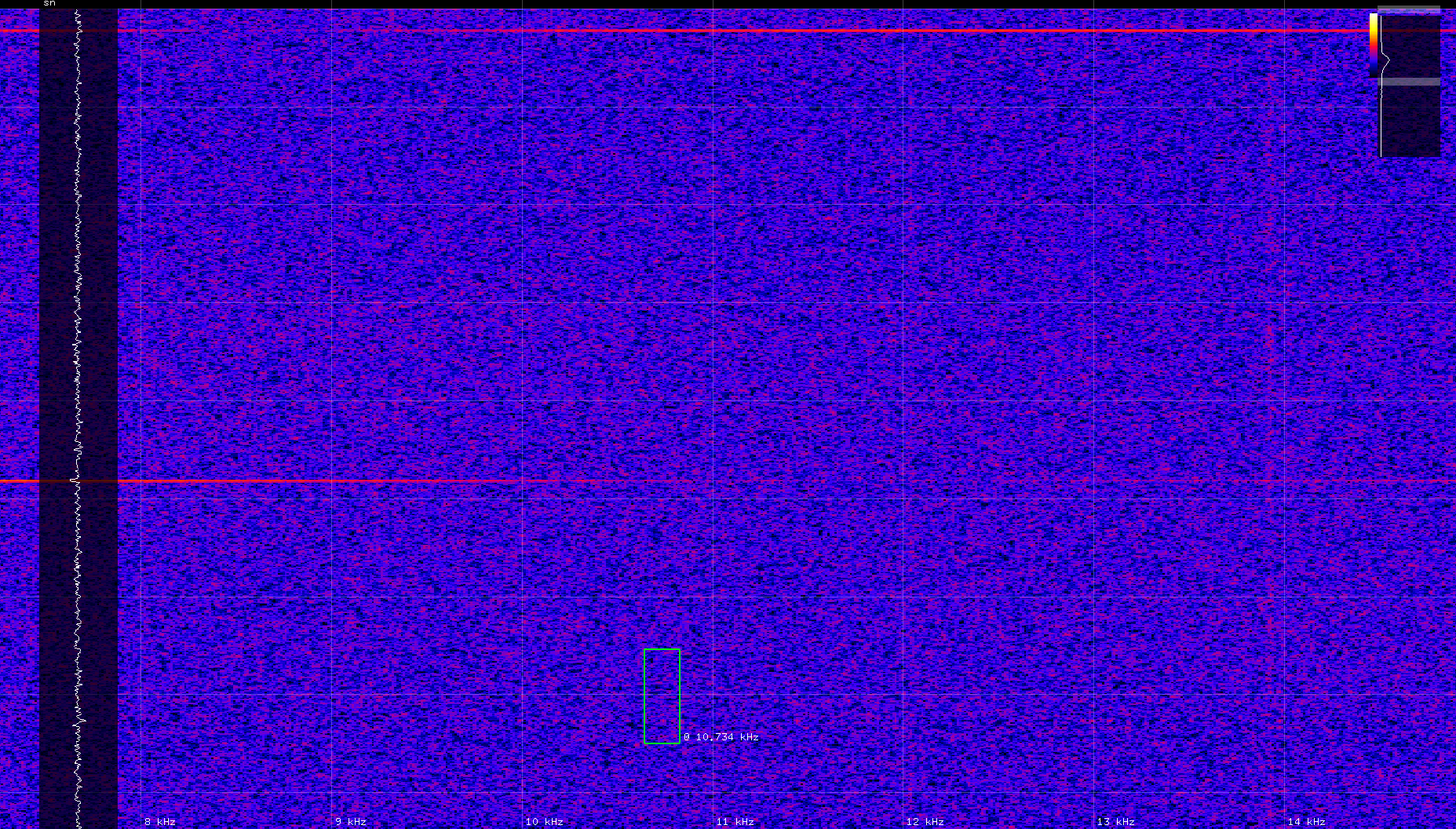-
Notifications
You must be signed in to change notification settings - Fork 5
Home
Jakub Kákona edited this page Jun 29, 2014
·
3 revisions
You can see pySDR running with gnuradio companion in this pySDR video
Integration of pySDR in to gnuradio is possible via gr-pipe block. For installation download it, compile it and install it in your system from your terminal
Fix of problem with gnuradio installed from Ettus binary packages
sudo apt-get install gnuradio-dev libgnuradio-core3.6.1 swig doxygen cmake libboost-dev
git clone git://github.com/jolivain/gr-pipe.git
mkdir gr-pipe/build
cd gr-pipe/build
cmake ..
make
sudo make install
After compilation and install create configuration file for GRC:
vim ~/.gnuradio/config.conf
Paste following content to file:
[grc]
local_blocks_path=/usr/local
After that library path must be added to environment:
export LD_LIBRARY_PATH=$LD_LIBRARY_PATH:/usr/local/lib/
Now we can run gnuradio-companion. A new block category Pipe appear in block menu. For using pySDR as gnuradio sink we use "Pipe Sink" block. With command option "cd path_to_pysdr_source; python waterfall.py -b FFT_size -r sampling_rate"
For example:
cd /home/kaklik/git/pysdr; python waterfall.py -b 5120 -r 48000