Simple and light wrapper component for sliding (to auto height) and fading animation when children mounts and unmount:
- Animate - provides sliding and fading animation for single component when mount & umount
- AnimateGroup - provides animation for items entering & leaving a list.
$ yarn add react-animate-mount- https://mingruizhang.github.io/react-animate-mount/
- https://codesandbox.io/s/303lzkow5
- https://codesandbox.io/s/zrwyk6l933
Help animate single component when mount & umount
/** Before **/
this.state.show ? {childen} : null;
/** After **/
import { Animate } from 'react-animate-mount'
<Animate show={this.state.show}>
{childen}
</Animate>
| Name | Type | Description |
|---|---|---|
| show | boolean | The key boolean that indicate if the children should be mounted |
| appear | ?boolean = false | Normally component is not animated when <Animate> mounts, with this flag the child component will animate in on initialization. |
| duration | ?number = 200 | The duration you want the animate to last in ms, default to 250 |
| type | ?string('slide' or 'fade') = 'slide' | Specify animation effect, sliding or pure fading |
| onAnimateComplete | ?function | Invokes when component animation finishes. |
Wraps around a list of item, this provides <Animate> effect to each individual child. As item changes in the list, <AnimateGroup> will animate out removed children and animate in new children correctly.
Please provide unique key to each child. keys are used to identify child between renders
import { AnimateGroup } from 'react-animate-mount'
<AnimateGroup>
{items.map(item => (<Item key={item.key} data={item.data} />)}
</AnimateGroup>
| Name | Type | Description |
|---|---|---|
| duration | ?number = 200 | The duration you want the animate to last in ms, default to 250 |
| type | ?string('slide' or 'fade') = 'slide' | Specify animation effect, sliding or pure fading |
| onAnimateComplete | ?function | Invokes when each time animation finishes. |