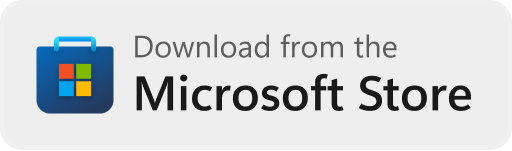Ababil Professional is a browser Home page / NewTab extention for Professionals.
This extention will provide you minimalist and distraction less home page. And you'll get Professional vibes which will make you more confident and productive.
You may see minor bugs while in preview page on Chromium Browser sich as Chrome, Edge, Safari, Brave.
But This bugs won't be seen after installing the actual Extension.
Features
Mobile or Non-Extension Browser
Microsoft Edge User
Manual Install (.ZIP)
Manual Install (Git/Github)
-
This extension comes with different themes such as SkyBlue, Red, Green, Yellow, Purple. You can also switch between Dark and Light mode.
-
There is a shortcut feature to visit popular and most visiting websites. We catagorized them based on quality and athor. Such as Social-media, Developer, Gamer, Google Web apps, Microsoft web apps etc.
-
Also there a quick mail section where you can check you mails quickly. Currently there are three email option. These are Gmail, Outlook(Microsoft), Yahoo mail.
-
Currently these are some features that you can check out. But in future we will add more functionality based on user's demand and choice. We are also planning to add Ai features in future. But for that, we may need a strong community and support.
There are two way to install this extension in your browser. One is browser's addon website. And the seccond option is manual installation. We will recommend you to install manually.
If your browser dosen't support extension or you're a mobile user, then use this steps to use this home page in your browser.
- Copy this link (https://sbkingdom.netlify.app/ababil)
https://sbkingdom.netlify.app/ababil
-
Turn Homepage On if it's off.
-
Back to home page and Click on the top HOME button
Now you can use this extension from you Mobile Devices.
This extension is now available in Microsoft Edge browser add-on site. Edge users can easily install by clicking Here.
- Download the zip file of this repository.
you can also download the zip file from the top Code section.
- Open your browser and go to manage extension section or visit this link.
yourBrowserName://extension
-
Find Developer option and turn it on.
-
Now click on the load unpacked option and locate the directory/ZIP file of extension.
Here is a chrome example for you...

Congratulations. Your extension has been installed succesfully.
- Open your Terminal/CMD and locate a directory For example Desktop:
cd c:\\desktop- Run this command to clone this github repository:
#if you have git installed
git clone https://github.com/MrSIHAB/ababil-professional.git#if you have github desktop/CLI installed
gh repo clone MrSIHAB/ababil-professional- Open your browser and go to manage extension section or visit this link.
yourBrowserName://extension
-
Find Developer option and turn it on.
-
Now click on the load unpacked option and locate the directory/ZIP file of extension.
Here is a chrome example for you...

Congratulations. Your extension has been installed succesfully.

Your Support motivets us to make things like that...