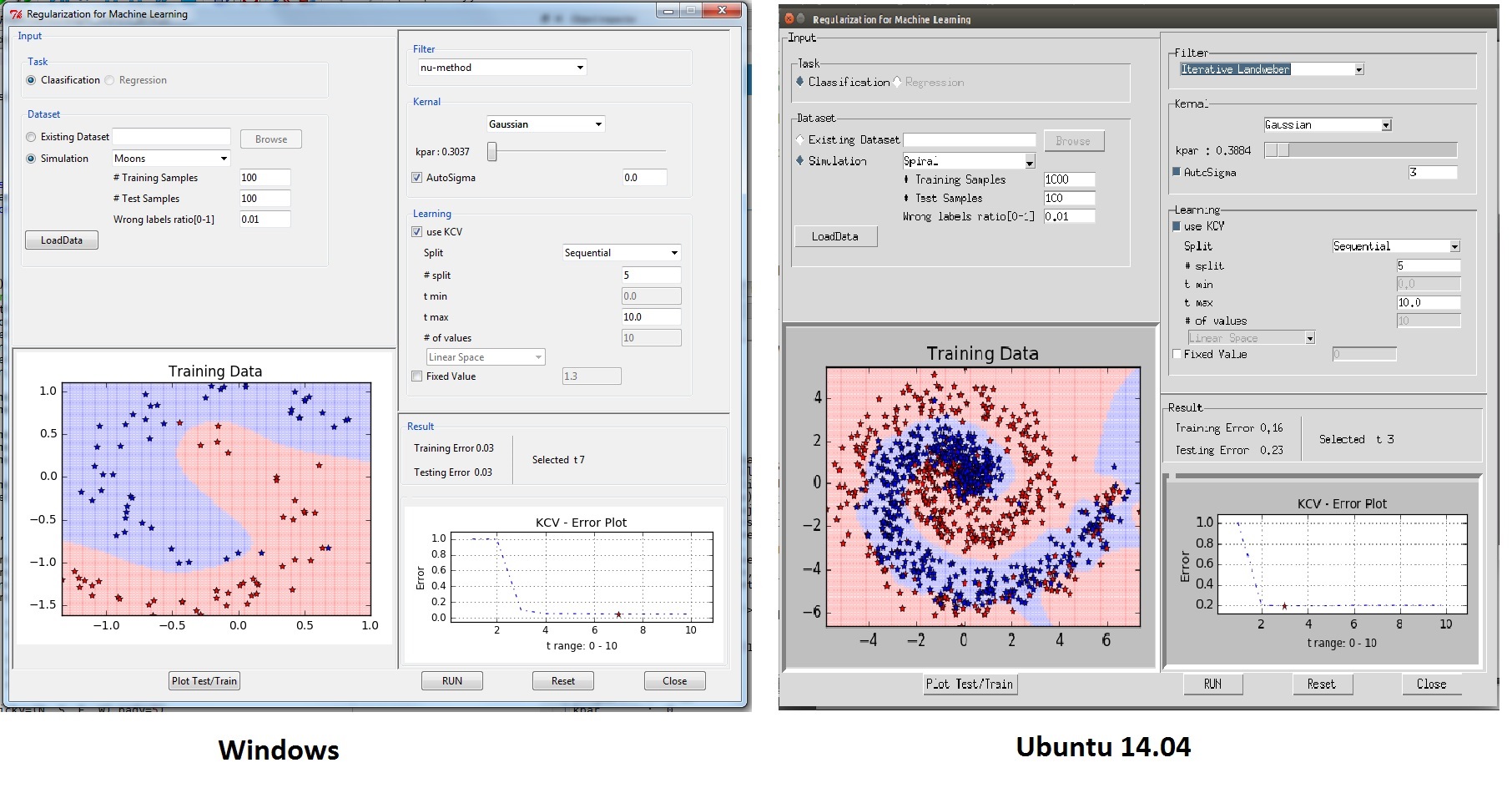These contents were taugh in summer school RegML 2016 by Lorenzo Rosasco and this GUI in python was submitted as part of final exam.
All the coded and tested functions are in RegML.py and GUIs code structure is in RegML_GUIv2.1.py
pip install regml
import regml
regml.GUI()
- Regularized Least Squares -RLS Referance
- Nu-Method Referance
- Iterative Landweber Method Referance
- Singular Value Decomposition Reference
- Trunctated SVD Referance 1 Referance 2
- Spectral cut-off
(Linear, Polynomial, Gaussian)
-
Linear:
$K(X,Y) = X'Y$ -
Polynomial:
$K(X,Y) = (X'Y +1)^p$ -
Gaussian (RBF):
$K(X,Y) = exp(-||X-Y||^2/2\sigma^2)$
- RegML.py
- RegML_GUIv2.1.py
- Getting_Started_Demo.ipynb
- Python(=2.7)
- Numpy(>=1.10.4) Numpy
- Matplotlib(>=0.98) Matplotlib
- Scipy(>=0.12) Optional -(If you need to import .mat data files) Scipy
GUI is tested on followwing version of libraries
- Python 2.7 / 3
- Numpy 1.10.4
- Matplotlib 1.15.1
- Scipy 0.17.0
After lauching python, go to directory containing RegML.py and RegML_GUIv2.1.py files and run following command on python shell
>> run RegML_GUIv2.1.py
If you are using Spyder or ipython qt, browes to directory, open RegML_GUIv2.1.py file and run it
Open terminal, cd to directory contaning all the files and execute following command
$ python RegML_GUIv2.1.py
if you have both python 2 and python 3
$ python2 RegML_GUIv2.1.py
If you are using Spyder or ipython qt, browes to directory, open RegML_GUIv2.1.py file and run it
Getting_Started_Demo is a IPython -Notebook, which can be open in Ipython-Notebook or Jupyter
@software{nikesh_bajaj_2019_2646550,
author = {Nikesh Bajaj},
title = {{Nikeshbajaj/Regularization\_for\_Machine\_Learning
0.0.2}},
month = apr,
year = 2019,
publisher = {Zenodo},
version = {0.0.2},
doi = {10.5281/zenodo.2646550},
url = {https://doi.org/10.5281/zenodo.2646550}
}