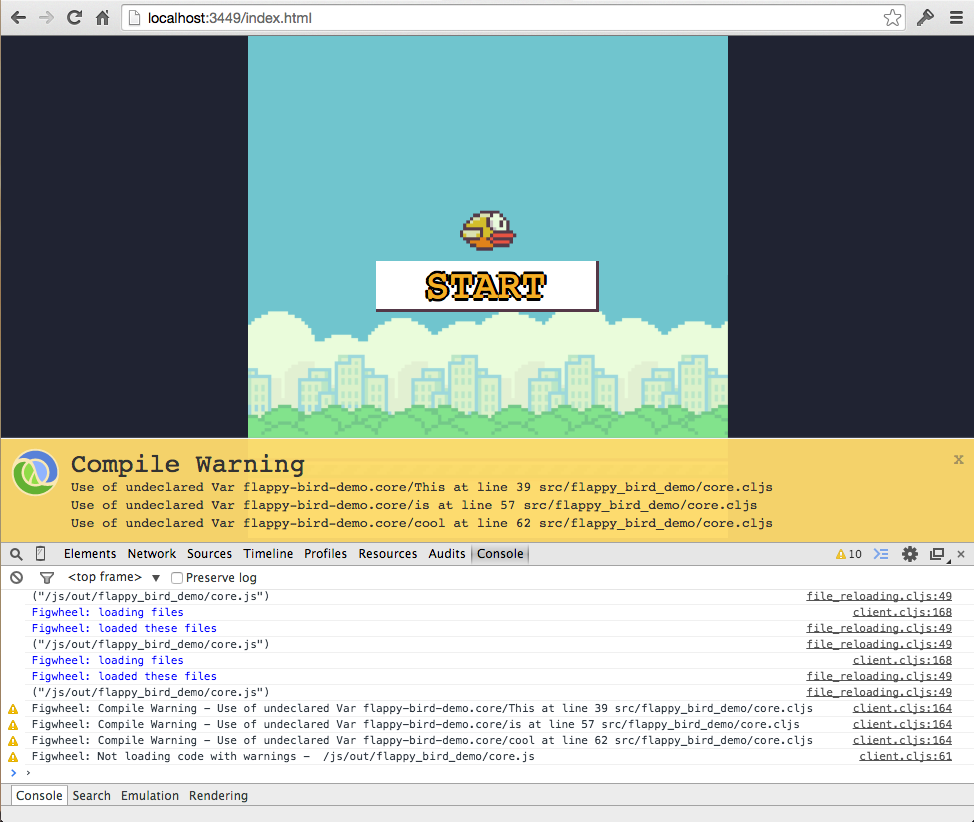Figwheel builds your ClojureScript code and hot loads it into the browser as you are coding!
Here is a live demo of figwheel
See the introductory blog post here.
lein-figwheel "0.2.1-SNAPSHOT" supports clojurescript >= 0.0-2202
Current version: lein-figwheel "0.2.3-SNAPSHOT" requires clojurescript >= 0.0-2665, and will work even better with the comming releases.
lein-figwheel "0.2.3-SNAPSHOT" has a built-in ClojureScript REPL that is attached to your running application. All the instructions below are for "0.2.3-SNAPSHOT"
If you write reloadable code, figwheel can facilitate automated live interactive programming. Every time you save your ClojureScript source file the changes are sent to the browser so you can see the effects of modifying your code in real time. This is different than interactive programming in the browser-repl where you need to cherry pick which changes to send and which processes to start, etc.
You can use figwheel to live code ClojureScript in Node.js!
The inclusion of a static file server allows you to get a decent
ClojureScript development environment up and running quickly. For
convenience there is a :ring-handler option so you can load a ring
handler into the figwheel server.
Figwheel will reload your CSS live as well.
Figwheel has a non-intrusive heads up display that gives you feedback on how well your project is compiling. By writing a shell script you can click on files in the heads up display and they will open in your editor!
When you launch figwheel it not only starts a live building/reloading process but it also optionally launches a CLJS REPL into your running application. This REPL shares compilation information with the figwheel builder, so as you change your code the REPL is also aware of the code changes. The REPL also has some special built-in control functions that allow you to control the auto-building process and execute various build tasks without having to stop and rerun lein-figwheel.
Figwheel's connection is fairly robust. I have experienced figwheel
sessions that have lasted for days through multiple OS sleeps. You can
also use figwheel like a Repl if you are OK with using print to output
the evaluation results to the browser console.
Figwheel broadcasts changes to all connected clients. This means you can see code and CSS changes take place in real time on your phone and in your laptop browser simultaneously.
Figwheel will not load a file that has not been required. It will also respond well to new requirements and dependency tree changes.
Figwheel does its best to only reload what needs to be reloaded. This minimizes the surface area of dynamically reloaded code, which in turn should increase the stability of the client environment.
If your ClojureScript code is generating compiler warnings Figwheel won't load it. This, again, is very helpful in keeping the client environment stable. This behavior is optional and can be turned off.
Make sure you have the latest version of leinigen installed.
You can try figwheel out quickly with the flappy bird demo:
git clone https://github.com/bhauman/flappy-bird-demo.git
then cd into flappy-bird-demo and type
lein figwheel
You can now goto localhost:3449/index.html and open up
src/flappy_bird_demo/core.cljs with your favorite editor and start
coding. Make sure you open your browser's development console so you
can get feedback about code reloads.
If you would prefer to greenfield a new project you can use the figwheel leinigen template.
lein new figwheel hello-world
First make sure you include the following :dependencies in your project.clj file.
[org.clojure/clojurescript "0.0-2665"] ;; has to be at least 2665 or greater
[figwheel "0.2.3-SNAPSHOT"] ;; needed for figwheel clientThen include lein-figwheel along with lein-cljsbuild in the :plugins
section of your project.clj.
[lein-cljsbuild "1.0.4"] ;; 1.0.4 is a requirement
[lein-figwheel "0.2.3-SNAPSHOT"]You also need to have your lein-cljsbuild configuration set up in your
project.clj.
Here is an example:
:cljsbuild {
:builds [ { :id "example"
:source-paths ["src/"]
:compiler { :output-to "resources/public/js/compiled/example.js"
:output-dir "resources/public/js/compiled/out"
:externs ["resources/public/js/externs/jquery-1.9.js"]
:optimizations :none
:source-map true } } ]
}The important part here is that you have to have at least one build
and that build has to have :optimizations set to :none.
The output directory has to be in a directory that can be served by
the static webserver. The default for the webserver root is
"resources/public" so your output files need to be in a subdirectory
"resources/public" unless you change the webserver root. For now the
webserver root has to be in a subdirectory of resources.
Start the figwheel server. (This will get the first :optimizations
:none build)
$ lein figwheel
or optionally give the name of the build
$ lein figwheel example
This will start a server at http://localhost:3449 with your
resources being served via the compojure resources ring handler.
So you can load the HTML file thats hosting your ClojureScript app
by going to http://localhost:3449/<yourfilename>.html
Cljsbuild has many many more options
In your project.clj you can add the following configuration parameters:
:figwheel {
:http-server-root "public" ;; this will be in resources/
:server-port 3449 ;; default
;; CSS reloading (optional)
;; :css-dirs has no default value
;; if :css-dirs is set figwheel will detect css file changes and
;; send them to the browser
:css-dirs ["resources/public/css"]
;; Server Ring Handler (optional)
;; if you want to embed a ring handler into the figwheel http-kit
;; server
:ring-handler example.server/handler
;; To be able to open files in your editor from the heads up display
;; you will need to put a script on your path.
;; that script will have to take a file path and a line number
;; ie. in ~/bin/myfile-opener
;; #! /bin/sh
;; emacsclient -n +$2 $1
;;
:open-file-command "myfile-opener"
;; if you want to disable the REPL
;; :repl false
;; to configure a different figwheel logfile path
;; :server-logfile "tmp/logs/figwheel-logfile.log"
} In your project.clj you need to include figwheel in your dependencies.
[figwheel "0.2.3-SNAPSHOT"]Make sure you have setup an html file to host your cljs. For example
you can create this resources/public/index.html file:
<!DOCTYPE html>
<html>
<head>
</head>
<body>
<div id="main-area">
</div>
<script src="js/compiled/out/goog/base.js" type="text/javascript"></script>
<script src="js/compiled/example.js" type="text/javascript"></script>
<script type="text/javascript">goog.require("example.core");</script>
</body>
</html>In keeping with the previous examples you would put this into your
src/example/core.cljs:
(ns example.core
(:require
[figwheel.client :as fw]))
(enable-console-print!)
(println "You can change this line an see the changes in the dev console")
(fw/start {
;; configure a websocket url if yor are using your own server
;; :websocket-url "ws://localhost:3449/figwheel-ws"
;; optional callback
:on-jsload (fn [] (print "reloaded"))
;; The heads up display is enabled by default
;; to disable it:
;; :heads-up-display false
;; when the compiler emits warnings figwheel
;; blocks the loading of files.
;; To disable this behavior:
;; :load-warninged-code true
;; if figwheel is watching more than one build
;; it can be helpful to specify a build id for
;; the client to focus on
;; :build-id "example"
})The call to start is idempotent and can be called many
times safely.
Whole files will be reloaded on change so we have to make sure that we write reloadable code.
Please check out the example project in the example directory.
To see all the client side config options look here.
Figwheel normally reloads anyfile that has changed. If you want to prevent certain files from being reloaded by figwheel, you can add meta-data to the namespace declaration like so:
(ns ^:figwheel-no-load example.core)Figwheel will not load or reload files that haven't been required by your application. If you want to force a file to be loaded and reloaded add the follwoing meta-data the namespace declaration of the file:
(ns ^:figwheel-load example.core)It can be very helpful to have a file reload every time a file changes in your ClojureScript source tree. This can facilitate reloading your main app and running tests on change.
To force a file to reload on every change:
(ns ^:figwheel-always example.test-runner)You do not have to use the figwheel server to host your app and its static assets. You can use your own server.
To use your own server simply navigate to your server url for the page that is hosting your ClojureScript app.
In this case, you have to let the figwheel client know where figwheel websocket is.
Like so:
(fw/start {
:websocket-url "ws://localhost:3449/figwheel-ws"
:on-jsload (fn [] (print "reloaded"))
})Note that you will still need to run the figwheel server in addition to your development app server if you wish to continue utilizing figwheel.
For example, you could run figwheel in one terminal...
$ lein figwheel
and run your app server of choice in another...
$ lein ring server ;; you are using lein-ring
When you run lein figwheel a REPL will be launched into your application.
You will need to open your application in a browser in order for the REPL to connect and show its prompt.
This REPL is a little different than other REPLs in that it has live
compile information from the build process. This effectively means
that you will not have to call (require or (load-namesapce unless
it is a namespace that isn't in your loaded application's required
dependencies. In many cases you can just (in-ns 'my.namespace) and
everything you need to access will be there already.
The REPL doesn't currently have built-in readline support. To have a
better experience please install rlwrap. You can to this on OSX
using brew: brew install rlwrap.
When rlwrap is installed you can now execute lein figwheel as so:
$ rlwrap lein figwheel
This will give you a much nicer REPL experience with history and line editing.
The REPL has the following control functions:
Figwheel Controls:
(stop-autobuild) ;; stops Figwheel autobuilder
(start-autobuild [id ...]) ;; starts autobuilder focused on optional ids
(switch-to-build id ...) ;; switches autobuilder to different build
(reset-autobuild) ;; stops, cleans, and starts autobuilder
(build-once [id ...]) ;; builds source once time
(clean-build [id ..]) ;; deletes compiled cljs target files
These functions are special functions that poke through the ClojureScript env into the underlying Clojure process. As such you can't compose them.
You can think of these functions having an implicit set of build ids that they operate on.
If you call (stop-autobuild) it will stop the figwheel autobuilder.
If you call (start-autobuild) it will start the figwheel autobuilder
with the current implicit build ids.
If you call (start-autobuild example) it will start the figwheel
autobuilder on the provided build id example. It will also make
[example] the implicit set of build ids.
start-autobuild and switch-to-build are the only functions that
update the build-id set.
clean-build and build-once both allow you to do one off builds and
cleans. They do not alter the implicit build ids.
Figwheel attempts to reload assets from where they reside. There are times when you may prefer to alter the url of the loaded assets.
You can use the :url-rewriter client option to rewrite resource
request urls. The :url-rewriter config options takes a function that
recieves the resource url and should return a corrected url that
points to the same resource on your server.
(fw/start {
:websocket-url "ws://localhost:3449/figwheel-ws"
:url-rewriter (fn [url] (clojure.string/replace url ":3449" ":3000"))
})This is still a work in progress. But you can use figwheel from a Clojure REPL like so:
(require '[figwheel-sidecar.auto-builder :as fig-auto])
(require '[figwheel-sidecar.core :as fig])
(require '[clojurescript-build.auto :as auto])
;; start the figwheel server
(def figwheel-server
(fig/start-server { :css-dirs ["resources/public/css"] }))
(def config {:builds [{ :id "example"
:output-to "resources/public/checkbuild.js"
:output-dir "resources/public/out"
:optimizations :none }]
:figwheel-server figwheel-server })
;; start the watching and building process
;; this will not block and output will appear in the REPL
(def fig-builder (fig-auto/autobuild* config))
;; you can stop the building process like so:
(auto/stop-autobuild! fig-builder)
;; you can then restart the watching and building process with a
;; different config etc.
Figwheel keep om turning is an excellent blog post on how to use figwheel with Om. It's also worth reading if you aren't using Om.
Chestnut is a very complete leiningen template that includes figwheel.
This plugin starts the cljsbuild auto builder, opens a websocket and starts static file server. When you save a ClojureScript file, cljsbuild will detect that and compile it and other affected files. It will then pass a list of those changed files off to the figwheel server. The figwheel server will in turn push the paths of the relevant compiled javascript files through a websocket so that the browser can reload them.
The main motivation for lein-figwheel is to allow for the interactive development of ClojureScript. Figwheel doesn't provide this out of the box, the developer has to take care to make their code reloadable.
Figwheel relies on having files that can be reloaded.
Reloading works beautifully on referentially transparent code and code that only defines behavior without bundling state with the behavior.
If you are using React or Om it's not hard to write reloadable code, in fact you might be doing it already.
There are several coding patterns to look out for when writing reloadable code.
One problematic pattern is top level definitions that have local state.
(def state (atom {}))The state definition above is holding an atom that has local state.
Every time the file that holds this definition gets reloaded the state
definition will be redefined and the state it holds will be reset back
to the original state. But with figwheel we are wanting to change our
programs while maintaining the state of the running program.
The way to fix this is to use defonce
(defonce state (atom {}))This will fix most situations where you have code that is relying on a
definition that has local state. Keep in mind though that if you
change the code that is wrapped in a defonce you won't see the
changes, because the identifier won't be redefined.
Complicated object networks wired together with callbacks (Backbone, Ember, etc.) are also problematic. Instantiating these object callback networks and then storing them in a global var is yet another version of this problem.
Functions that maintain local state like counters and such are also definitions with local state, and as such are problematic.
You also need to look out for common setup code that hooks into the browser.
Often you will see statements like this at the bottom of a file.
(.click ($ "a.button") (fn [e] (print "clicked button")))Every time this file gets loaded a new listener will get added to all the anchor tags with a "button" class. This is obviously not what we want to happen.
This code is very problematic and points to the why using the browser APIs directly has always been really difficult. For instance if we make it so that these hooks are only executed once, like so:
(defonce setup-stuff
(do
(.click ($ "a.button") (fn [e] (print "clicked button")))))When you are live editing code, this doesn't work very well. If you alter your HTML template any new "a.button" elements aren't going to have the listener bound to them.
You can fix this by using an event delegation strategy as so:
(defonce setup-stuff
(do
(.on ($ "div#app") "click" "a.button" (fn [e] (print "clicked button")))))But even with the above strategy you won't be able to edit any of the code in the setup up block and see your changes take affect.
If you are not using React and you want to build things this way and
have reloadable code we need to create setup and teardown
functions to be invoked on code reload.
(defn setup []
(.on ($ "div#app") "click" "a.button" (fn [e] (print "clicked button"))))
(defn teardown []
(.off ($ "div#app") "click" "a.button")
;; hook in the
(fw/start {
:on-jsload (fn []
(teardown)
(setup))
})Now you can edit the code in the setup and teardown functions and see the resulting changes in your application.
In a way you can think of the previous definitions of setup-stuff as
functions that have local state of sorts. They are altering and storing
callbacks in the DOM directly and this is why it is so problematic.
This is one of the reasons React is so damn brilliant. You never end
up storing things directly in the DOM. State is mediated and managed
for you. You just describe what should be there and then React takes
care of making the appropriate changes. For this reason React is a
prime candidate for writing reloadable code. React components already
have a lifecycle protocol that embeds setup and teardown in each
component and invokes them when neccessary.
It is worth repeating that React components don't have local state, it just looks like they do. You have to ask for the local state and React in turn looks this state up in a larger state context and returns it, very similar to a State Monad.
Reloadable code is easy to write if we are very conscious and careful about the storage of state, state transitions and side effects. Since a great deal of programming complexity stems from complex interactions (side effecting events) between things that have local state, it is my belief that reloadable code is often simply better code.
If you want to do less thinking and write more reliable front end code you should really be looking at React, Om etc.
OK enough.
Copyright © 2014 Bruce Hauman
Distributed under the Eclipse Public License either version 1.0 or any later version.