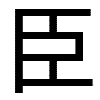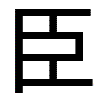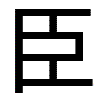This is a simple Python script that can convert text to gif in slack format.
This script solves the problem that you need to use several online services to do this.
And the more important thing is it saves your time!
- Fork this repository.
- Go to the Actions tab and enable workflows.
- Select
build gifworkflow. - Click
Run workflowbutton. - Input the text you want to convert.
- Download the gif from the Artifacts.
- Clone this repository.
- Install the required packages.
- Run the script.
python3 src/app.py -t "臣亮言..."However, you can get different type gif by adjusting frame and delay.
The default values for frame and delay are 5 and 100 respectively.
python3 src/app.py -t "臣亮言..."python3 src/app.py -f 1 -d 500 -t "臣亮言..."python3 src/app.py -d 30 -t "臣亮言..."Add -c <HTML/CSS Color Name> or --color=<HTML/CSS Color Name> argument to change font color; type=str. Default is black.
python3 src/app.py -c blueviolet -t "臣亮言..."Add -w <int> or --width=<int> argument to change width of image; type=int. Default is 1.
python3 src/app.py -c blueviolet -w 5 -t "臣亮言..."