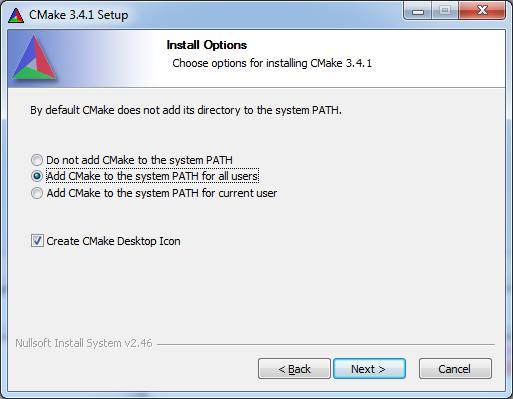-
Notifications
You must be signed in to change notification settings - Fork 177
Compile (Windows)
You can download and compile the Rigs of Rods sources completely with tools that are available for free.
Download and install all required software first:
- Visual Studio 2022 Community (In the "Workloads" tab enable Desktop development with C++)
- Git
- CMake
- Conan
- Latest RoR sources: Clone them with git:
git clone --recursive https://github.com/RigsOfRods/rigs-of-rods.git C:\dev\rigsofrods-source
(Replace C:\dev\rigsofrods-source with where you want the source to be located)
Notes:
Make sure that you installed cmake with the "add to path" option enabled, otherwise you will get errors when building RoR
After installing Conan, open a Command Prompt/PowerShell window and run:
conan config set general.revisions_enabled=1
Otherwise you may get a "package not found in remotes" error when running CMake.
(Restart your computer after installing all the above tools)
Since 0.39.2 it is possible to build Rigs of Rods under Windows with precompiled dependencies for 32 bit and 64 bit. Depending on what you compile, some steps might slightly differ. Also, you can only build x64 (64-bit version) on a real 64-bit platform. However, you can still build x86 (32 bit) on a 64-bit platform due to backwards compatibility.
-
Start cmake from the Windows start menu: START-->Programs-->CMake-->cmake-gui
-
Where is the source code:
C:\dev\rigsofrods-source\ -
Where to build the binaries:
C:\dev\rigsofrods-source\build -
Click the
Configurebutton.- Generator:
Visual Studio 17 2022 - Platform:
x64 - Select
Use default native compilers.
- Generator:
-
Say
yesif it asked if the directory should be created. -
Click
Configuretwice until all entries are white -
Click
Generateand close CMake
-
Navigate in Windows Explorer to the folder
C:\dev\rigsofrods-source\buildand open the file RoR.sln. Visual Studio should open. (if you are asked, open with Visual Studio for C++ or Visual Studio 2022) -
In Visual Studio, do the following: Set build-type to Release and then from the menu: Build -> build Solution.
-
The compilation is done when you can read something like the following in the bottom text output window:
========== Build: succeeded ==========
Done! After building you will find RoR ready to use in the bin directory. You can navigate with the Windows Explorer to C:\dev\rigsofrods-source\bin\ and use it the same way as game directory if it was installed there.
Note: the only difference is that the resources will reside one directory higher, but RoR should figure that out itself.
- If the compile step is ok but you don't see any executable or the log writes some missing libs, it may be something wrong with the linking step.
- It may happen that RoR won't start in the bin directory. Simply put the new executable into main release folder and try launch from there. If it doesn't, you simply missed something.
- These compile steps and hints are valid only with Visual Studio and Windows, although they may be similar for other configurations.
- If you need any help compiling or have any other questions, join our discord(https://discord.gg/rigsofrods) and ask your question in the #development channel