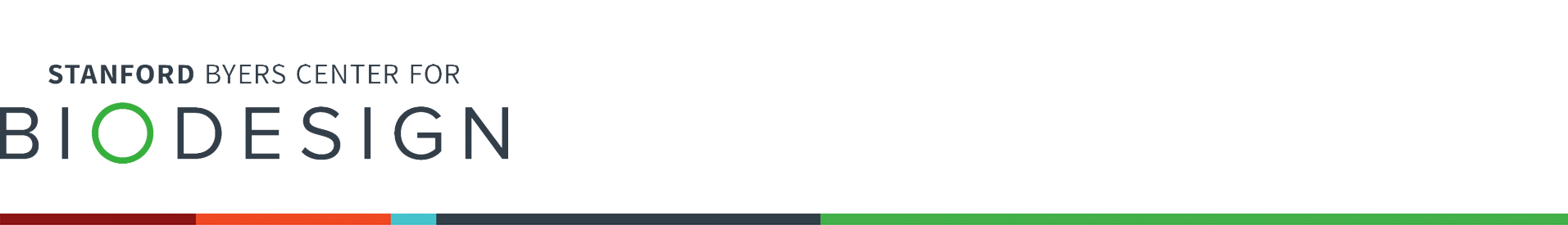The Spezi Data Pipeline Template repository is a demonstration of how the spezi_data_pipeline Python package can be used for managing, analyzing, and visualizing healthcare data from Firebase Firestore. This template showcases practical examples and use cases, helping users understand how to integrate and utilize the package in their own projects.
The spezi_data_pipeline package is open-source and available here.
The Spezi Data Pipeline Template is designed to improve workflows associated with data accessibility and analysis in healthcare environments. By following this template, users can see how to handle healthcare data adhering to Fast Healthcare Interoperability Resources (FHIR) standards, ensuring robust, standardized, and interoperable data handling across different systems and software.
This repository includes example Jupyter notebooks that demonstrate:
- How to connect to a Firebase Firestore database and fetch data.
- How to process and visualize healthcare data using the
spezi_data_pipelinepackage. - How to export processed data for further analysis or reporting.
These notebooks are intended to serve as a starting point for users to build their own data pipeline solutions using the spezi_data_pipeline package.
You can install the spezi_data_pipeline package using pip by running the following command in your terminal:
pip install -i https://test.pypi.org/simple/ spezi-data-pipeline- Downloading Data from Firestore: Start with
FirebaseFHIRAccessto connect and fetch data. - Converting and Structuring FHIR Data: Use
ResourceCreatorand its subclasses to convert Firestore documents to FHIR resources. - Flattening Nested FHIR Data: Utilize
ResourceFlattenerand its specific implementations to transform data into flat DataFrames. - Processing Data: Apply
FHIRDataProcessorfor filtering, selecting, and general data processing tasks. - Exploring and Visualizing Data: Leverage
DataExplorer,ECGExplorer, andQuestionnaireResponseExplorerto create visualizations and explore your data. - Exporting Data: Use
DataExporterto save processed data and plots.
# Path to the Firebase service account key file
serviceAccountKey_file = "path/to/your/serviceAccountKey.json"
# Firebase project ID
project_id = "projectId"
# Collection details within Firebase Firestore. Replace with the collection names in your project.
collection_name = "users"
subcollection_name = "HealthKit"Note
- Replace "path/to/your/serviceAccountKey.json" with the actual path to the .JSON file you downloaded earlier.
- The "projectId" is your Firebase project ID, which you can find in your Firebase project settings.
# Initialize and connect to Firebase using FHIR standards
firebase_access = FirebaseFHIRAccess(project_id, service_account_key_file)
firebase_access.connect()In this example, we will demonstrate how we can perform Firestore query to download step counts (LOINC code: 55423-8) and heart rate (LOINC code: 8867-4) data, and, subsequently, to flatten them in a more readable and convenient tabular format.
# Select the LOINC codes for the HealthKit quantities to perform a Firebase query
loinc_codes = ["55423-8", "8867-4"]
# Fetch and flatten FHIR data
fhir_observations = firebase_access.fetch_data(collection_name, subcollection_name, loinc_codes)
flattened_fhir_dataframe = flatten_fhir_resources(fhir_observations)Note
- If loinc_codes are omitted from the input arguments, FHIR resources for all stored LOINC codes are downloaded.
Spezi Data Pipeline offers basic functions for improved data organization and readability. For example, individual step count data instances can be grouped by date using the process_fhir_data() function. If no intuitive function needs to be performed, the data remain unchanged.
processed_fhir_dataframe = FHIRDataProcessor().process_fhir_data(flattened_fhir_dataframe)The dowloaded data can be then plotted using the following commands:
# Create a visualizer instance
visualizer = DataVisualizer()
# Set plotting configuration
selected_users = ["User1","User2", "User3"]
selected_start_date = "2022-03-01"
selected_end_date = "2024-03-13"
# Select users and dates to plot
visualizer.set_user_ids(selected_users)
visualizer.set_date_range(selected_start_date, selected_end_date)
# Generate the plot
figs = visualizer.create_static_plot(processed_fhir_dataframe)In a similar way, we can download and flatten ECG recordings (LOINC code: 131329) that are stored in Firestore.
# Create a visualizer instance
visualizer = ECGVisualizer()
# Set plotting configuration
selected_users = ["User1"]
selected_start_date = "2023-03-13"
selected_end_date = "2023-03-13"
# Select users and dates to plot
visualizer.set_user_ids(selected_users)
visualizer.set_date_range(selected_start_date, selected_end_date)
# Generate the plot
figs = visualizer.plot_ecg_subplots(processed_fhir_dataframe)The Spezi Data Pipeline also handles questionnaire responses stored as FHIR resources, facilitating the collection and analysis of questionnaire data in a standardized format. In addition, it includes calculation formulas for risk scores for certain questionnaire types based on the provided questionnaire responses.
Note
In FHIR standards, the Questionnaire resource represents the definition of a questionnaire, including questions and possible answers, while the QuestionnaireResponse resource captures the responses to a completed questionnaire, containing the answers provided by a user or patient.
Contributions to this project are welcome. Please make sure to read the contribution guidelines and the contributor covenant code of conduct first.
This project is licensed under the MIT License. See Licenses for more information.