-
Notifications
You must be signed in to change notification settings - Fork 51
Add splash to IDE app
Andrey Hihlovskiy edited this page Jul 2, 2014
·
18 revisions
We already added perspective and view to IDE app. Now we add splash screen to the IDE app.
Download or create some bmp-file with bit depth 8 or 24 (not 32). Name it "splash.bmp".
Create folder "tutorials/MyIdeApp/src/main/resources", copy splash file into it.
Invoke on command line in "tutorials/MyIdeApp" folder: gradle build.
Note that we don't have to configure splash screen in configuration files - Wuff does this for us automatically.
Run the compiled product from command line. The program shows splash screen while starting:
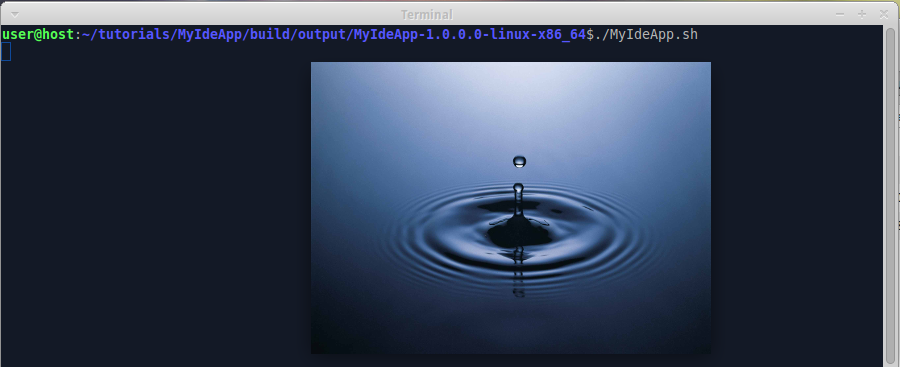
The example code for this page: examples/IdeApp-6.
Next page: Add intro page to IDE app.