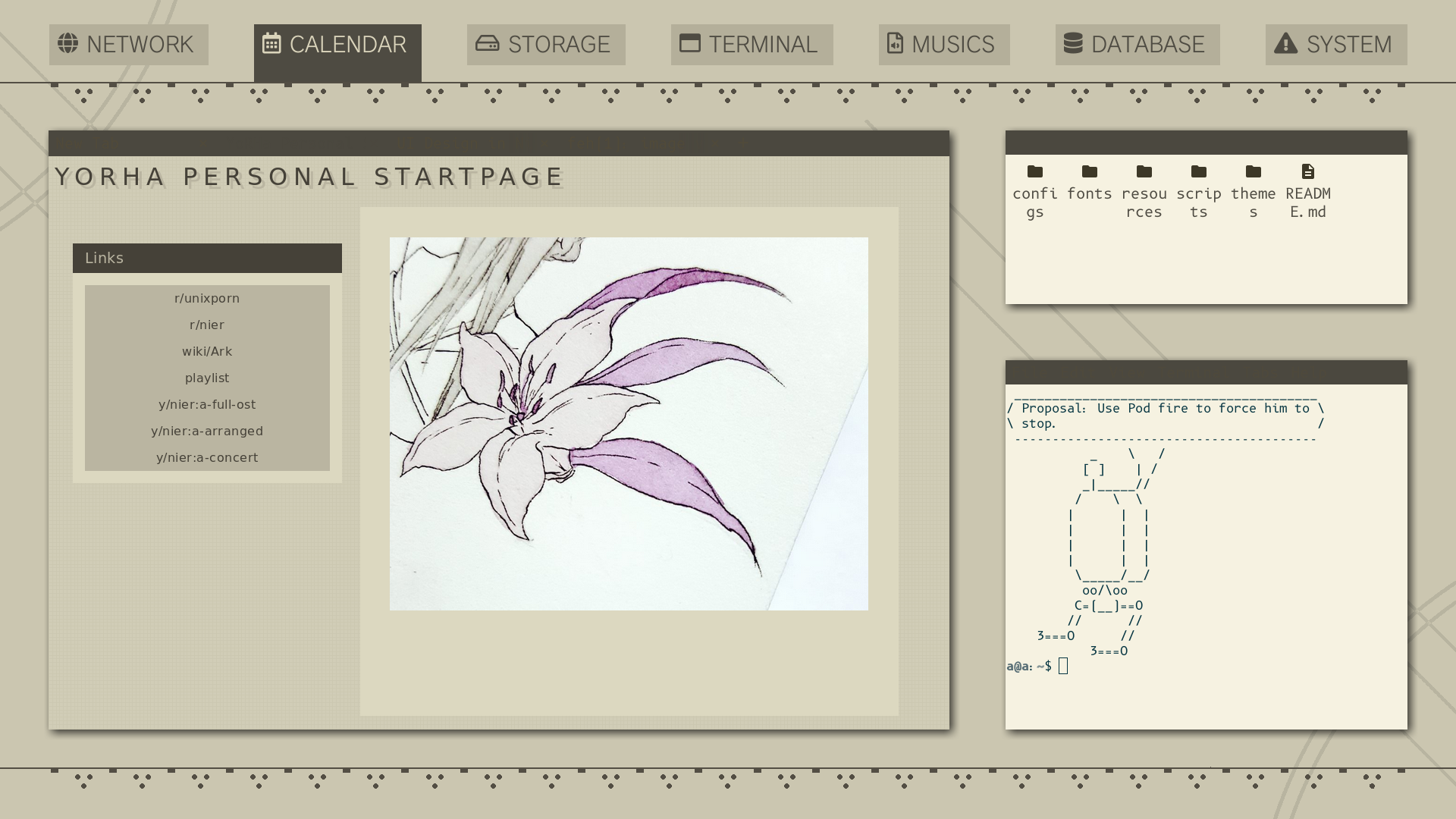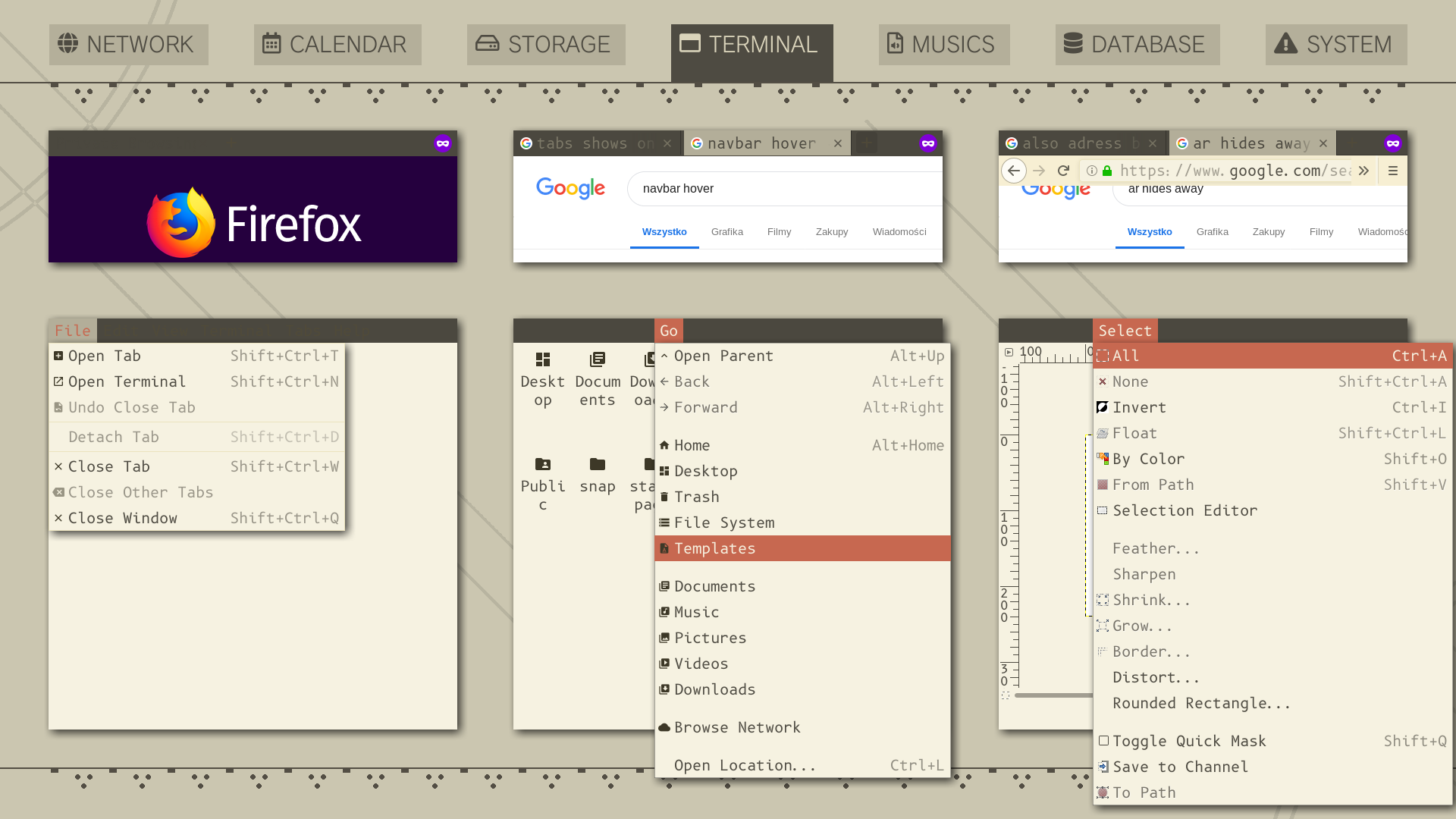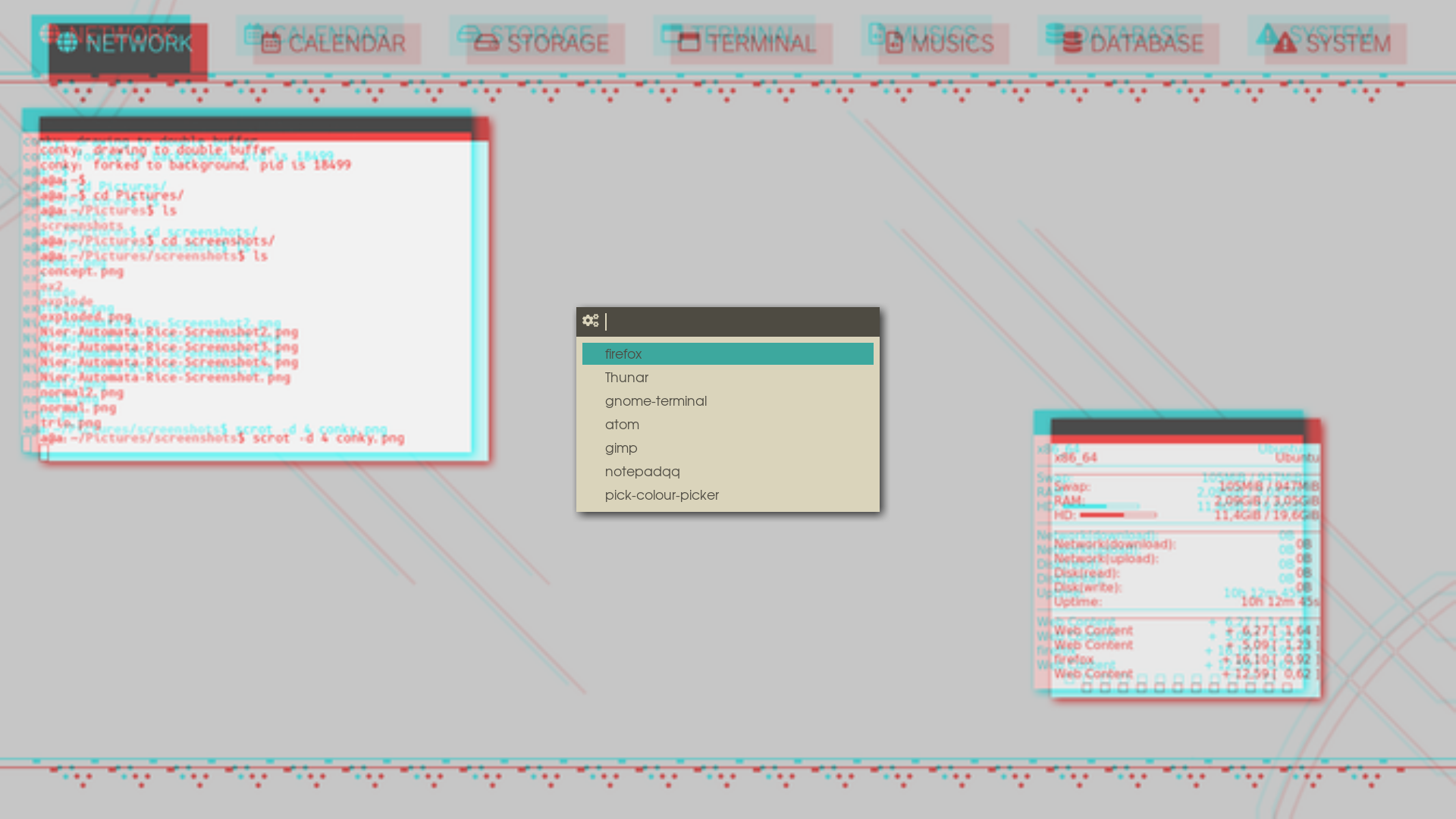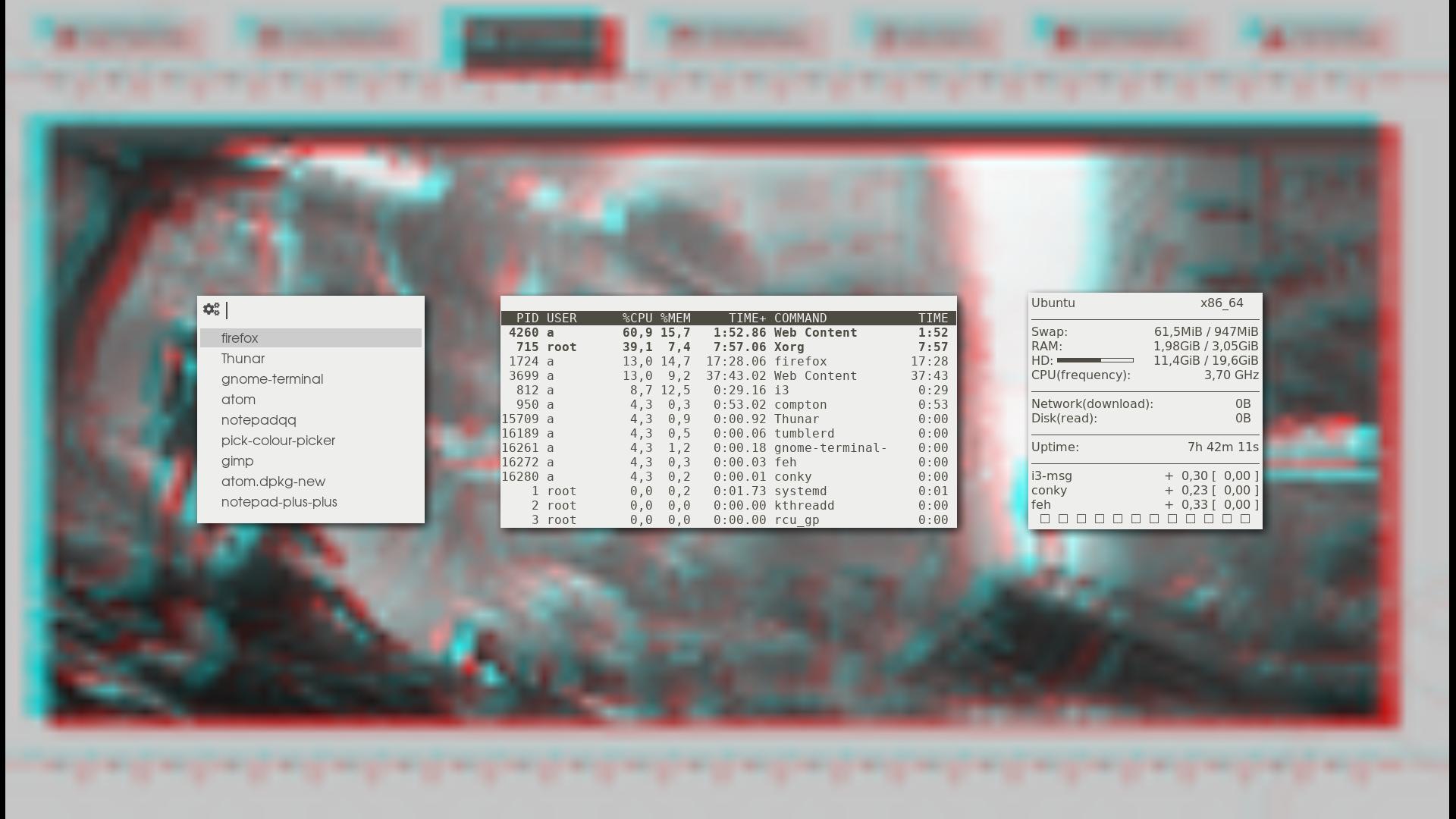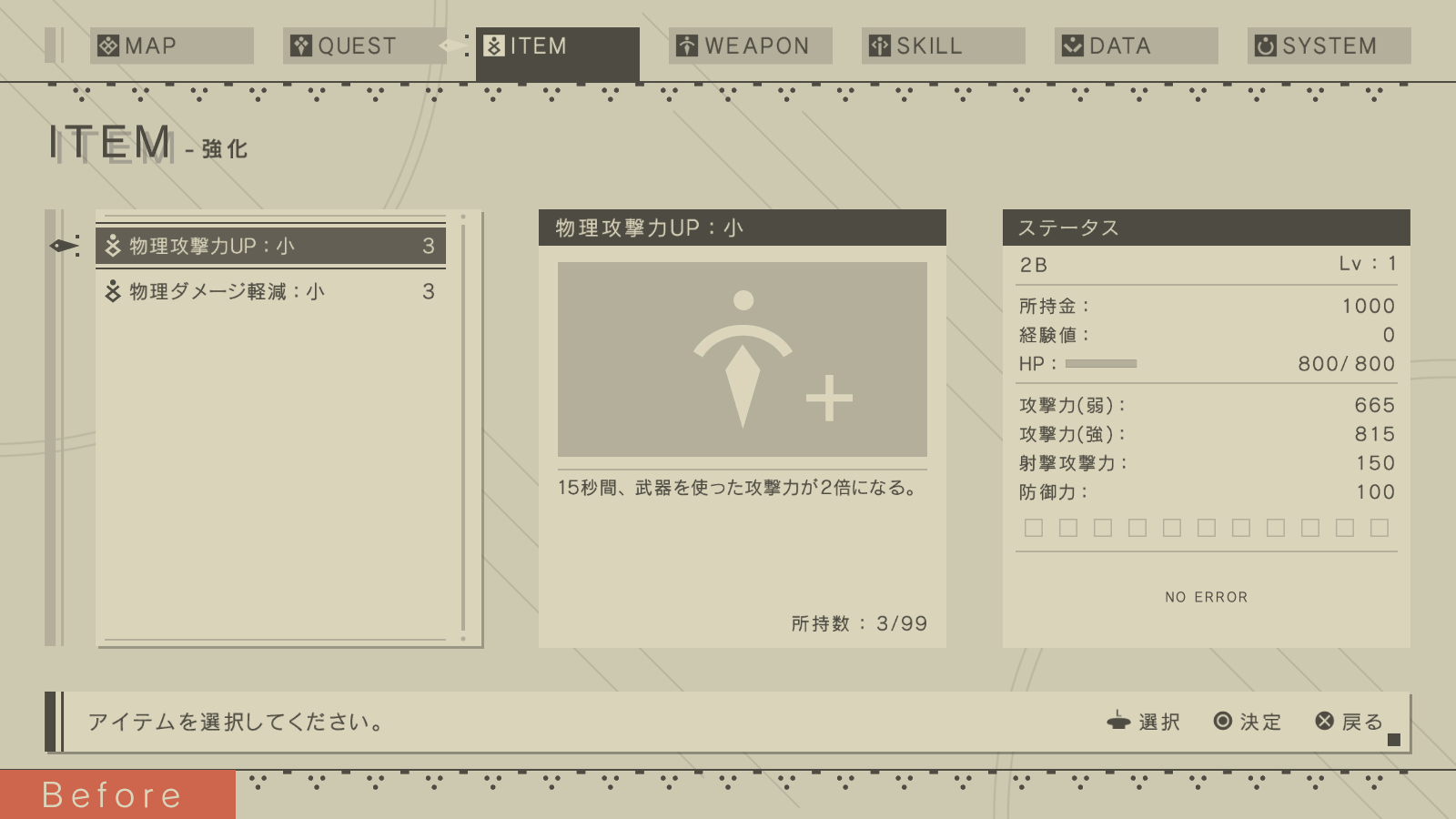It's repository for game inspired linux customization.
I'm sharing it so everybody can take a look at, but I don't guarantee this config files will work on your machine, and it doesn't have any autoinstall/autodeploy script. Also I'm gona share screenshots of it on /r/unixporn, and maybe if you had any questions, they may been already answered in the comments of this post.
Here is overall explanation of directories and files in repository:
- config - all configuration files, some of them have to be copied and renamed during instalation
- fonts - all fonts used in configuration
- resources - there are wallpapers in png and gimp format, so you can make your own, with fitting decorations
- scripts - place for scripts
- +--run.sh - script launched at start to inicialize polybar, compton etc.
- +--rofi_launcher*.sh - scripts for launching rofi
- themes - gtk and icon themes
- README.md - you are readin this file right now!
Edited i3 config provides extra rofi launching shortcuts (located in ~/Nier-Automata-Rice/scripts/ directory. to see exacly which shortcut launches which rofi_launcher look into i3 configuration file):
- mod+m - launches black-beige styled menu
- mod+d - launches black-beige styled menu, with light blur
- mod+x - launches rofi, terminal and rofi at the same time. Heavy blur also included
These programs are used by configuration and must be installed.
- i3wm - window manager
- polybar - displaying a bar with workspaces
- compton - composition manager (it adds this nice shadows under windows)
- conky - it display configurable info wiget
- firefox - because i made custom css for it
- thunar - file manager
Important note! Clone this repository into your '~/' folder, otherwise some configs won't work!
Some could stay in '~/Nier-Automata-Rice/' folder, but some needs beeing copied, sometimes even renamed:
- config - is i3 config file. Copy it into '~/.config/i3/' direcory
- polybar_config - is polybar config file. Copy it into '~/.config/polybar/' renaming it to 'config'
- userChrome.css - is css for changing firefox look. After applying only css firefox won't look exacly like on screenshots, because kinda sits atop of gtk oomox-pure-light theme. To locate mozilla directory you have to click in mozilla Open Menu > Help > Troubleshooting Information > (Application Basics) > Profile Directory > You can click 'Open Directory' button. There create directory called 'chrome' and paste userChrome.css inside.
- files endding with .rasi - if custom rofi cofig would not work paste all rasi themes into '/usr/share/rofi/themes/' folder
- conky, compton, rofi - should stay in git repo cloned into '~/' repository
(Sometimes ~/.fonts/ or ~/.icons/ directories doesn't exist yet, so you have to create them manually including sudo command)
- To install fonts copy all files from '~/Nier-Automata-Rice/fonts/' into '~/.fonts/' and run command 'sudo fc-cache -f -v' to make new fonts visible for the system.
- To install gtk theme, unzip oomox-Pure-Light.zip located in '~/Nier-Automata-Rice/themes/' and copy folder to '/usr/share/themes/'
- To install icons copy file oomox-3024.yml into '~/.icons/' folder from '~/Nier-Automata-Rice/themes/'