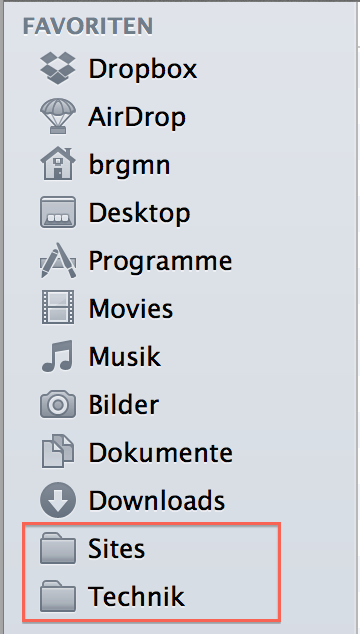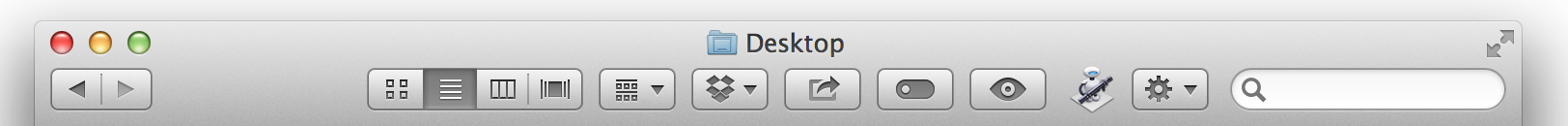A Mac OS X Finder Sidebar Shortcut Repair Tool
Disapearing shortcuts to fileserver folders in Mac OS X is a daily pain. fssrt is just some applescript code and automator app that checks if the configured fileservers are reachable (via ping) and if yes, readds all shortcuts to a list of fileserver folders the finder sidebar.
Read more about the mac os x sidebar shortcut problem here: https://discussions.apple.com/thread/5556541
- Download newest version of fssrt from github
https://github.com/brgmn/fssrt
-
Copy the ffsrt folder to your Applications directory
-
Insert your network fileserver shares in shares.txt file
One share per line (protocol,ip,sharename) like this:
afp,192.168.1.4,myshare
- Insert the shortcuts to fileserver folders you would like to see in the finder sidebar in config/shortcuts.txt
One shortcut per line (sharename,path) like this:
myshare,inbox/scan/today
myshare,team/marketing
- Add fssrt to your finder menu (optional)
You can just add the fssrt app by drag & dropping it to the finder top menubar holding cmd+alt pressed.