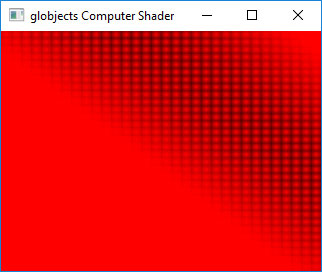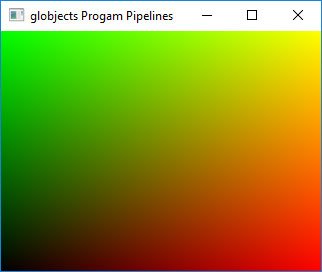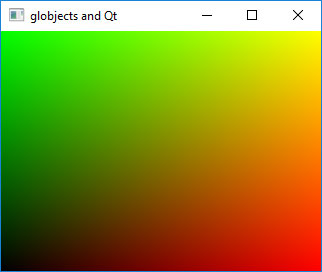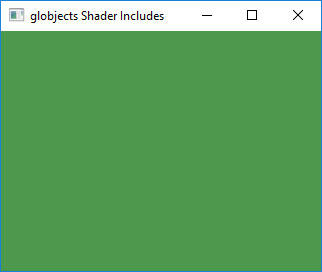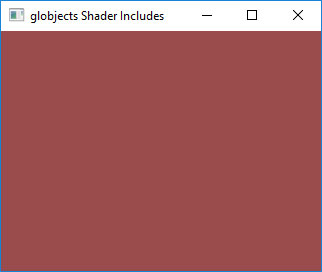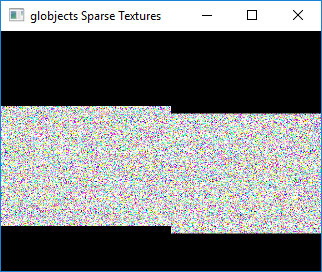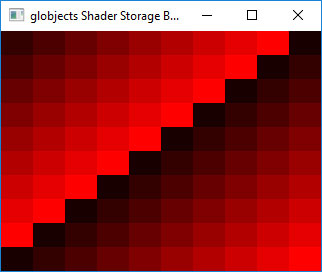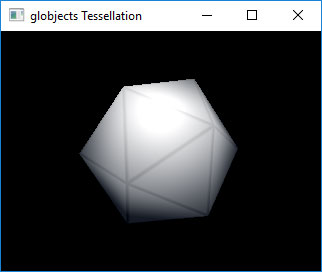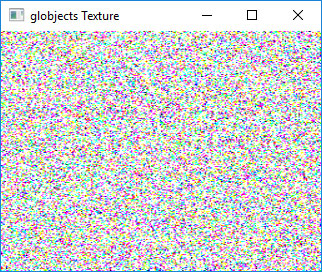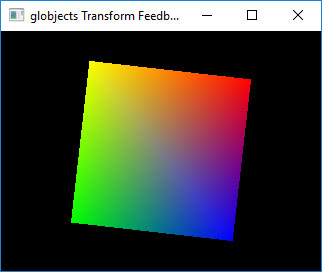-
Notifications
You must be signed in to change notification settings - Fork 58
Examples
Note: this requires OPTION_BUILD_EXAMPLES=On.
Brief overview of the following globjects examples:
- commandlineoutput
- computeshader
- programpipelines
- qtexample
- shaderincludes
- sparsetexture
- ssbo
- states
- tessellation
- texture
- transformfeedback
commandlineoutput shows the logging capabilities of globjects. The output is:
OpenGL Version: 3.1
OpenGL Vendor: NVIDIA Corporation
OpenGL Renderer: GeForce GTX 960M/PCIe/SSE2
Test Logging of Standard Types:
void * 00000013E0B5EDE8 : 00000013E0B5EDE8
bool true : true
char 'a' : a
unsigned char 'a' : a
const char * "hello" : hello
const std::string & "world" : world
short 32767 : 32767
int 2147483647 : 2147483647
unsigned integer 23 : 23
long integer 1337 : 1337
long long integer 1234567890 : 1234567890
unsigned long integer 45123 : 45123
float 3.14159 : 3.14159
double 3.141592654 : 3.141592654
long double 2.71828 : 2.71828
Test Logging of Container Types:
std::array<int, 2> : array(0, 1)
std::vector<float> : vector(0.1, 0.2, 0.3)
Test Logging of globjects objects:
Buffer : Buffer(1)
Framebuffer : FrameBufferObject(0)
Program : Program(1)
Query : Query(1)
Renderbuffer : RenderBufferObject(1)
Sampler : Sampler(1)
Shader : Shader(2)
Texture : Texture(1)
TransformFeedback : TransformFeedback(1)
VertexArray : VertexArrayObject(1)
Uniform : Uniform(Pi, 3.14)
AbstractUniform : AbstractUniform(Pi)
glbinding::Version : Version 3.1
std::vector<Buffer *> : vector(Buffer(2), Buffer(3))
computeshader shows how compute shader can be loaded and used with globjects. The output is:
programpipelines shows how program pipelines can be configured and used with globjects. The output is:
qtexample shows how the Qt framework can be used in conjunction with globjects for rendering within a QWindow. Note: OpenGLWindow was introduced in Qt 5.4. The example can be easily adjusted following the instructions on http://doc.qt.io/.
shaderincludes shows how globjects can provide a fallback mechanism for specific features of OpenGL. If a context supports shader includes, the native implementation of the OpenGL driver is used. If the context does not support shader includes, globjects fallback implementation is used, which correctly resolves all includes. Either way, if the include can be resolved successfully, the output is:
If the include cannot be resolved correctly, the output is:
sparsetexture shows how to set up a sparse texture using globjects and then map/unmap pages using the ARB_sparse_texture extension. The output is:
ssbo shows how shader storage buffer objects can be setup and used with globjects. The output is:
states shows how OpenGL states can be persisted, set, and unset more conveniently using globjects. This is demonstrated for GL_POINT_SIZE and GL_RASTERIZER_DISCARD states. The output is:
tessellation shows an isocahedron (sphere) rendered in various resolutions using OpenGL tessellation with globjects. The output is:
texture shows a simple texture using globjects. The output is:
transformfeedback shows how transform feedback can be setup using globjects. The output is: