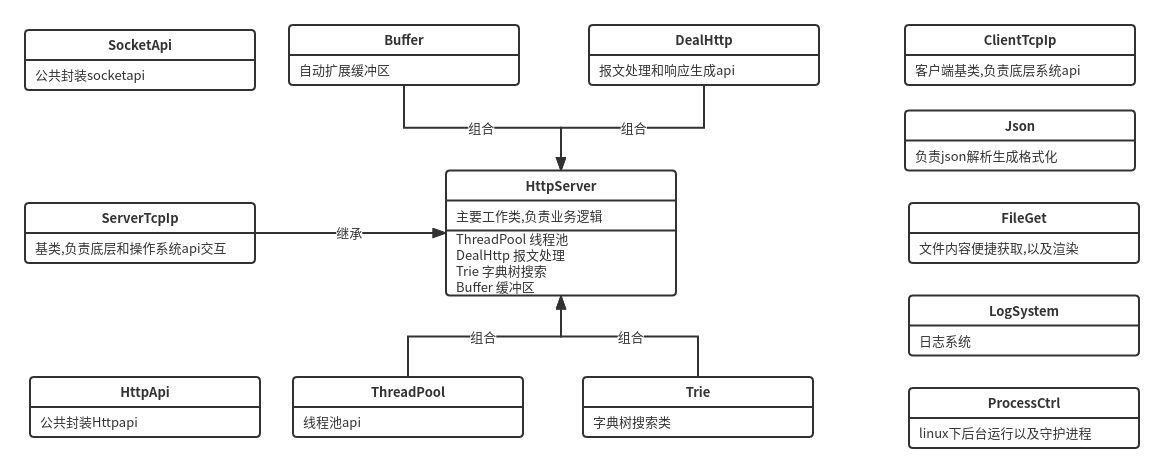Introduction in English
chenxuan
自己在搭建C++服务器的时候发现,boost库太庞大对新手不够友好,libevent应用于专业化对新人不友好,用c++开发http后端十分繁琐而且代码复用率低,在使用go的gin框架的时候 ,就萌发了自己写一个类似后端轻量库和简易服务器的想法
https://chenxuanweb.top/cppweb
-
具有Linux和windows跨平台特点
跨平台说明
在windows平台下支持clang和MinGW,不支持mscv(
因为作者不喜欢)在linux平台支持clang和gcc
在mac平台没有进行测试(
因为作者没有mac) -
扩展性好,自由订制处理http响应
-
安装方便,核心只有hpp/cppweb.h一个头文件
-
学习成本低,半个小时就可掌握用法
-
文档详细中文 ,代码全部开源
-
轻量级,核心代码只有一个头文件,代码包含注释5000行,可直接使用头文件操作
-
携带自动化测试框架,测试简便
-
hpp中的cppweb.h为所有代码,包含该头文件就可以使用
-
hpp cpp为项目源文件目录
-
example为使用实例,推荐优先阅读
-
doc为说明文档,包含函数和类的用法
-
class是为编译的一些类,包括一个简单的内存泄漏检测头文件
-
install.sh为服务器运行脚本
-
old文件夹为1.0版本的头文件和源文件,不推荐
-
使用C++编写,拥有较快的运行速度
-
支持使用自定义中间件
-
支持cookie的生成和读取
-
包含一个json的解析生成格式化库(也是作者写的)
-
包含email类,可以调用发送邮件
-
支持html渲染
-
支持通过路由和路由组管理请求
支持lam表达式
-
支持日志生成和实现,日志系统约为30万条每秒
-
具有io复用,多进程,线程池,reactor四种模式
io复用支持epoll(epoll只支持linux)和select模型
-
包含线程池和线程池服务器
-
支持https连接
包括服务端和客户端
-
自带由框架编写的服务器
-
支持路由301转发
-
支持反向代理,负载均衡
负载均衡支持轮询,随机,哈希,等四种方式
-
支持路径的替换
-
通过json配置,自定义程度高
-
自带守护进程和后台运行,宕机快速重启
-
-
只带C++简单测试框架
-
该项目可用于个人搭建小网站后端服务,以及负载均衡
-
本人只是一名大二的学生,框架的不足之处恳请大家通过issue发给我一定认真改进
-
代码不足之处请务必联系我改进
-
在使用该项目之前请阅读doc下的文档
-
在linux下, ./install.sh为安装脚本,运行就可以安装
#include "../../hpp/cppweb.h"//包含头文件
using namespace cppweb;
int main()
{
HttpServer server(5200,true);//输入运行端口以及是否开启打印的调试模式
server.run("index.html");//输入访问路径为 / 时默认文件,没有可以不填
return 0; //没有错会一直运行,除非出错,可以用lastError获取错取
} - HttpServer类介绍
#define CPPWEB_OPENSSL
#include "../../hpp/cppweb.h"
using namespace cppweb;
int main()
{
HttpServer server(5201);
server.loadKeyCert("./cacert.pem","./privkey.pem","123456");
//第一个是证书位置,第二个是私钥位置,第三个是密码(没有可以不填)
server.run("./index.html");
return 0;
}-
需要安装openssl
-
需要包含头文件之前定义宏
server.get("/lam*",[](HttpServer&,DealHttp& http,int){
http.gram.body="text";//设置报文内容
});
server.get("/",{login,message});//多个处理函数-
支持lam表达式和普通函数
-
支持路由的扩展
-
支持如同gin一样放多个函数顺序处理,要用括号括起来
struct Temp{
int soc;
char cookie[128];
};
void login(HttpServer&,DealHttp& http,int soc){
auto flag=http.req.getCookie("key",http.info.recText);
if(flag.size()>0){
Temp temp={soc,{0}};
strncpy(temp.cookie,flag.c_str(),128);
http.setVar<Temp>("cookie",temp);//可以通过模板放置任何东西
http.info.isContinue=true;
}else{
http.gram.json(DealHttp::STATUSOK,Json::createJson({{"status","find wrong"}}));
}
}
void message(HttpServer&,DealHttp& http,int){
Temp* pstr=(Temp*)http.getVar("cookie");
if(pstr==NULL){
http.gram.json(DealHttp::STATUSNOFOUND,Json::createJson({{"status","wrong"}}));
}else{
http.gram.json(DealHttp::STATUSOK,Json::createJson({{"cookie",pstr->cookie},{"soc",pstr->soc}}));
}
}- set变量类型最好是C类型的,尽量不要出现构造函数
void func(HttpServer&,DealHttp& http,int)
{
unordered_map<string,string> hash;
hash["name"]="chenxuan";
hash["lover"]="xiaozhu";
http.gram.body=FileGet::renderHtml("./test.html",hash);
http.gram.typeFile=DealHttp::HTML;
}
int main()
{
HttpServer server(5200,true);
auto group=server.createGroup("/temp");
group.get("/",func);
server.run();
return 0;
}-
通过正则查找替换生成html
-
默认格式为{{.name}},可自定义左右边界
void pfunc(HttpServer& server,DealHttp& http,int soc)
{
http.head["try"]="en";
server.continueNext(soc);//继续执行后面默认操作,也可以不执行
}
int main()
{
HttpServer server(5200,true);
server.setMiddleware(pfunc);//设置中间件
server.get("/root",[](HttpServer&,DealHttp& http,int){
http.gram.body="text";
});
server.run("./index.html");
return 0;
}-
支持中间件对报文统一处理
-
支持多个中间件
server.setLog(LogSystem::recordRequest,NULL);
server.get("/stop",[](HttpServer& server,DealHttp&,int){
server.stopServer();
});- LogSystem有一些模板,也可以自己设置
void func(HttpServer& server,DealHttp& http,int)
{
DealHttp::Request req;
http.req.analysisRequest(http.info.recText);
printf("new:%s %s %s\n",http.req.method.c_str(),http.req.askPath.c_str(),req.version.c_str());
for(auto iter=http.req.head.begin();iter!=http.req.head.end();iter++)
printf("%s:%s\n",iter->first.c_str(),iter->second.c_str());
printf("body:%s\n",http.req.body);
http.gram.statusCode=DealHttp::STATUSOK;
http.gram.typeFile=DealHttp::JSON;
http.gram.body="{\"ha\":\"ha\"}";
}
int main()
{
HttpServer server(5200,true);//input the port bound
server.all("/root",func);
server.run("./index.html");
return 0;
} -
通过http内置的结构体来解析
-
DealHttp类介绍
DealHttp::Request req;
unordered_map<string,string> tree;
req.routePairing("/try/:id/:name",tree);
Json json={
{"id",tree["id"]},
{"name",tree["name"]}
};通过: 分割key 结果保存在第二个参数中
void cookie(HttpServer& server,DealHttp& http,int)
{
char buffer[100]={0};
http.getCookie(server.recText(),"key",buffer,100);
if(strlen(buffer)==0)
{
http.gram.body="ready to setting cookie";
http.gram.cookie["key"]=http.designCookie("cookie ok",10);
return;
}
Json json={
{"key",buffer},
{"status","ok"}
};
http.gram.body=json();
http.gram.typeFile=DealHttp::JSON;
}
int main()
{
HttpServer server(5200,true);
server.get("/cookie",cookie);
server.run("index.html");
return 0;
} ClientTcpIp client(ip,port);
if(client.lastError()!=NULL)
{
printf("error%s\n;",client.lastError());
exit(0);
}
DealHttp http;
DealHttp::Request req;
req.head.insert(pair<string,string>{"Host",topUrl});
req.askPath=endUrl;
req.method="GET";
req.version="HTTP/1.1";
char buffer[500]={0},rec[5000]={0};
http.createAskRequest(req,buffer,500);
if(!isHttps)
{
if(false==client.tryConnect())
{
printf("connect wrong\n");
exit(0);
}
if(0>client.sendHost(buffer,strlen(buffer)))
{
printf("%d",errno);
exit(0);
}
client.receiveHost(rec,5000);
}
else
{
if(false==client.tryConnectSSL())
{
printf("connect wrong\n");
exit(0);
}
if(0>client.sendHostSSL(buffer,strlen(buffer)))
{
printf("%d",errno);
exit(0);
}
client.receiveHostSSL(rec,5000);
}-
支持https的客户端连接
-
详情见example下的例子
HttpServer server(5200,true);
server.loadStatic("/file/index.html","index.html");
server.loadStatic("/try/*","test");
server.deletePath("test");-
使用http_load测试,每秒1000个连接,持续15s
-
开启日志状态下
-
比较对象为nginx,go的gin框架
nginx server
1833 fetches, 1000 max parallel, 1.1218e+06 bytes, in 15 seconds
612 mean bytes/connection
122.2 fetches/sec, 74786.4 bytes/sec
msecs/connect: 248.187 mean, 14454.9 max, 21.731 min
msecs/first-response: 349.369 mean, 13968.4 max, 21.556 min
HTTP response codes:
code 200 -- 1833
gin server
1528 fetches, 1000 max parallel, 921384 bytes, in 15.0002 seconds
603 mean bytes/connection
101.865 fetches/sec, 61424.9 bytes/sec
msecs/connect: 731.15 mean, 11533.5 max, 21.645 min
msecs/first-response: 319.711 mean, 7317.47 max, 21.518 min
HTTP response codes:
code 200 -- 1528
my server
1792 fetches, 1000 max parallel, 1.1433e+06 bytes, in 15.0001 seconds
638 mean bytes/connection
119.466 fetches/sec, 76219.1 bytes/sec
msecs/connect: 143.062 mean, 7316.08 max, 21.651 min
msecs/first-response: 334.025 mean, 13735.1 max, 21.481 min
HTTP response codes:
code 200 -- 1792- 四种模式速度测试
reactor
1419 fetches, 100 max parallel, 905322 bytes, in 10 seconds
638 mean bytes/connection
141.9 fetches/sec, 90532.2 bytes/sec
msecs/connect: 30.5315 mean, 1048.08 max, 12.051 min
msecs/first-response: 160.906 mean, 7268.44 max, 13.543 min
HTTP response codes:
code 200 -- 1419
IO
1415 fetches, 100 max parallel, 902770 bytes, in 10 seconds
638 mean bytes/connection
141.5 fetches/sec, 90277 bytes/sec
msecs/connect: 38.5241 mean, 3052.13 max, 12.052 min
msecs/first-response: 189.096 mean, 7839.18 max, 13.543 min
HTTP response codes:
code 200 -- 1415
thread
1405 fetches, 100 max parallel, 894476 bytes, in 10 seconds
636.638 mean bytes/connection
140.5 fetches/sec, 89447.6 bytes/sec
msecs/connect: 40.6892 mean, 1046.36 max, 12.054 min
msecs/first-response: 207.844 mean, 8081.35 max, 13.576 min
3 bad byte counts
HTTP response codes:
code 200 -- 1402
fork
1410 fetches, 100 max parallel, 899580 bytes, in 10 seconds
638 mean bytes/connection
141 fetches/sec, 89958 bytes/sec
msecs/connect: 37.9042 mean, 2035.83 max, 12.043 min
msecs/first-response: 178.578 mean, 7550.83 max, 13.764 min
HTTP response codes:
code 200 -- 1410- 详情见doc目录
- 零拷贝添加
logo
(个人网站均运行在该框架之上)
如果你喜欢这个项目,可以给一个⭐