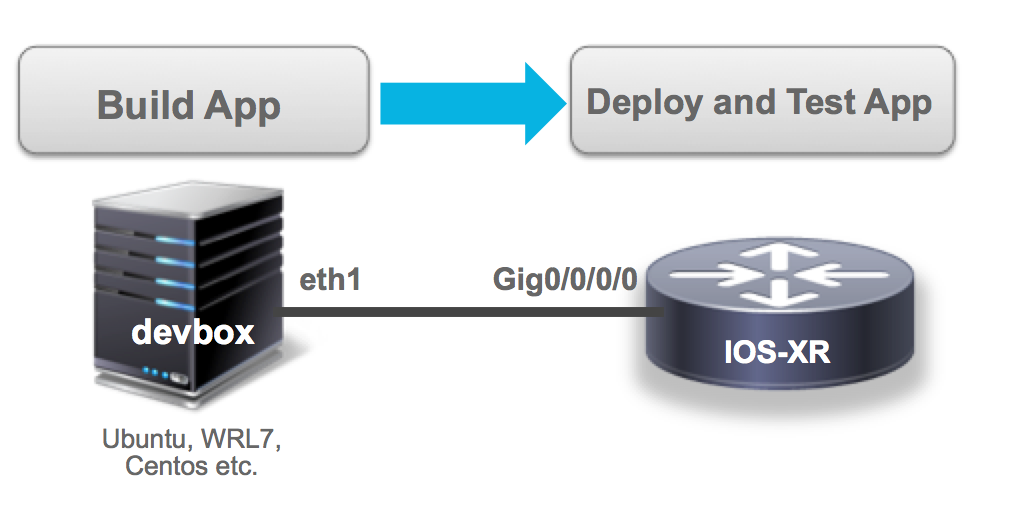-
Notifications
You must be signed in to change notification settings - Fork 14
Tutorial: Getting started with IOS XRv
Check out this Tutorial on @XRDOCS
The goal of this tutorial is to set up gRPC in Python to send gRPC commands to an IOS-XR box. This tutorial assumes that you have gone through the XR Toolbox Series before. If you haven't checked out the earlier parts to the XR toolbox Series, then you can do so here:
Before we begin, let's make sure you've set up your development environment. If you haven't checked it out, go through the "App-Development Topology" tutorial here:
XR Toolbox, Part 3: App Development Topology
Follow the instructions to get your topology up and running as shown below:
If you've reached the end of the above tutorial, you should be able to issue vagrant status in the vagrant-xrdocs/lxc-app-topo-bootstrap directory to see a rtr (IOS-XR) and a devbox (Ubuntu/trusty) instance running.
Ensure you have the latest version of IOS-XRv.
First login to the devbox.
vagrant ssh devboxLet's start by installing a few developer tools on the devbox.
sudo apt-get update
sudo apt-get -y install python-dev python-pip gitNow that we have installed the developer tools, let's install gRPC for Python on the box.
sudo pip install grpcioThats it! gRPC for Python is installed on the devbox.
Now that we have gRPC for Python installed on the devbox. We need to get the bindings associated with IOS-XR. Let's use the library that has these bindings done.
Clone the gRPC for Python library here: https://github.com/cisco-grpc-connection-libs/ios-xr-grpc-python
cd ~/
git clone https://github.com/cisco-grpc-connection-libs/ios-xr-grpc-python.git
cd ios-xr-grpc-pythonWe need to ensure that gRPC is turned on in the devbox and take note of the port.
Note the password would be vagrant
From here, use show run to find check that gRPC is running and find the configured port.
RP/0/RP0/CPU0:ios#show run
Wed Sep 7 16:59:19.241 UTC
Building configuration...
!! IOS XR Configuration version = 6.1.1.19I
!! Last configuration change at Wed Sep 7 16:18:14 2016 by UNKNOWN
!
telnet vrf default ipv4 server max-servers 10
username vagrant
group root-lr
group cisco-support
secret 5 $1$0Lrs$AInvgKCO262qZh6hLMfis0
!
tpa
address-family ipv4
update-source MgmtEth0/RP0/CPU0/0
!
!
interface MgmtEth0/RP0/CPU0/0
ipv4 address dhcp
!
interface GigabitEthernet0/0/0/0
ipv4 address 11.1.1.10 255.255.255.0
!
router static
address-family ipv4 unicast
0.0.0.0/0 MgmtEth0/RP0/CPU0/0 10.0.2.2
!
!
ssh server v2
ssh server vrf default
grpc
port 57777
!
end
RP/0/RP0/CPU0:ios#
We can see that gRPC is turned on, and is on port 57777.
Let's exit out and continue getting our gRPC client working.
RP/0/RP0/CPU0:ios#exit
Connection to 11.1.1.10 closed.
vagrant@vagrant-ubuntu-trusty-64:~/ios-xr-grpc-python$
There is an example call already created. We can find it in the examples folder.
cd examplesLet's first understand the json file we are going to use. The JSON below is based off the YANG model provided by Cisco: https://github.com/YangModels/yang/blob/master/vendor/cisco/xr/611/Cisco-IOS-XR-ipv4-bgp-cfg.yang.
You can walk through the hierarchy using pyang, and create a JSON model similar to the example below. https://github.com/mbj4668/pyang/wiki/TreeOutput
This JSON model is for a BGP configuration. We can see that it is defining a BGP instance and a single neighbor.
vagrant@vagrant-ubuntu-trusty-64:/vagrant/ios-xr-grpc-python/examples$ cat snips/bgp_start.json
{
"Cisco-IOS-XR-ipv4-bgp-cfg:bgp": {
"instance": [
{
"instance-name": "default",
"instance-as": [
{
"as": 0,
"four-byte-as": [
{
"as": 65400,
"bgp-running": [
null
],
"default-vrf": {
"global": {
"router-id": "11.1.1.10",
"global-afs": {
"global-af": [
{
"af-name": "ipv4-unicast",
"enable": [
null
],
"sourced-networks": {
"sourced-network": [
{
"network-addr": "11.1.1.0",
"network-prefix": 24
}
]
}
}
]
}
},
"bgp-entity": {
"neighbors": {
"neighbor": [
{
"neighbor-address": "11.1.1.20",
"remote-as": {
"as-xx": 0,
"as-yy": 65450
},
"neighbor-afs": {
"neighbor-af": [
{
"af-name": "ipv4-unicast",
"activate": [
null
],
"next-hop-self": true
}
]
}
}
]
}
}
}
}
]
}
]
}
]
}
}Now let's use the client. There is a Python example that uses the client called grpc_cfg.py. There are 5 helper functions. The init creates a gRPC client object, then there are 4 other functions, each using a different method in gRPC for IOS-XR. They read in a JSON file and pass it to the gRPC server for configs.
'''
Note:
This is an example to show replace and merge configs work with a get command.
The example is using XRdocs vagrant topology for all the configurations
'''
import sys
sys.path.insert(0, '../')
from lib.cisco_grpc_client import CiscoGRPCClient
import json
from time import sleep
class Example:
def __init__(self):
self.client = CiscoGRPCClient('11.1.1.10', 57777, 10, 'vagrant', 'vagrant')
def get(self):
path = '{"Cisco-IOS-XR-ipv4-bgp-cfg:bgp": [null]}'
result = self.client.getconfig(path)
print result
def replace(self):
path = open('snips/bgp_start.json').read()
result = self.client.replaceconfig(path)
print result # If this is sucessful, then there should be no errors.
def merge(self):
path = open('snips/bgp_merge.json').read()
result = self.client.mergeconfig(path)
print result # If this is sucessful, then there should be no errors.
def delete(self):
path = open('snips/bgp_start.json').read()
result = self.client.deleteconfig(path)
print result # If this is sucessful, then there should be no errors.Note the fields in the client are the IP address of the router, the port, a timeout, the username, and password.
Let's start with using the python interpreter to import the Example class and initialize it.
vagrant@vagrant-ubuntu-trusty-64:/vagrant/ios-xr-grpc-python/examples$ python
Python 2.7.6 (default, Jun 22 2015, 17:58:13)
[GCC 4.8.2] on linux2
Type "help", "copyright", "credits" or "license" for more information.
>>> from grpc_cfg import Example
>>> example = Example()We are going to start with a replace config, to add a base BGP config using the JSON file we looked at earlier.
>>> example.replace()A blank response means there are no errors. Now let's use a get request to see what is on the router.
>>> example.get()If this worked correctly you should see the JSON file we looked at, and the response from the get should be identical. Now let's use a merge request to add another neighbor with the second JSON file.
>>> example.merge()
>>> example.get()The resulting config should be the first config plus the second, or in other words there are 2 neighbors defined.
At this point you can see how gRPC is easy to use to get, replace, and merge configs. You can even remove a config completely using delete.
We are done with this tutorial, feel free to change the path variable and experiment to see what you can do. Some useful links below: