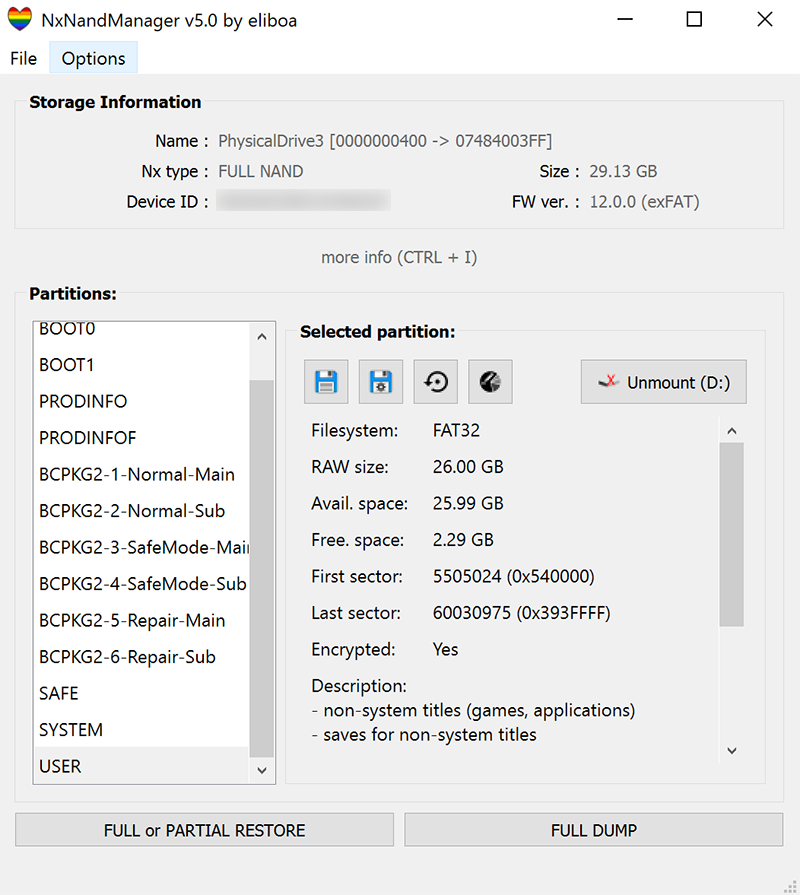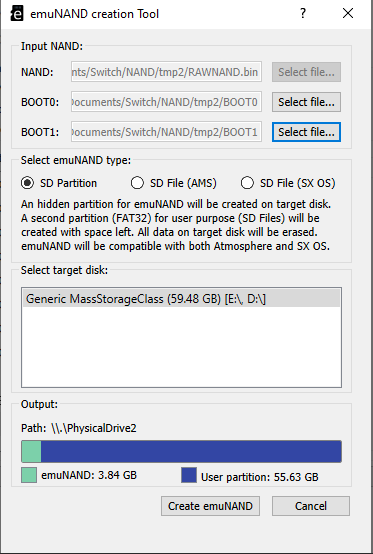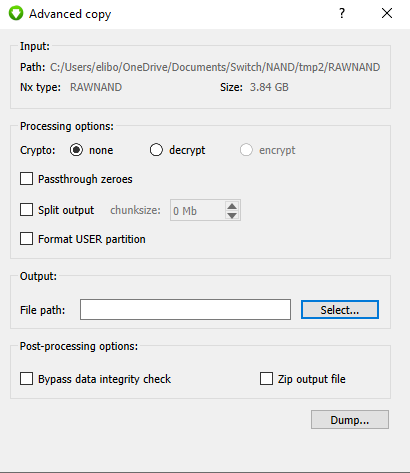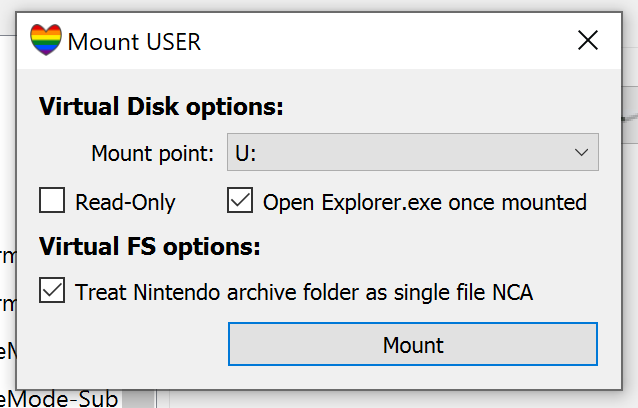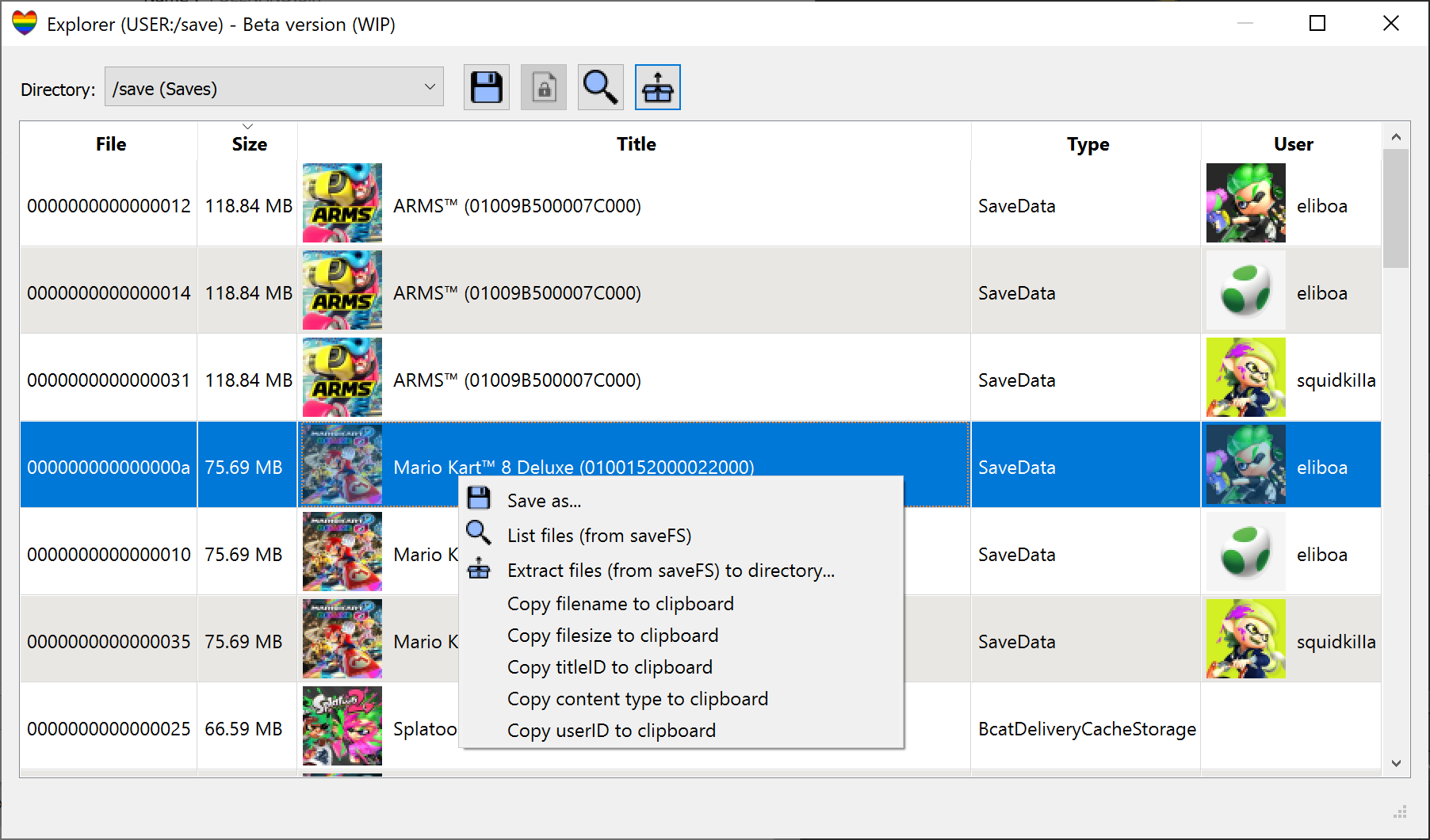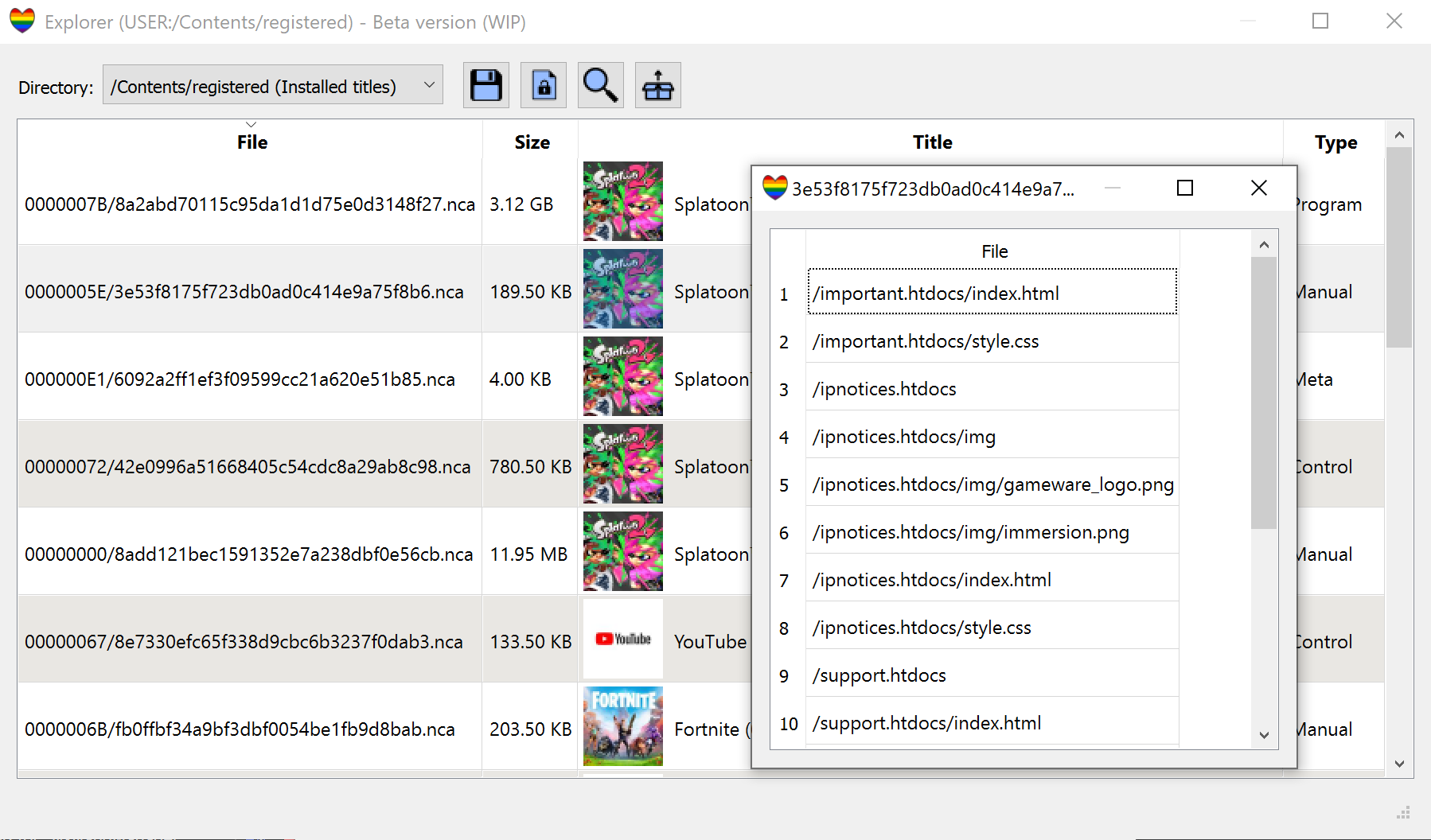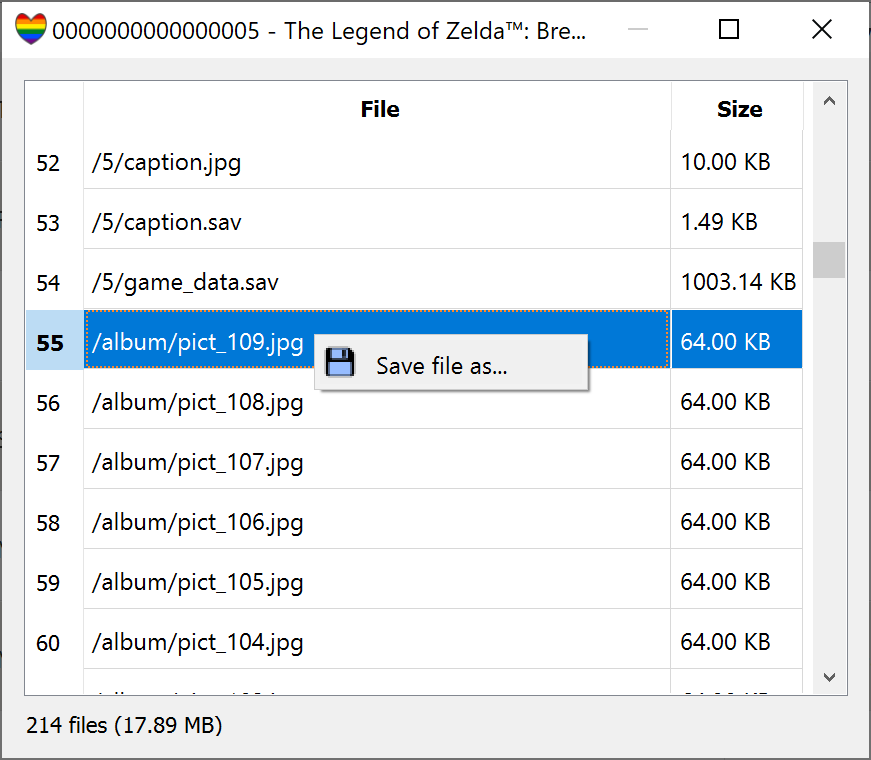- Backup or restore any Switch's NAND (file or drive) => full sysNAND, full emuNAND, boot partitions or user partitions.
- Encrypt or decrypt native encrypted partition (PRODINFO, PRODINFOF, SAFE, SYTEM & USER) using BIS keys.
- Resize your NAND (USER partition only).
- Retrieve and display useful information about NAND file/drive (Firmware version, device ID, exFat driver, S/N, etc.) using BIS keys
- Splitted dumps are fully supported (backup & restore). However the program cannot split an existing dump nor can it split the output file in any case.
- Option to wipe console unique ids and certificates (a.k.a Incognito) from PRODINFO
- Enable/Disable auto RCM (BOOT0)
- Create emuNAND (file or partition based) from any NAND image (RAWNAND or FULL NAND)
- "Advanced copy" feature (passthrough zeroes, split output, zip output, etc.)
- Mount any FAT partition (USER, SYSTEM, etc.) as virtual disk. Follow steps to install Dokan's driver first.
- Explorer (Beta):
It should be noted that the program does not check the file extension to detect if a file is supported or not. It'll look for specific signature inside binary data (magic number) when possible. If the file is fully encrypted, the program will detect the type by inspecting the filename (without extension) and the file size. Therefore, a single partition file (encrypted) should be named after the partition name ("SAFE.bin", "SAFE.enc" or "SAFE.whatever" will work, "SAFE_01.bin" will not).
NxNandManager can detect physical drives that contains a valid NAND (or partition) such as memloader drives (tool for mounting Nintendo Switch's NAND on a computer) or SD card containing an emuNAND partition (SX OS hidden partition or emuMMC partition).
- Launch Hekate/Nyx (v5.2+) on your Nintendo Switch. Navigate to Tools > USB Tools
- Either select "eMMC RAW GPP" (sysNand) or "emu RAW GPP" (emuNAND) to mount your NAND on your computer (you can mount BOOT0/BOOT1 separately). Set "Read-Only" to OFF if you want to perform restore operations.
- Open NxNandManager then open new drive (CTRL + D).
- Select the mounted drive. You can now perform backup/restore operations.
- Mount the SD card containing emuNAND on your computer
- Open NxNandManager then open new drive (CTRL + D).
- Select the drive labelled "FULL NAND".
- Mount the SD card containing emuNAND on your computer
- Open NxNandManager then open new file (CTRL + O).
- Open the first split file of your emuNAND (i.e "sdmmc:\emuMMC\SD00\eMMC\00" for emuMMC or "sdmmc:\sxos\emunand\full.00.bin" for SX OS's emuNAND)
The following types are supported by NxNandManager :
| Type | Description | Can be restored from |
|---|---|---|
| BOOT0 | BOOT0 partition (single file) | BOOT0 or FULL NAND (partial restore) |
| BOOT1 | BOOT1 partition (single file) | BOOT1 or FULL NAND (partial restore) |
| PRODINFO | PRODINFO partition (single file). Also known as "CAL0" |
PRODINFO or FULL NAND, RAWNAND (partial restore) |
| PRODINFOF | PRODINFO partition (single file) | PRODINFOF or FULL NAND, RAWNAND (partial restore) |
| BCPKG2-1-Normal-Main | BCPKG2-1-Normal-Main partition (single file) | BCPKG2-1-Normal-Main or FULL NAND, RAWNAND (partial restore) |
| BCPKG2-2-Normal-Sub | BCPKG2-2-Normal-Sub partition (single file) | BCPKG2-2-Normal-Sub or FULL NAND, RAWNAND (partial restore) |
| BCPKG2-3-SafeMode-Main | BCPKG2-3-SafeMode-Main partition (single file) | BCPKG2-3-SafeMode-Main or FULL NAND, RAWNAND (partial restore) |
| BCPKG2-4-SafeMode-Sub | BCPKG2-4-SafeMode-Sub partition (single file) | BCPKG2-4-SafeMode-Sub or FULL NAND, RAWNAND (partial restore) |
| BCPKG2-5-Repair-Main | BCPKG2-5-Repair-Main partition (single file) | BCPKG2-5-Repair-Main or FULL NAND, RAWNAND (partial restore) |
| BCPKG2-6-Repair-Sub | BCPKG2-6-Repair-Sub partition (single file) | BCPKG2-6-Repair-Sub partition or FULL NAND, RAWNAND (partial restore) |
| SAFE | SAFE partition (single file) | SAFE or FULL NAND, RAWNAND (partial restore) |
| SYSTEM | SYSTEM partition (single file) | SYSTEM or FULL NAND, RAWNAND (partial restore) |
| USER | USER partition (single file) | USER or FULL NAND, RAWNAND (partial restore) |
| RAWNAND | RAWNAND contains: - GPT (partition table) - PRODINFO - PRODINFOF - BCPKG2-1-Normal-Main - BCPKG2-2-Normal-Sub - BCPKG2-3-SafeMode-Main - BCPKG2-4-SafeMode-Sub - BCPKG2-5-Repair-Main - BCPKG2-6-Repair-Sub - SAFE - SYSTEM - USER - GPT backup |
RAWNAND or FULL NAND or any valid partition (partial restore) |
| FULL NAND | FULL NAND contains: - BOOT0 - BOOT1 - GPT (partition table) - PRODINFO - PRODINFOF - BCPKG2-1-Normal-Main - BCPKG2-2-Normal-Sub - BCPKG2-3-SafeMode-Main - BCPKG2-4-SafeMode-Sub - BCPKG2-5-Repair-Main - BCPKG2-6-Repair-Sub - SAFE - SYSTEM - USER - GPT backup |
FULL NAND or RAWNAND (partial restore) or any valid partition (partial restore) |
Well, obviously, performance depends greatly on hardware/drive limitations. For example, if you're doing backup/restore operations on a drive mounted through "memloader", the transfer speed will be very slow, due to memloader limitations.
That said, the transfer rate will be reduced if you choose to encrypt or decrypt data. Data integrity validation (MD5 hash) can also affect the tranfer rate.
All dumps made with Hekate are supported by NxNandManager (and vice versa).
NxNandManager also supports splitted dumps (such as SX OS's (emu)NAND dumps).
Split filenames should be :
basename[00->99].(bin|.*) or basename[0->9].(bin|.*) or basename.[0->∝]
Set the first split file as input
NxNandManager.exe [--list] -i inputFilename|\\.\PhysicalDriveX [-o outputFilename|\\.\PhysicalDriveX] [-part=nxPartitionName] [--info] [--enable_autoRCM] [--disable_autoRCM] [--incognito] [-user_resize=n] [Flags]
| Arguments | Description |
|---|---|
| -i | Path to input file or physical drive. input must be a valid NxStorage type (RAWNAND, FULL NAND, BOOT0, BOOT1, SYSTEM, etc) |
| -o | Path to output file or physical drive If output is a valide NxStorage, the program will restore output from input |
| -part= | Partition(s) to copy (apply to both input & output if possible) Use a comma (",") separated list to provide multiple partitions Possible values are PRODINFO, PRODINFOF, SAFE, SYSTEM, USER, BCPKG2-2-Normal-Sub, BCPKG2-3-SafeMode-Main, etc. (see --info) You can use "-part=RAWNAND" to dump RAWNAND from input type FULL NAND |
| -d | Decrypt content (-keyset mandatory). Only applies to RAWNAND, FULL NAND, PRODINFO, PRODINFOF, SAFE, SYSTEM & USER |
| -e | Encrypt content (-keyset mandatory). Only applies to RAWNAND, FULL NAND, PRODINFO, PRODINFOF, SAFE, SYSTEM & USER |
| -keyset | Path to a file containing bis keys. |
| -user_resize= | Size in Mb for new USER partition in output. Only applies to input type RAWNAND or FULL NAND Use FORMAT_USER flag to format partition during copy GPT and USER's FAT will be modified output (-o) must be a new file |
| --gui | Launch graphical user interface (optional) |
| --info | Display information about input/output (depends on NAND type): NAND type, partitions, encryption, autoRCM status... ...more info when -keyset provided: firmware ver., S/N, device ID, ... |
| --list | List compatible physical drives` |
| --incognito | Wipe all console unique ids and certificates from CAL0 (a.k.a incognito) Only apply to input type RAWNAND or PRODINFO partition |
| --enable_autoRCM | Enable auto RCM. -i must point to a valid BOOT0 file/drive |
| --disable_autoRCM | Disable auto RCM. -i must point to a valid BOOT0 file/drive |
| Flag | Description |
|---|---|
| BYPASS_MD5SUM | Used to by-pass all md5 verifications Dump/Restore is faster but less secure |
| FORCE | Program will never prompt for user confirmation |
| FORMAT_USER | To format USER partition (-user_resize arg mandatory) |
-
From physical drive (you first need to mount NX eMMC with memloader (via TegraRcmGUI for ex) :
.\NxNandManager.exe -i \\.\PhysicalDrive3 -o "C:\Users\Public\NAND dump\rawnand.bin" -
From existing dump file :
.\NxNandManager.exe -i "C:\Users\Public\NAND dump\rawnand.bin" -o D:\rawnand2.bin
-
Dump SYSTEM partition from physical drive :
.\NxNandManager.exe -i \\.\PhysicalDrive3 -o "C:\Users\Public\NAND dump\SYSTEM.bin" -part=SYSTEM -
Extract PRODINFOF partition from existing dump file :
.\NxNandManager.exe -i "C:\Users\Public\NAND dump\rawnand.bin" -o D:\PRODINFOF.bin -part=PRODINFOF
-
Restore full raw NAND to physical drive :
.\NxNandManager.exe -i "C:\Users\Public\NAND dump\rawnand.bin" -o \\.\PhysicalDrive3 -
Restore full splitted raw NAND to physical drive :
.\NxNandManager.exe -i "C:\Users\Public\NAND dump\full00.bin" -o \\.\PhysicalDrive3 -
Restore specific partition to physical drive :
.\NxNandManager.exe -i "C:\Users\Public\NAND dump\rawnand.bin" -o \\.\PhysicalDrive3 -part=PRODINFO
or
.\NxNandManager.exe -i "C:\Users\Public\NAND dump\PRODINFO" -o \\.\PhysicalDrive3 -part=PRODINFO
-
Copy specific partition from rawNand file :
.\NxNandManager.exe -i "C:\Users\Public\NAND dump\rawnand.bin" -o "C:\Users\Public\NAND dump\rawnand2.bin" -part=BCPKG2-1-Normal-Main -
Copy specific partition from partition file :
.\NxNandManager.exe -i "C:\Users\Public\NAND dump\BCPKG2-1-Normal-Main" -o "C:\Users\Public\NAND dump\rawnand2.bin" -part=BCPKG2-1-Normal-Main
NxNandManager can decrypt or encrypt NAND file/drive (rawnand or encrypted partition file "PRODINFO", "SAFE", "SYSTEM", etc).
A keyset file containing biskeys must be provided.
Use -d argument to decrypt, -e to encrypt.
Keys can be provided by the -keyset argument to the keyset filename.
The program can parse keyset files made with biskeydump or lockpick :
BIS Key 0 (crypt): <16-byte hex key>
BIS Key 0 (tweak): <16-byte hex key>
...
or
bis_key_00 = <32-byte hex key>
bis_key_01 = <32-byte hex key>
...
When -keyset and --info arguments are provided, the program can also retrieve some useful information, such as firmware version, exFat driver, last boot time, etc.
Decrypt full rawnand :
NxNandManager.exe -i rawnand.bin -o rawnand.dec -d -keyset keys.dat
Decrypt single partition file :
NxNandManager.exe -i PRODINFO -o PRODINFO.dec -d -keyset keys.dat
Encrypt single partition file :
NxNandManager.exe -i PRODINFO.dec -o PRODINFO.enc -e -keyset keys.dat
Decrypt & restore single partition file to physical drive
NxNandManager.exe -i PRODINFO.dec -o \\.\PhysicalDrive3 -part=PRODINFO -e -keyset keys.dat
Encrypt & restore full rawnand
NxNandManager.exe -i rawnand.dec -o \\.\PhysicalDrive3 -e -keyset keys.dat
Dependency : OpenSSL (You can grab my own pre-compiled binaries for mingw32/64 here).
git clone https://github.com/eliboa/NxNandManager
cd NxNandManager/NxNandManager
make
Note : Line #define ENABLE_GUI in file "gui/gui.h" has to be commented
Dependencies : Qt, OpenSSL (You can grab my own pre-compiled binaries for mingw32/64 here)
I made a step by step guide to set up, build and run the project with Qt.
This program is free software; you can redistribute it and/or modify it under the terms of the GNU General Public License as published by the Free Software Foundation; either version 2 of the License, or (at your option) any later version.
Qt "Open Source" is available under LGPLv3. Dokan is available under LGPL and MIT licences.
- Special thanks to shadow256 without whom this work would not have been possible
- CTCaer's hekate, which I borrowed a few pieces of code
- MCMrARM for switch_decrypt
- blawar for incognito
- shchmue for Firmware Version Inspector
- Chan for FatFs
- Qt team and contributors
- Dokan team and contributors