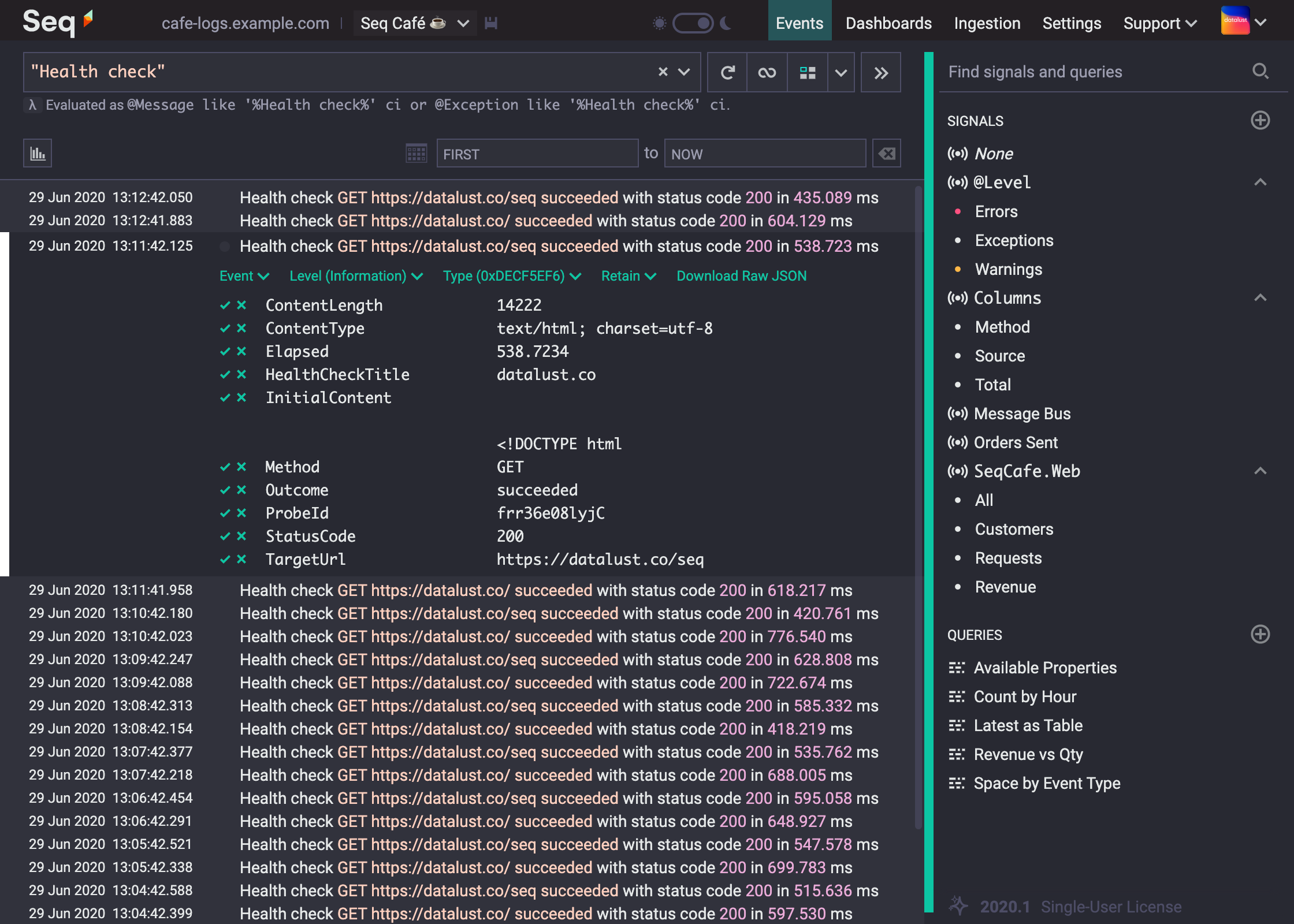Periodically GET an HTTP resource and write response metrics to Seq. These can then be used as a basis for alerting and diagnostics.
- The app requires Seq 2020.4 or newer
- Navigate to Settings > Apps and select Install from NuGet
- Install the app with package id Seq.Input.HealthCheck
- Back on the Apps screen, choose Add Instance
- Enter a title for the health check; events raised by the health check will be tagged with this
- Enter a URL to probe
- the URL must respond to
GETrequests - if the URL is an HTTPS URL, the Seq server must trust the SSL certificate used by the server
- the response will be fully downloaded on every check, so ideally the resource won't be more than a few kB
- the URL must respond to
- Enter a probing interval in seconds; each event is stored internally in Seq, so be aware that shorter intervals will consume more space