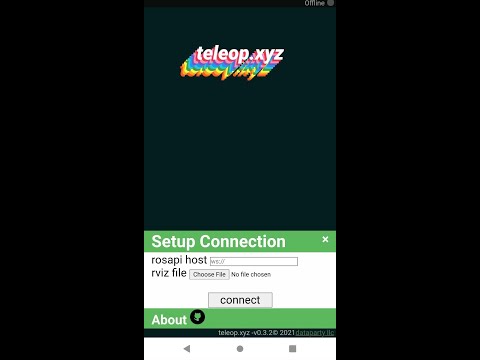sense, plan, party 🤘
- Visit teleop.xyz
- Enter rosbridge websocket address (ie:
ws://myrobot.local:4000) - Select RViz file
- Click 'connect'
- Party! 🎉
- Device running ROS 🤖
- rosbridge_websocket
- tf2_web_republisher
- rosapi
Optional
See example/point_cloud.launch for a typical roslaunch configuration.
- Mastodon @[email protected]
- Donate 🤲
- Create & modify rviz settings
- Mobile browser layout 📱
- Improved error handling
- Offline support
✈️ - Remember settings 💾
- Extend visualizer 📺
- TF tree
- graphs
- images
- Network optimization 📡
- images
- point clouds
- Extend Input Methods 🎮
- Sharing 📨
- ... and much more ✨
Having trouble using teleop?
Look for similar issues in our bug tracker or try common work arounds below.
Modern web browsers frown upon mixing secure and insecure connections. If you are using the app with an insecure ros_bridge websocket, in the format of ws://... you will need to try one of the following solutions.
- Visit the
httpversion of the site at http://teleop.xyz- Use incognito mode
- Make a browser exception. See this guide