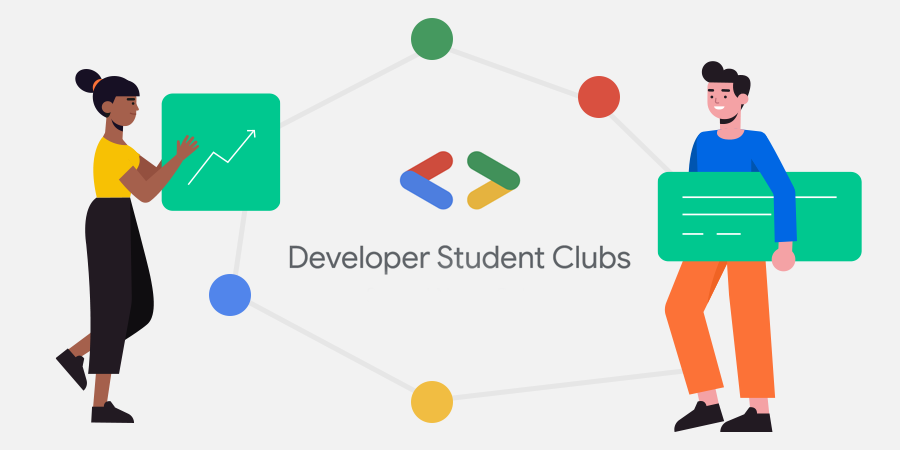This repository contains the assets required to build the GDSC KIET Website. We're glad that you want to contribute!
Developer Student Circuit is an initiative to help students to grow their knowledge on developer technologies and more through peer to peer workshops and events, and gain relevant industry experience.
We try to engage student developers through our hack, events, codelabs, and meetups.
The motive is to create an ecosystem of programmers & developers in the campus by helping them to learn and build projects.
To use this repository, you need the following installed locally:
Fork the repository
Fork this repository by clicking on the fork button on the top of the page. This will create a copy of this repository in your account.
Clone the repository
Now clone the forked repository to your machine. Go to your GitHub account, open the forked repository, click on the code button and then click the copy to clipboard icon.
Open a terminal and run the following git command:
git clone "url you just copied"
where "url you just copied" (without the quotation marks) is the url to this repository (your fork of this project). See the previous steps to obtain the url.
For example:
git clone https://github.com/this-is-you/website.git
where this-is-you is your GitHub username. Here you're copying the contents of the first-contributions repository on GitHub to your computer.
A folder will be installed
Change to the repository directory on your computer (if you are not already there):
Now create a branch using the git checkout command:
git checkout -b <your-new-branch-name>
For example:
git checkout -b add-new-file
open the folder in VS code with terminal
Use command => <npm install>
this will install all the package that are required for run the project.
Use command => <npm start>
to open the site in browser.
You are ready to make changes, give it a go 👍
This project needs a ⭐️ from you. Don't forget to leave a star ⭐️
Made during 🌙 by GDSC KIET