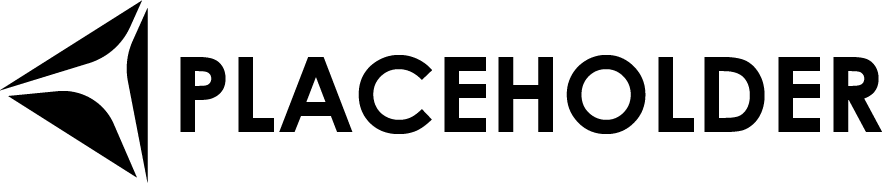This repository hosts the code for the new website of the Electric Hive, an international programmer collective connecting experienced mentors with budding professionals and students. This project is currently under active pre-alpha development.
The staging site is served from the gh-pages of github.com/electrichive/hive-website.
To deploy from the latest updates on dev, run npm run deploy:github.
git clone https://github.com/schradert/hive-website.gitcd hive-website
code .- In VS Code
- Run > Remote-Containers: Open Folder in Container ...
- Select /.../hive-website/
- Run > File: Open Workspace from File ...
- Select /.../hive-website/.vscode/hive.code-workspace
cd hive-website
npm installnpm run startnpm run testnpm run lint
npm run formatnpm run storybooknpm run new-component- In gatsby-config.js
- Edit > siteMetaData > navbar > items
- In gatsby-node.js
- Edit > hiddenPages array with name of page route
hive-website/
.devcontainer/ -- VS Code devcontainer configuration
.frontmatter/ -- Front Matter templates and extension configuration
.github/
workflows/ -- Github Actions workflows configurations
.hygen/
component/new/
index.js -- Code generation prompt for `npm run new-component` command
*.ejs.t -- EJS template files for code generation
.storybook/ -- Storybook configuration directory
.vscode/
hive.code-workspace -- VS Code workspace definition
settings.json -- Special configuration for parent folder of VS Code workspace
content/
sandbox/ -- Content creation directory for "sandbox" posts
coverage/ -- Test coverage output (json, xml, etc.)
node_modules/ -- NodeJS dependencies
public/ -- Root directory of code build
src/
components/ -- Every local component
<component_name>
*.stories.tsx -- Component Storybook story
*.styled.tsx -- Component-specific "style components"
*.test.tsx -- Component unit tests
index.tsx -- Main logic of component
pages/ -- Each file is a page with the relative URL from its relative pathname
stories/ -- Story files for each page in `pages/`
styles/ -- Global stylesheets or page-specific ones
types/ -- Project-wide Typescript datatypes
static/ -- Static multimedia assets like logos and PWA spec SVGs
tests/ -- Functional, integration, and E2E tests of `src/`
- Add more components and stories
- Additional browser support
Gatsby, Jest, Typescript, Storybook, Github Actions, Vercel, VS Code