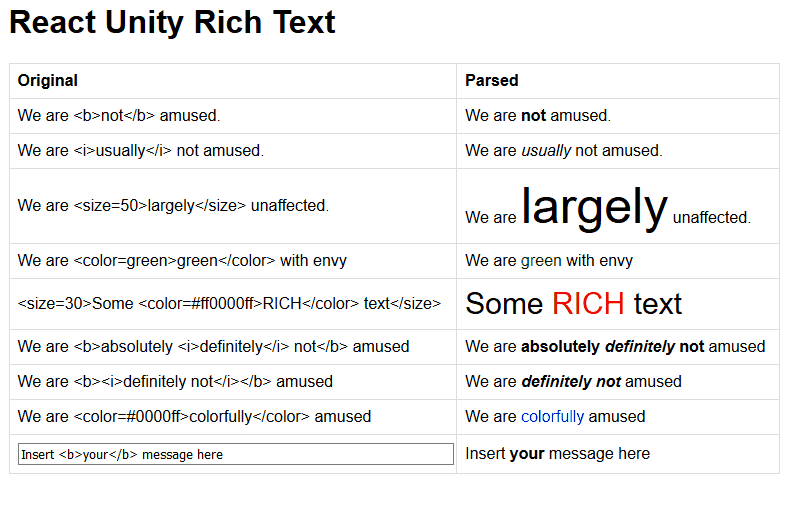React component to parse and stylize unity rich text
This component can be used to render Unity's Rich Text in the webpage by creating span tags with the appropriate styling. Can be used for developing webtools to test and create dialogs to be used in an unity game.
npm install --save react-unity-rich-textCheck out the demo
import React, { Component } from 'react'
import UnityRichTextComponent from 'react-unity-rich-text'
class Example extends Component {
render () {
return (
<UnityRichTextComponent>
{"<size=30>Some unity <color=#ff0000ff>RICH</color> text</size>"}
<UnityRichTextComponent>
)
}
}(adapted from the official documentation)
The following list describes all the styling tags supported by Unity.
| Tag | Description | Example |
|---|---|---|
| b | Renders the text in boldface. | We are <b>not</b> amused. |
| i | Renders the text in italics. | We are <i>usually</i> not amused. |
| size | Sets the size of the text according to the parameter value, given in pixels. | We are <size=50>largely</size> unaffected. |
| color | Sets the color of the text according to the parameter value. The color can be specified in the traditional HTML format. #rrggbbaa or by using the default colors seen in the documentation | <color=#00ffffff>…</color> |
The Unity Rich Text Component can receive functions as props to handle the styling of the span for each kind of supported tag. All of these must be functions that return a react style.
| Property | Parameters | Default return |
|---|---|---|
| onBold | {fontWeight: 'bold'} |
|
| onItalic | {fontStyle: 'italic'} |
|
| onSize | size | {fontSize: \`${size}px\`} |
| onColor | color | {color: color} |
MIT © emargollo