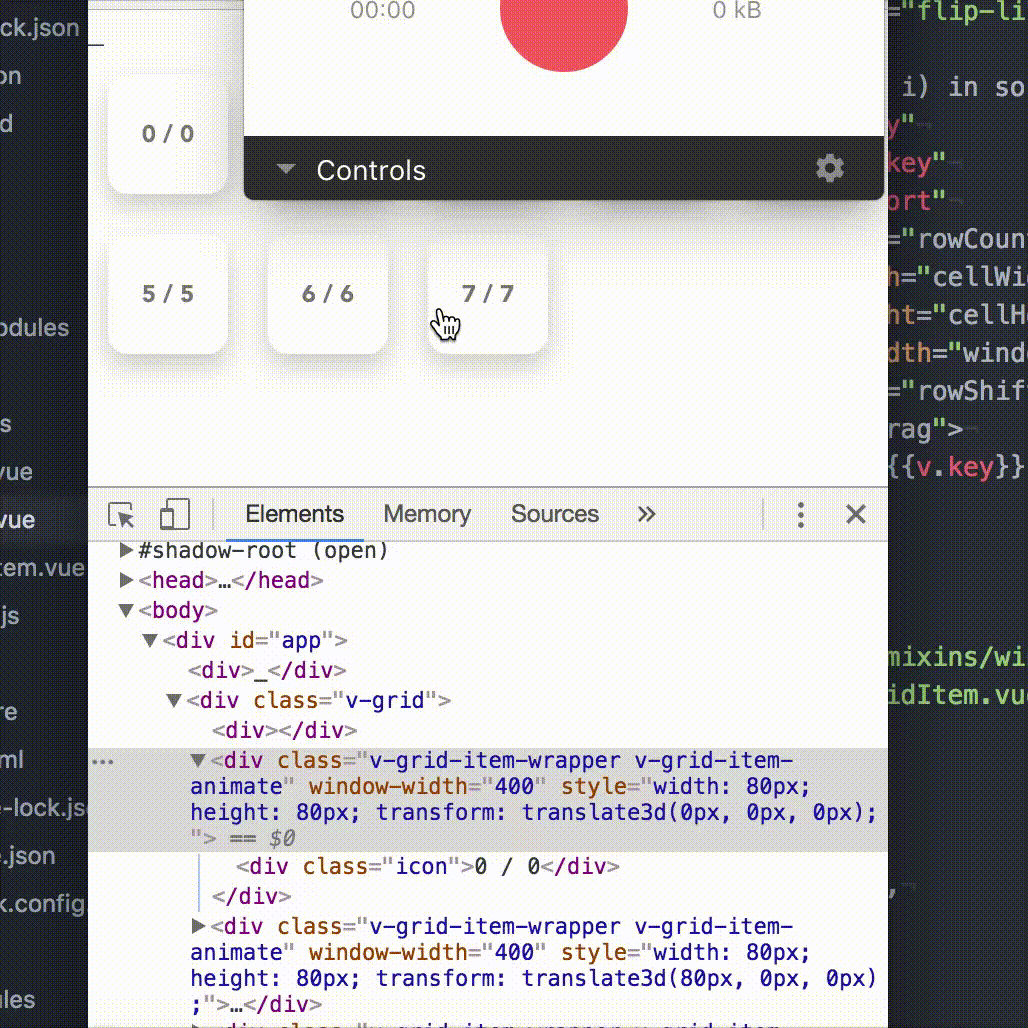This is very a first version of the plugin. If you find any bugs and/or want to contribute, feel free to create issues, PRs, or reach me out on twitter! 👍 🚀
Thanks!
npm install --save vue-js-grid
import Vue from 'vue'
import Grid from 'vue-js-grid'
Vue.use(Grid)data () {
return {
items: [
'a',
'b',
'c'
]
}<grid
:draggable="true"
:sortable="true"
:items="items"
:height="100"
:width="100">
<template slot="cell" scope="props">
<div>{{props.item}}</div>
</template>
</grid>Plugin does NOT modify the source data array.
- Every time permutation is performed you will get a new sorted array in event (
items). - The same works for removing elements, you will get a new "cleaned" array in your
@removeevent handler. - Currently there is no way to extend data array after event handling. But hopefully I'll come up with a clean way to do it in nearest future.
| Name | Type | Default | Description |
|---|---|---|---|
items |
Array | [] |
Initial array of items |
cellWidth |
Number | 80 |
Cell width |
cellHeight |
Number | 80 |
Cell height |
draggable |
Boolean | false |
Flag that will let you drag grid's cells |
dragDelay |
Number | 0 |
@TODO |
sortable |
Boolean | false |
Flag that will let you reorder grid's cells; requires draggable to be true |
center |
Boolean | false |
@TODO |
| Name | Description |
|---|---|
@change |
Occurs on every action that involves reordering array or changing its length |
@remove |
Occurs when an element is deleted through template |
@click |
Occurs when cell is clicked |
@sort |
Occurs when array item order is changed manually |
Cell template is used to get access to list data, indexing, and sorting params generated by plugin.
Template's scope contains:
props.item: list item valueprops.index: initial index of the itemprops.sort: current index of the item after sortingprops.remove(): method that removes the item from the array and resort list.
Example:
<template slot="cell" scope="props">
<div @click="() => { props.remove() }">
<div>Data: {{props.item}}</div>
<div>{{props.index}} / {{props.sort}}</div>
</template>A good example of using a plugin would be rending macOS' Launchpad or Dock. Check out a demo for a solid example of how the plugin behaves & feels.
Demo: https://euvl.github.io/vue-js-grid/
- Add element insertion
- Add tests