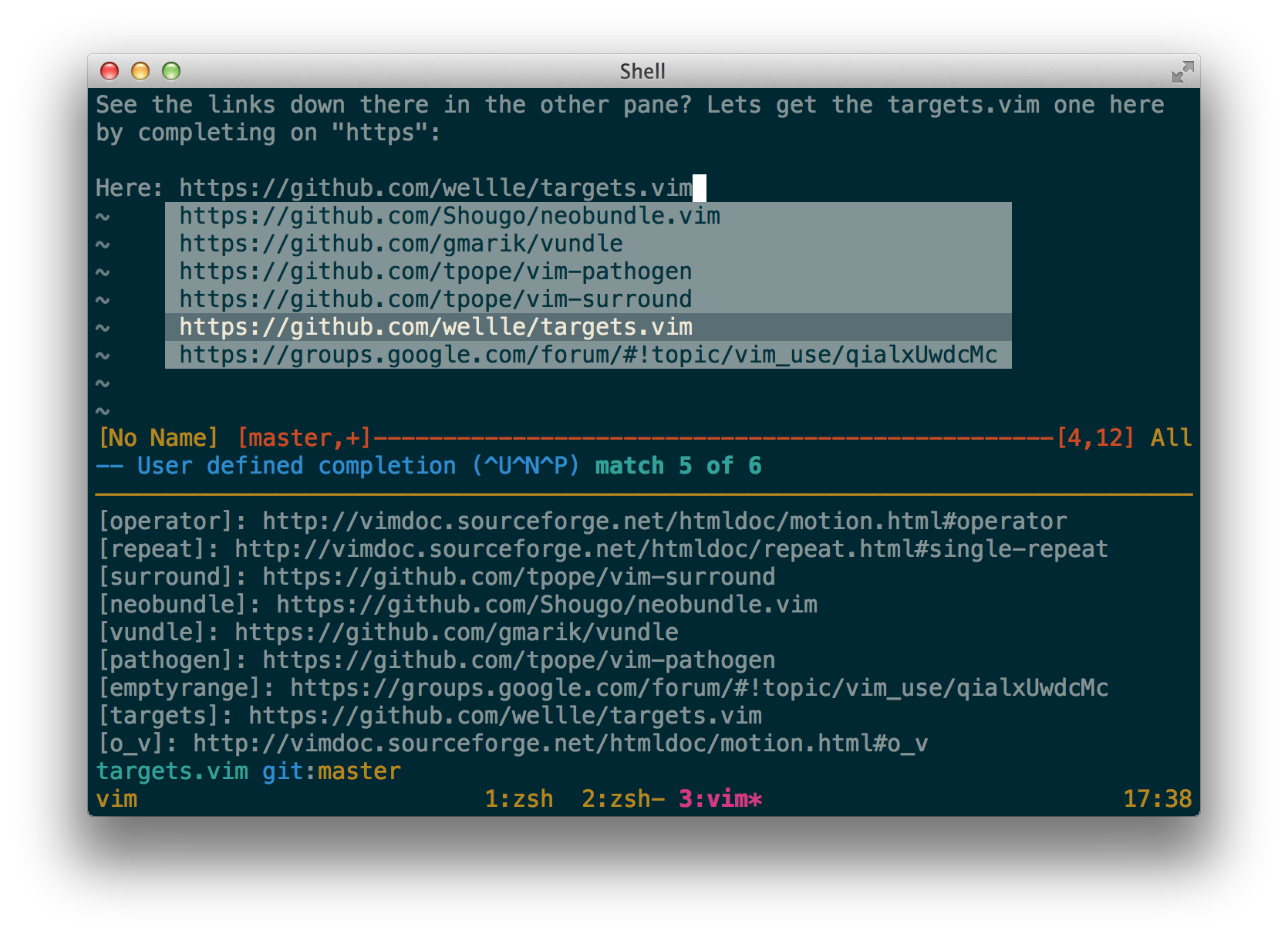Vim plugin for insert mode completion of words in adjacent tmux panes
If you're using Vim in tandem with Tmux you might be familiar with this pesky situation:
You're happily editing your lovely files in Vim, when you notice you need to type a word that you can see in a different Tmux pane right next to Vim. This might be some secret key found in your REPL or the name of a failing test.
Usually the interesting text is too short to warrant switching panes and going into Tmux' copy mode, so you end typing it out again.
This plugin adds a completion function that puts all words visible in your Tmux
panes right under your fingertips. Just enter insert mode, start typing any
word you see and press <C-X><C-U> to the trigger user defined insert mode
completion.
Use your favorite plugin manager.