This extension brings the following functionality to ungoogled-chromium (and other forks that lack web store support):
- Allows installing extensions directly from chrome web store.
- Automatically checks for updates to your installed extensions and displays them on the badge.
- You must change the flag
chrome://flags/#extension-mime-request-handlingtoAlways prompt for installif you are usingungoogled-chromium. The majority of issues reported by users are solved by setting this flag. - Some extensions may not update until you restart your browser, see #4.
- If you wish to install extensions directly instead of just downloading the crx, you must change the flag
chrome://flags/#extension-mime-request-handlingtoAlways prompt for install. - Available extension updates will display on the badge, click to install them (note that non-webstore extensions may need to be installed manually even if you have the flag set.)
- Go to
chrome://extensionsand enable developer mode (toggle in top right). - Download the .crx from Releases and drag-and-drop it onto the
chrome://extensionspage.
- Download the .crx from releases and extract the contents to a folder.
- Visit
chrome://extensions/and turn on developer mode (toggle in top right). - Click
Load unpackedand select the directory you extracted the crx to.
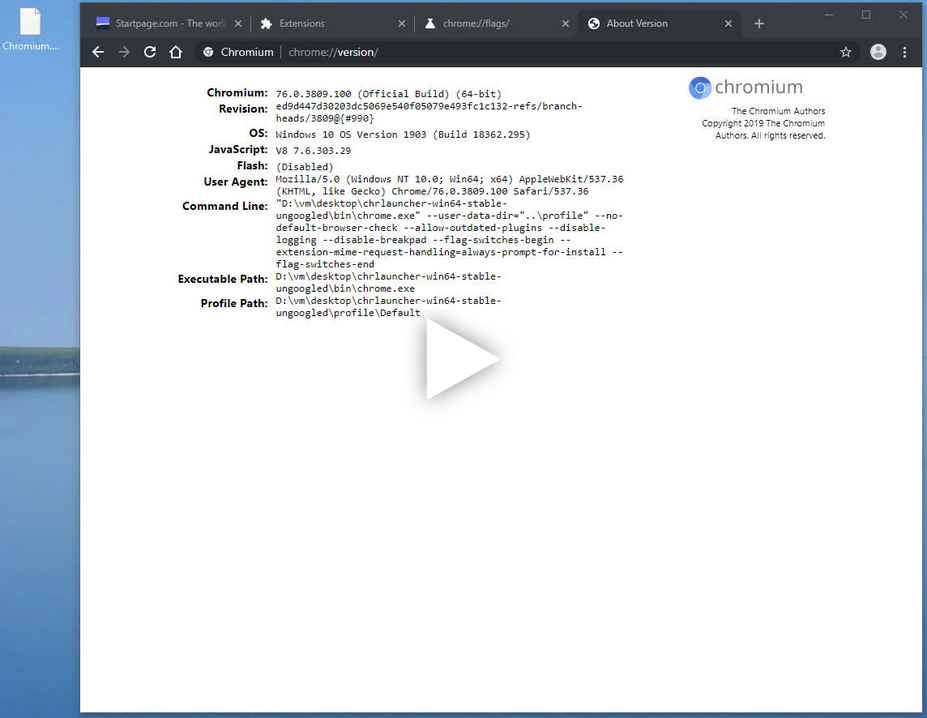 [Streamable Mirror] (Thanks @woolyss for creating & hosting this video.)
[Streamable Mirror] (Thanks @woolyss for creating & hosting this video.)
- Right click the badge and choose
Optionsfrom the context menu or access them viachrome://extensions. - "Web Store" extensions refer to any that were obtained from the Chrome Web Store, despite displaying
Source: Not from Chrome Web Storewhen checking extension details. - Please read the note in Release 1.4 if you wish to use the import/export feature.
- Create a directory in
_localesnamed any supported locale code. - Copy
_locales/en/messages.jsonto your newly created directory and edit the "message" fields as necessary, you don't need to change anything else. - Submit a PR or open an issue with your translation and I will merge it.
and do not have your extension listed in the Chrome Web Store, you can still enable updates via chromium-web-store by hosting an update manifest file; see updates.xml in this repo for an example. You must also specify a url to access this file in your extension's manifest.json under the update_url field; again, see manifest.json in this repo for an example.
See #28 and managed_storage.json