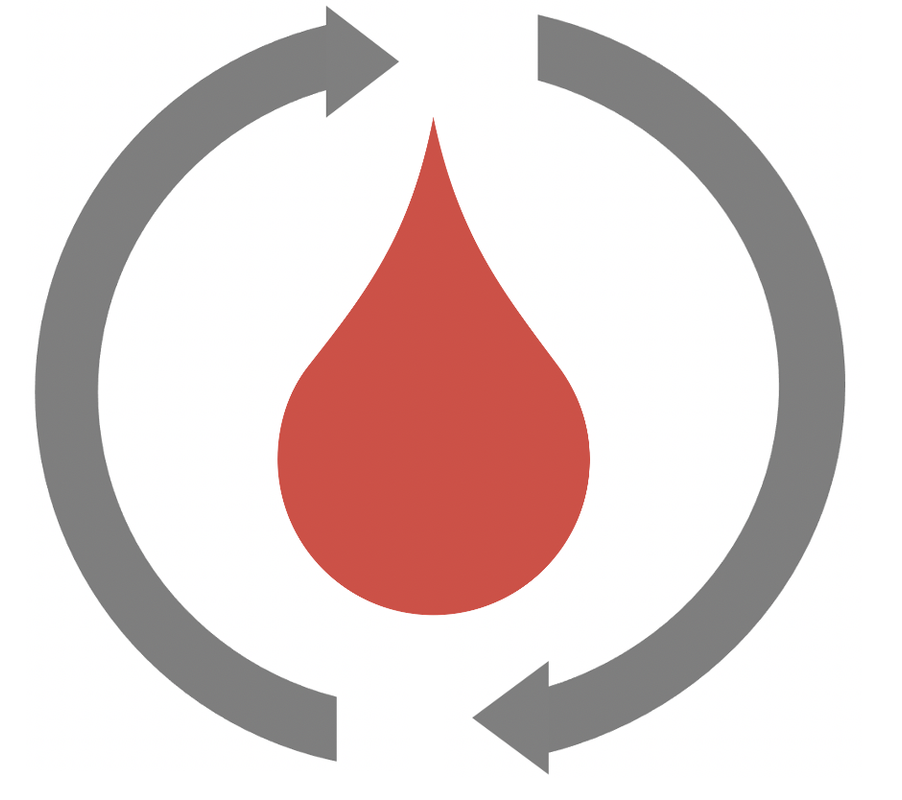ReplayBG is a digital twin-based methodology to develop and assess new strategies for type 1 diabetes management.
ReplayBG can be installed via pypi by simply
pip install py-replay-bg- Python >= 3.11
- List of Python packages in
requirements.txt
First of all import the core modules:
import os
import numpy as np
import pandas as pd
from multiprocessing import freeze_supportHere, os will be used to manage the filesystem, numpy and pandas to manipulate and manage the data to be used, and
multiprocessing.freeze_support to enable multiprocessing functionalities and run the twinning procedure in a faster,
parallelized way.
Then, we will import the necessary ReplayBG modules:
from py_replay_bg.py_replay_bg import ReplayBG
from py_replay_bg.visualizer import Visualizer
from py_replay_bg.analyzer import AnalyzerHere, ReplayBG is the core ReplayBG object (more information in the The ReplayBG Object page),
while Analyzer and Visualizer are utility objects that will be used to
respectively analyze and visualize the results that we will produce with ReplayBG
(more information in the (Visualizing Replay Results and
Analyzing Replay Results pages).
Next steps consist of setting up some variables that will be used by ReplayBG environment. First of all, we will run the twinning procedure in a parallelized way so let's start with:
if __name__ == '__main__':
freeze_support()Then, we will set the verbosity of ReplayBG:
verbose = True
plot_mode = FalseThen, we need to decide what blueprint to use for twinning the data at hand.
blueprint = 'multi-meal'
save_folder = os.path.join(os.path.abspath(''),'..','..','..')
parallelize = TrueFor more information on how to choose a blueprint, please refer to the Choosing Blueprint page.
Now, let's load some data to play with. In this example, we will use the data stored in example/data/data_day_1.csv
which contains a day of data of a patient with T1D:
data = pd.read_csv(os.path.join(os.path.abspath(''), '..', 'data', 'data_day_1.csv'))
data.t = pd.to_datetime(data['t'])::: warning
Be careful, data in PyReplayBG must be provided in a .csv. file that must follow some strict requirements. For more
information see the Data Requirements page.
:::
Let's also load the patient information (i.e., body weight and basal insulin u2ss) stored in the example/data/patient_info.csv file.
patient_info = pd.read_csv(os.path.join(os.path.abspath(''), '..', 'data', 'patient_info.csv'))
p = np.where(patient_info['patient'] == 1)[0][0]
# Set bw and u2ss
bw = float(patient_info.bw.values[p])
u2ss = float(patient_info.u2ss.values[p])Finally, instantiate a ReplayBG object:
rbg = ReplayBG(blueprint=blueprint, save_folder=save_folder,
yts=5, exercise=False,
seed=1,
verbose=verbose, plot_mode=plot_mode)To create the digital twin, i.e., run the twinning procedure, using the MCMC method, use the rbg.twin() method:
rbg.twin(data=data, bw=bw, save_name='data_day_1',
twinning_method='mcmc',
parallelize=parallelize,
n_steps=5000,
u2ss=u2ss)For more information on the twinning procedure see the Twinning Procedure page.
Now that we have the digital twin created, it's time to replay using the rbg.replay() method. For more details
see the Replaying page.
The possibilities are several, but for now let's just see what happens if we run a replay using the same input data used for twinning:
replay_results = rbg.replay(data=data, bw=bw, save_name='data_day_1',
twinning_method='mcmc',
save_workspace=True,
save_suffix='_step_2a')It is possible to visualize the results of the simulation using:
Visualizer.plot_replay_results(replay_results, data=data)and analyzing the results using:
analysis = Analyzer.analyze_replay_results(replay_results, data=data)
print('Fit MARD: %.2f %%' % analysis['median']['twin']['mard'])
print('Mean glucose: %.2f mg/dl' % analysis['median']['glucose']['variability']['mean_glucose'])As a second example, we can simulate what happens with different inputs, for example when we reduce insulin by 30%. To do that run:
data.bolus = data.bolus * .7
replay_results = rbg.replay(data=data, bw=bw, save_name=save_name,
twinning_method='mcmc',
save_workspace=True,
save_suffix='_step_2b')
# Visualize results
Visualizer.plot_replay_results(replay_results)
# Analyze results
analysis = Analyzer.analyze_replay_results(replay_results)
# Print, for example, the average glucose
print('Mean glucose: %.2f mg/dl' % analysis['median']['glucose']['variability']['mean_glucose'])A .py file with the full code of the get started example can be found in example/code/get_started.py.
Full documentation at https://gcappon.github.io/py_replay_bg/.