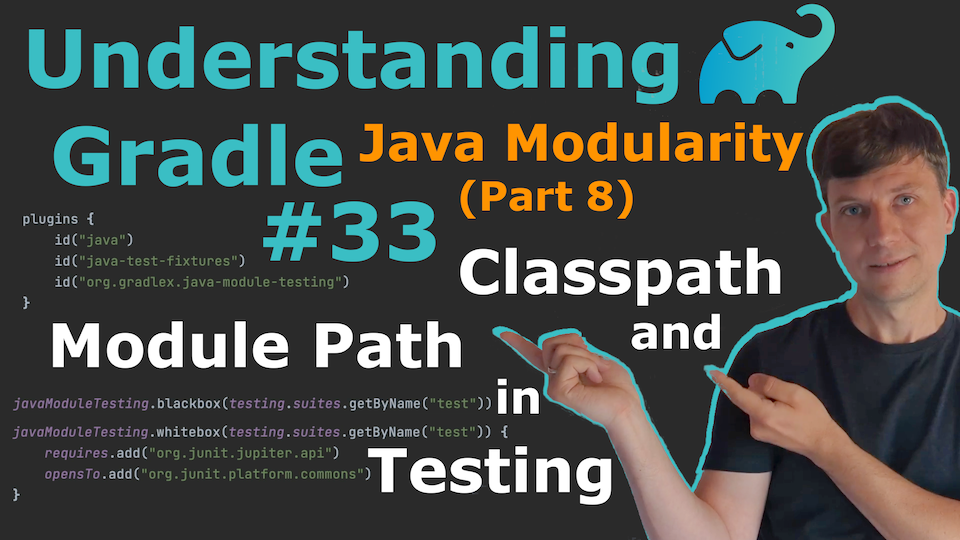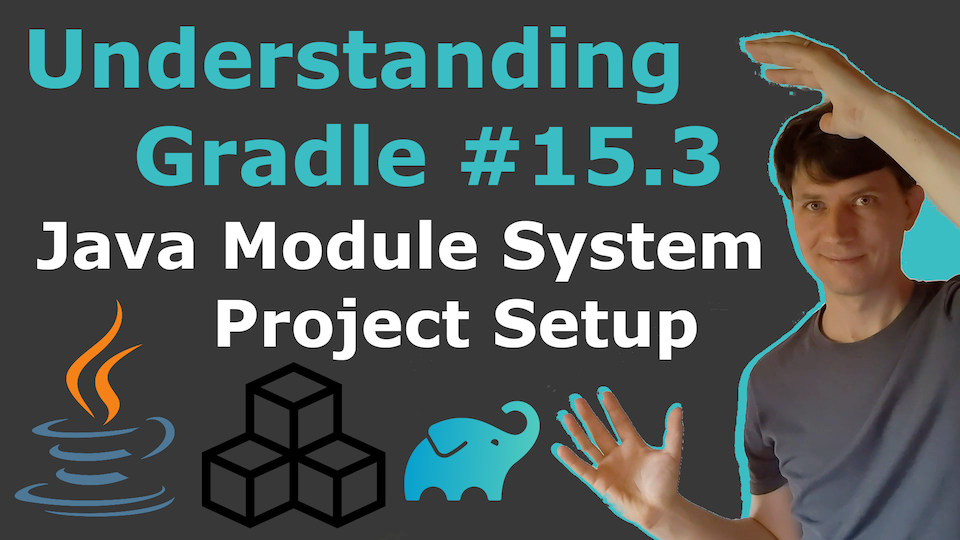A Gradle plugin to package modular Java application as standalone bundles/installers for Windows, macOS and Linux with jpackage.
This GradleX plugin is maintained by me, Jendrik Johannes. I offer consulting and training for Gradle and/or the Java Module System - please reach out if you are interested. There is also my YouTube channel on Gradle topics.
If you have a suggestion or a question, please open an issue.
If you plan to build Java Modules with Gradle, you should consider using these plugins on top of Gradle core:
id("org.gradlex.java-module-dependencies")
Avoid duplicated dependency definitions and get your Module Path under controlid("org.gradlex.jvm-dependency-conflict-resolution")
Additional metadata for widely-used modules and patching facilities to add missing metadataid("org.gradlex.java-module-testing")
Proper test setup for Java Modulesid("org.gradlex.extra-java-module-info")
Only if your (existing) project cannot avoid using non-module legacy Jarsid("org.gradlex.java-module-packaging")
Package standalone applications for Windows, macOS and Linux
In episodes 31, 32, 33 of Understanding Gradle I explain what these plugins do and why they are needed.
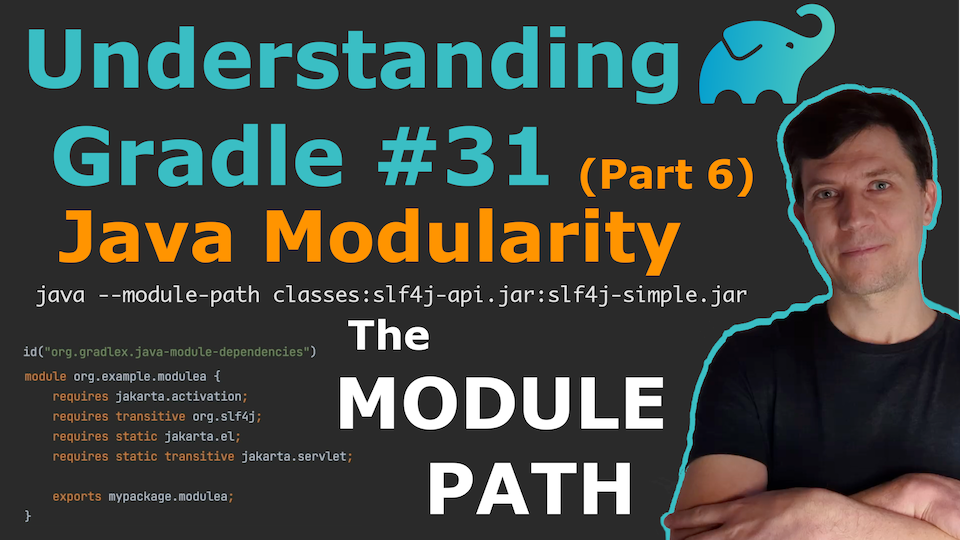
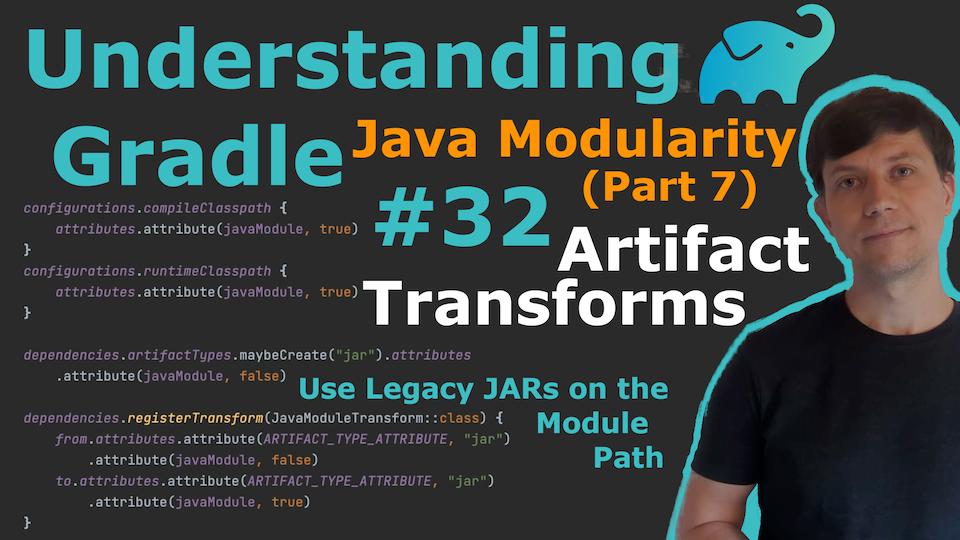
Full Java Module System Project Setup is a full-fledged Java Module System project setup using these plugins.
Working example projects to inspect:
- java-module-system contains a compact sample and further documentation
- gradle-project-setup-howto is a full-fledged Java Module System project setup
For general information about how to structure Gradle builds and apply community plugins like this one to all subprojects you can check out my Understanding Gradle video series.
Add this to the build file of your convention plugin's build
(e.g. build-logic/build.gradle(.kts) or buildSrc/build.gradle(.kts)).
dependencies {
implementation("org.gradlex:java-module-packaging:1.0")
}
In your convention plugin, apply the plugin and configure the targets.
plugins {
id("org.gradlex.java-module-packaging")
}
javaModulePackaging {
target("ubuntu-22.04") {
operatingSystem = OperatingSystemFamily.LINUX
architecture = MachineArchitecture.X86_64
}
target("macos-13") {
operatingSystem = OperatingSystemFamily.MACOS
architecture = MachineArchitecture.X86_64
}
target("macos-14") {
operatingSystem = OperatingSystemFamily.MACOS
architecture = MachineArchitecture.ARM64
}
target("windows-2022") {
operatingSystem = OperatingSystemFamily.WINDOWS
architecture = MachineArchitecture.X86_64
}
primaryTarget(target("macos-14"))
}
You can now run target-specific builds:
./gradlew assembleWindows
./gradlew runWindows
There are some additional configuration options that can be used:
javaModulePackaging {
applicationName();
applicationVersion();
applicationDescription = ""
vendor = "My Company"
copyright = "(c) My Company"
jpackageResources.setFrom(...);
resources.from(...)
}
The plugin uses Gradle's variant-aware dependency management to select target-specific Jars based on the configured targets. For this, such a library needs to be published with Gradle Module Metadata and contain the necessary information about the available target-specific Jars. If the metadata is missing or incomplete, you should use the org.gradlex.jvm-dependency-conflict-resolution plugin to add the missing information via addTargetPlatformVariant.
For example, for JavaFX it may look like this:
jvmDependencyConflicts.patch {
listOf("base", "graphics", "controls").forEach { jfxModule ->
module("org.openjfx:javafx-$jfxModule") {
addTargetPlatformVariant("linux", OperatingSystemFamily.LINUX, MachineArchitecture.X86_64)
addTargetPlatformVariant("linux-aarch64", OperatingSystemFamily.LINUX, MachineArchitecture.ARM64)
addTargetPlatformVariant("mac", OperatingSystemFamily.MACOS, MachineArchitecture.X86_64)
addTargetPlatformVariant("mac-aarch64", OperatingSystemFamily.MACOS, MachineArchitecture.ARM64)
addTargetPlatformVariant("win", OperatingSystemFamily.WINDOWS, MachineArchitecture.X86_64)
}
}
}
Warning
Currently, the following only works in combination with Blackbox Test Suites configured by the org.gradlex.java-module-testing plugin.
Tests run against the primary target, which is either the local machine you run the build on, or what is configured via javaModulePackaging.primaryTarget(...).
If you want to run the test multiple times against each target you configured, you can configure this as follows:
javaModulePackaging {
multiTargetTestSuite(testing.suites["test"])
}
Then, there will be a test task available for each target, such as testWindows-2022 or testMacos-14.
Target-specific tasks such as assembleWindows-2022 or assembleMacos-14 only run on the fitting operating system and architecture.
If you want to build your software for multiple targets and have GitHub actions available, you can use different
runners to create packages for the different targets. A setup for this can look like this
(assuming your targets are named: ubuntu-22.04, windows-2022, macos-13, macos-14):
jobs:
check:
runs-on: ubuntu-latest
steps:
- uses: actions/checkout@v4
- uses: actions/setup-java@v4
with:
distribution: temurin
java-version-file: ./gradle/java-version.txt
- uses: gradle/actions/setup-gradle@v3
- run: "./gradlew check"
package:
needs: check
strategy:
matrix:
os: [ubuntu-22.04, windows-2022, macos-13, macos-14]
runs-on: ${{ matrix.os }}
steps:
- uses: actions/checkout@v4
- uses: actions/setup-java@v4
with:
distribution: temurin
java-version-file: ./gradle/java-version.txt
- uses: gradle/actions/setup-gradle@v3
- run: "./gradlew assemble${{ matrix.os }}"
- uses: actions/upload-artifact@v4
with:
name: Application Package ${{ matrix.os }}
path: build/app/packages/*/*
To avoid re-compilation of the Java code on each of the runners, you can run a Gradle remote cache node.
The java-module-system project is an example that uses GitHub actions with a Gradle remote build cache.
Gradle and the Gradle logo are trademarks of Gradle, Inc. The GradleX project is not endorsed by, affiliated with, or associated with Gradle or Gradle, Inc. in any way.