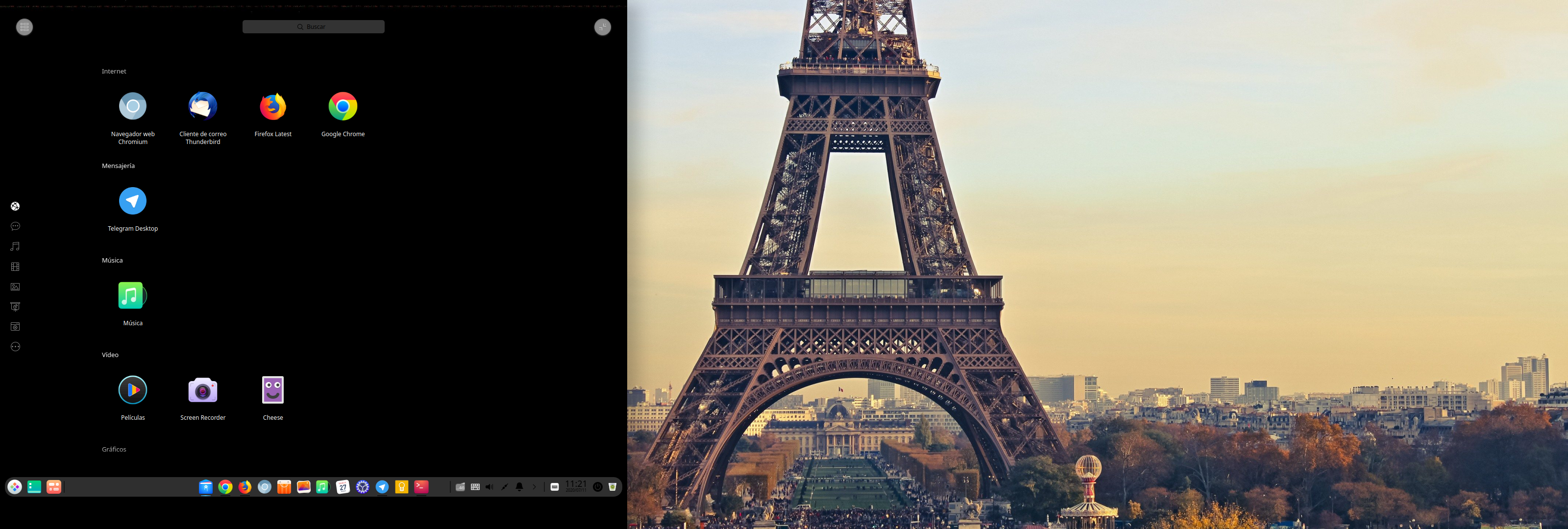 Captura que muestra el error - Screenshot showing error
Captura que muestra el error - Screenshot showing error
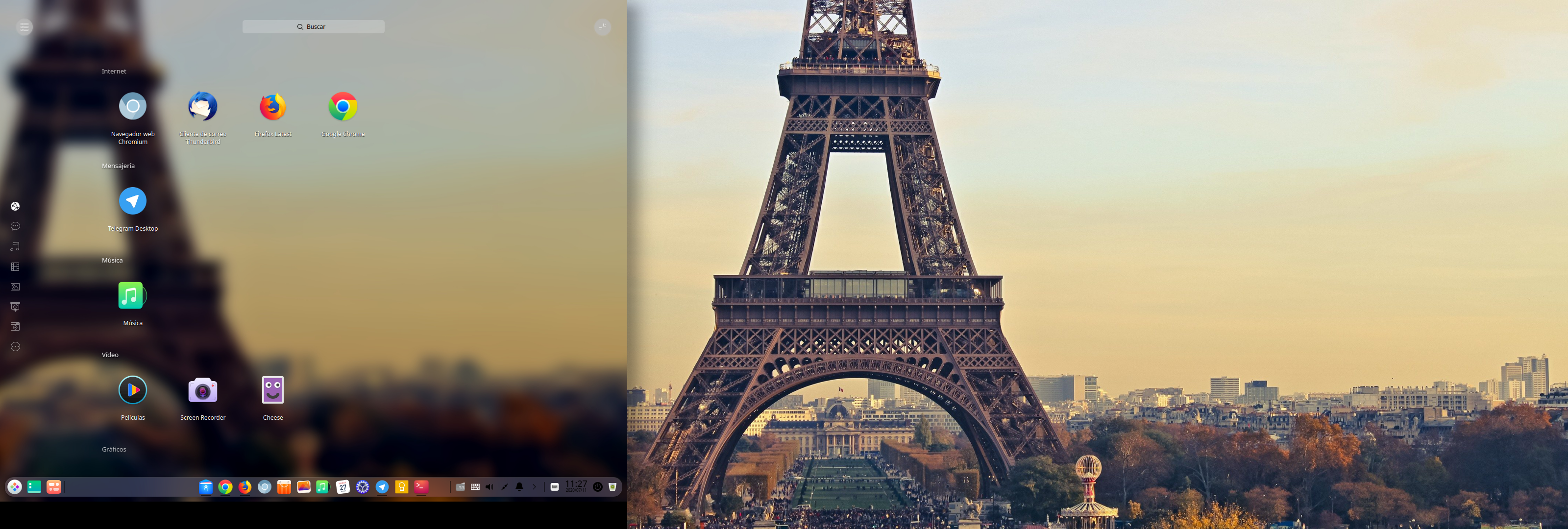 Captura que muestra el resultado después de aplicar el parche - Screenshot showing the result after applying the patch
Captura que muestra el resultado después de aplicar el parche - Screenshot showing the result after applying the patch
Este parche es para solucionar un problema en Deepin cuando se usa el driver privativo de Nvidia. El problema es que cuando se establecen fondos de escritorio que no son los fondos por defecto de Deepin, el menú de aplicaciones a pantalla completa se muestra con fondo negro en vez de mostrar un efecto blur (borroso) del fondo de escritorio.
- Descargue el parche de blur_image
wget https://raw.githubusercontent.com/igatjens/deepin-blur_image-patch/master/blur_image
- Agregar permisos de ejecución al parche
chmod +x blur_image
- Respaldar
blur_imageoriginal
sudo mv /usr/bin/blur_image /usr/bin/blur_image-backup
- Copiar el parche a
/usr/bin
sudo cp blur_image /usr/bin/
- Limpiar el caché de wallpapers con blur
sudo rm /var/cache/image-blur/*.jpg
Ejecute los siguientes comandos.
sudo rm /usr/bin/blur_image
sudo mv /usr/bin/blur_image-backup /usr/bin/blur_image
This patch is to fix a problem in Deepin when using the proprietary Nvidia driver. The problem is that when setting wallpapers other than Deepin's default backgrounds, the full-screen application menu is shown with a black background instead of showing a blur effect of the desktop background.
- Download the blur_image patch
wget https://raw.githubusercontent.com/igatjens/deepin-blur_image-patch/master/blur_image
- Add execute permissions to the patch
chmod + x blur_image
- Backup original
blur_image
sudo mv /usr/bin/blur_image /usr/bin/blur_image-backup
- Copy the patch to
/usr/bin
sudo cp blur_image /usr/bin/
- Clear cache of wallpapers with blur
sudo rm /var/cache/image-blur/*.jpg
Run the following commands.
sudo rm /usr/bin/blur_image
sudo mv /usr/bin/blur_image-backup /usr/bin/blur_image