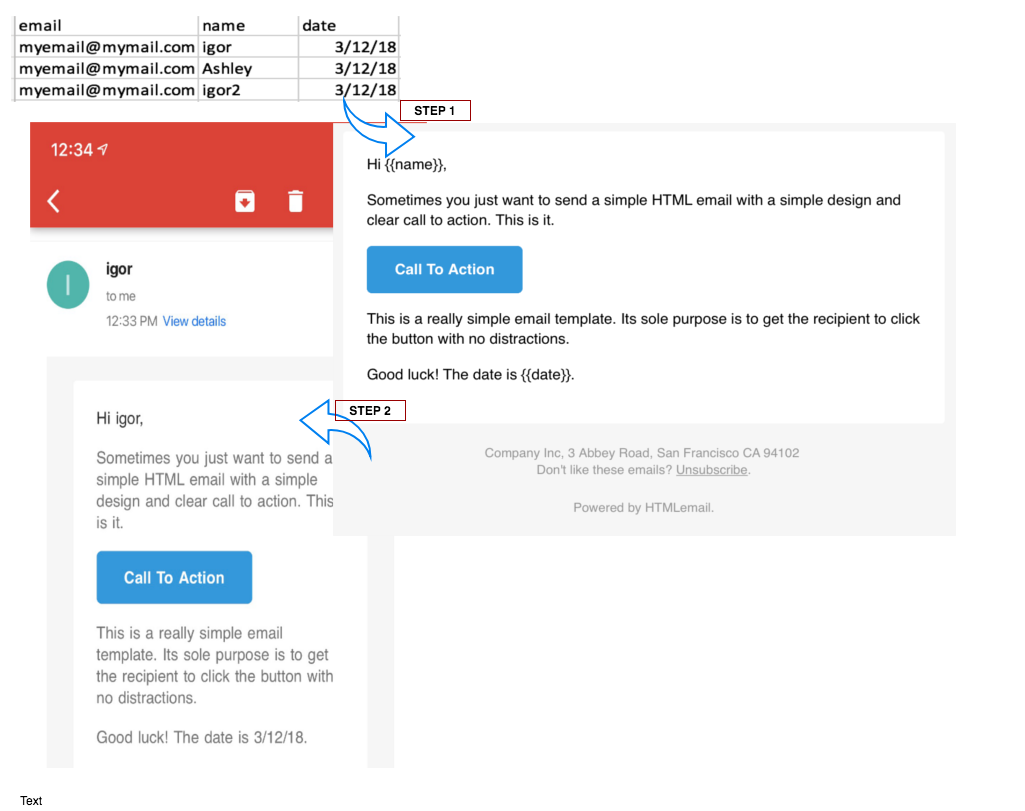This simple program can handle CSV files for personalized email sending using Mailgun API. It uses template language Mustache for both HTML and Plain text templates.
The reason for this command line interface is fast preparation of Email Template Contents with exported CSV list.
Edit the config file under data/config.json, prepare domain name and api key from Mailgun, change subject and from.
{
"domain_name": "domainname",
"api_key": "appkey",
"subject": "this is my subject",
"from": "mymail <[email protected]>",
"html_template":"templates/simple-template.html",
"text_template":"templates/simple-template.txt",
"test":true
}
Modify Exampl Excel file under data/example.csv.
- CSV file must have headers as first line
- There must be at least 1 field named:
emailin the headers - Other header names are used as Mustache placeholders in the template
email,name,date
[email protected],igor,3/12/18
[email protected],Ashley,3/12/18
[email protected],igor2,3/12/18
Run:
go run main.go send -c data/config.json -s data/example.csv
-c is a path to config.json file
-s is path to CSV file
Templates are stored under folder templates/...
Template customization is based on Mustache templating language. You can read more about how to customize templates here.
Plain/Text template example
Hi {{name}},
Sometimes you just want to send a simple HTML email with a simple design and clear call to action. This is it.
This is a really simple email template. Its sole purpose is to get the recipient to click the button with no distractions.
Good luck! The date is {{date}}.
Mustache - This one was taken from this project (dep pointed to older version)