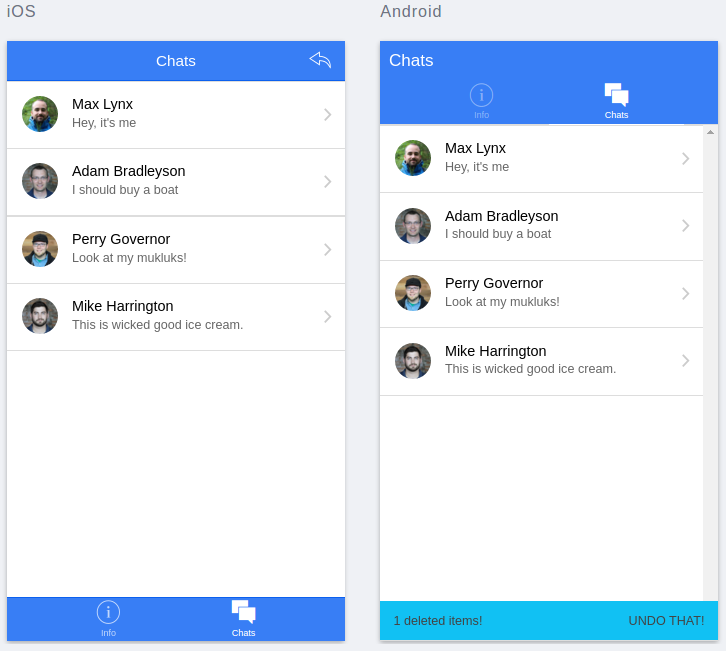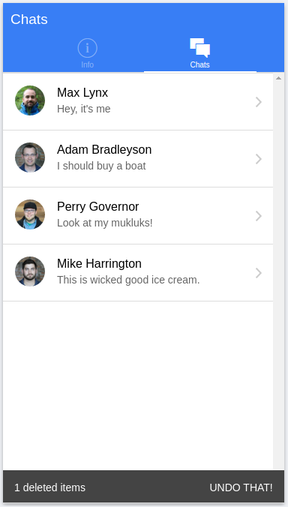##1. Info This plugin provides undo feature similar to several Google apps on Android. It can be integrated into your ionic 1.x app. You can test the plugin via the ionic view app with the ID 120e45c6.
##1.1 Features
- restoring last state of your objects
- undo bar for Android
- undo button for iOS
##1.2 Demo
##1.3 License
##1.4 Versions
###1.5 Author
- E-Mail: [email protected]
- Twitter: https://twitter.com/hybrid_app
- Github: https://github.com/ivandroid
- Ionic Market: https://market.ionic.io/user/6540
- Your support: If you find this project useful and want support its development you can press the button below or star the project. Thanks in advance!
##2. Usage
-
Get the files from here or install from bower:
bower install ionic-undo -
Include javascript and css files or their minified versions in your
index.htmlfile.<link href="style/css/ionic-undo.min.css" rel="stylesheet"> <script src="dist/ionic-undo.min.js"></script>
-
Add the module
ionicUndoto your application dependencies:angular.module('starter', ['ionic', 'ionicUndo'])
-
Add the directives
ion-undo-buttonfor iOS andion-undo-barfor Android to your view. -
After modifying your object in the view controller invoke the
initmethod of the$ionicUndoservice passing the original object and your specific undo function as parameters. You can get the original object via the$ionicUndoservice'sgetmethod.
<ion-view view-title="Chats">
<ion-nav-buttons side="right">
<ion-undo-button></ion-undo-button>
</ion-nav-buttons>
<ion-content>
<ion-list>
<ion-item class="item-remove-animate item-avatar item-icon-right"
href="#/tab/chats/{{chat.id}}"
ng-repeat="chat in chats | orderBy: 'id'">
<img ng-src="{{chat.face}}">
<h2>{{chat.name}}</h2>
<p>{{chat.lastText}}</p>
<i class="icon ion-chevron-right icon-accessory"></i>
<ion-option-button class="button-assertive" ng-click="delete(chat)">
Delete
</ion-option-button>
</ion-item>
</ion-list>
</ion-content>
<ion-undo-bar></ion-undo-bar>
</ion-view>
<ion-view view-title="{{chat.name}}">
<ion-nav-buttons side="right">
<button class="button button-icon icon {{deleteIcon}}" ng-click="delete()"></button>
</ion-nav-buttons>
<ion-content class="padding">
<img ng-src="{{chat.face}}" style="width: 64px; height: 64px">
<p>{{chat.lastText}}</p>
</ion-content>
</ion-view>angular.module('starter.controllers', [])
.controller('ChatsCtrl', function($ionicUndo, $scope, Chats) {
$scope.chats = Chats.all();
$scope.delete = function(chat) {
Chats.delete(chat);
$ionicUndo.init(chat, function() {
var deletedChat = $ionicUndo.get();
Chats.all().push(deletedChat);
});
};
})
.controller('ChatDetailCtrl', function($ionicHistory, $ionicUndo, $scope, $stateParams, Chats) {
$scope.chat = Chats.get($stateParams.chatId);
$scope.deleteIcon = ionic.Platform.isAndroid() ? "ion-android-delete" : "ion-ios-trash";
$scope.delete = function() {
Chats.delete($scope.chat);
$ionicUndo.init($scope.chat, function() {
var deletedChat = $ionicUndo.get();
Chats.all().push(deletedChat);
});
$ionicHistory.goBack();
};
});##3. Configuration provider
In the angular configuration phase you can define global settings for this plugin. For that purpose there is a provider named $ionicUndoConfigProvider.
The following options can be set in the configuration phase:
| option | description | type | accepted values | default value |
|---|---|---|---|---|
| background | Undo bar's background color | string | ionic color names | dark |
| color | Undo bar's foreground color | string | ionic color names | light |
| deletedText | Undo bar's deleted text (left side) | string | text | deleted |
| undoText | Undo bar's undo text (right side) | string | text | UNDO |
| icon | Undo button's icon | string | ionic icon css classes | ion-ios-undo |
| undoAndroid | Enabling / disabling undo feature on Android | boolean | true, false | true |
| undoIos | Enabling / disabling undo feature on iOS | boolean | true, false | true |
angular.module('starter', ['ionic', 'ionicUndo'])
.config(function($ionicUndoConfigProvider) {
$ionicUndoConfigProvider.setBackground('calm');
$ionicUndoConfigProvider.setColor('dark');
$ionicUndoConfigProvider.setDeletedText('deleted items!');
$ionicUndoConfigProvider.setUndoText('UNDO THAT!');
$ionicUndoConfigProvider.setIcon('ion-ios-undo-outline');
$ionicUndoConfigProvider.setUndoAndroid(true);
$ionicUndoConfigProvider.setUndoIos(false);
});##4. Services
Using this method you can retrieve your original object or array of objects (before its modification). Use it in your undo function.
Via this method you can initialize the undo feature passing the following parameters:
| Param | Type | Details |
|---|---|---|
originalObject |
object or array | Original object or array, e.g. deleted list item(s) |
undoFunction |
function | Undo function which is invoked if the undo-button (undo-bar) is pressed |
deletedText |
string | Optional: undo bar's deleted text |
undoText |
string | Optional: undo bar's undo text |
angular.module('starter.controllers', [])
.controller('ChatsCtrl', function($ionicUndo, $scope, Chats) {
$scope.chats = Chats.all();
$scope.delete = function(chat) {
Chats.delete(chat);
$ionicUndo.init(chat, function() {
var deletedChat = $ionicUndo.get();
Chats.all().push(deletedChat);
}, "deleted items", "UNDO THAT!");
};
});##5. Directives
Use this directive to show / hide the undo button on iOS.
Use this directive to show / hide the undo bar on Android. Add it to a view after the ion-content element.
<ion-view view-title="Chats">
<ion-nav-buttons side="right">
<ion-undo-button></ion-undo-button>
</ion-nav-buttons>
<ion-content>
</ion-content>
<ion-undo-bar></ion-undo-bar>
</ion-view>