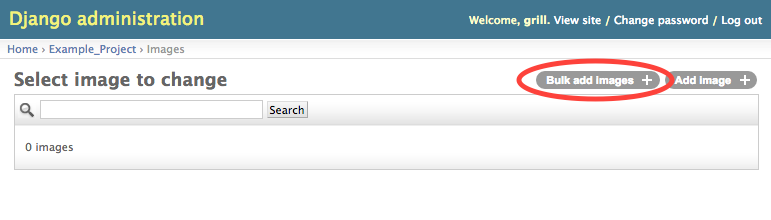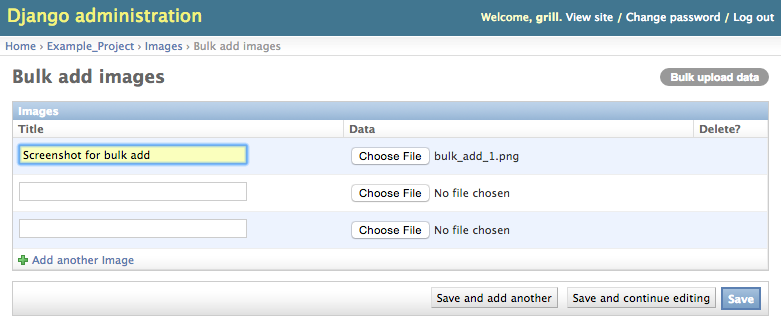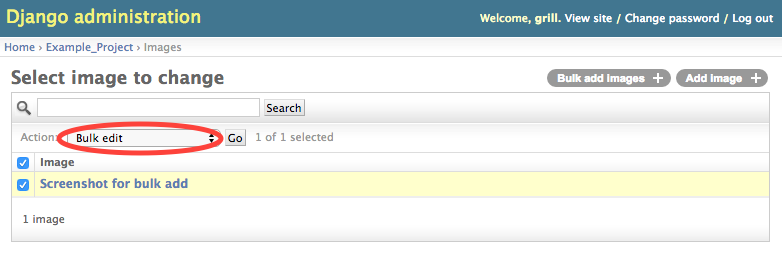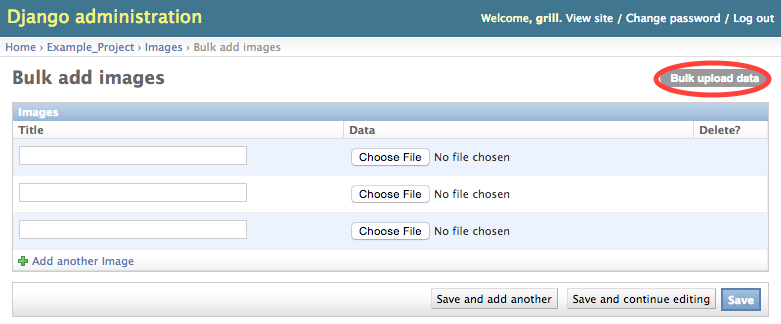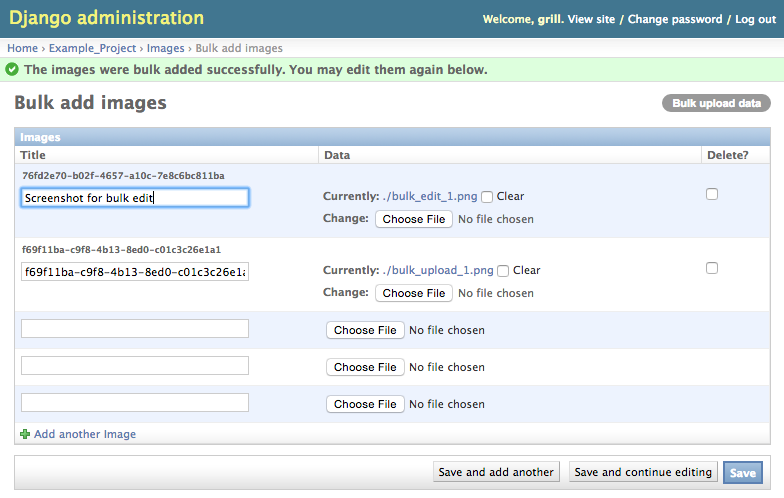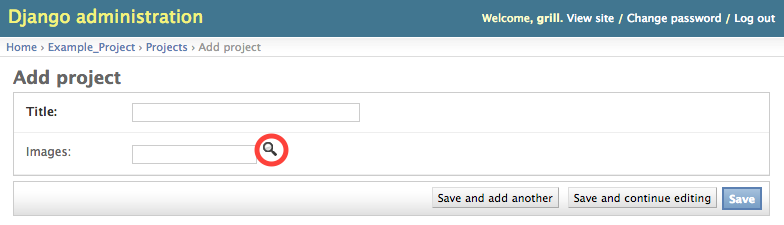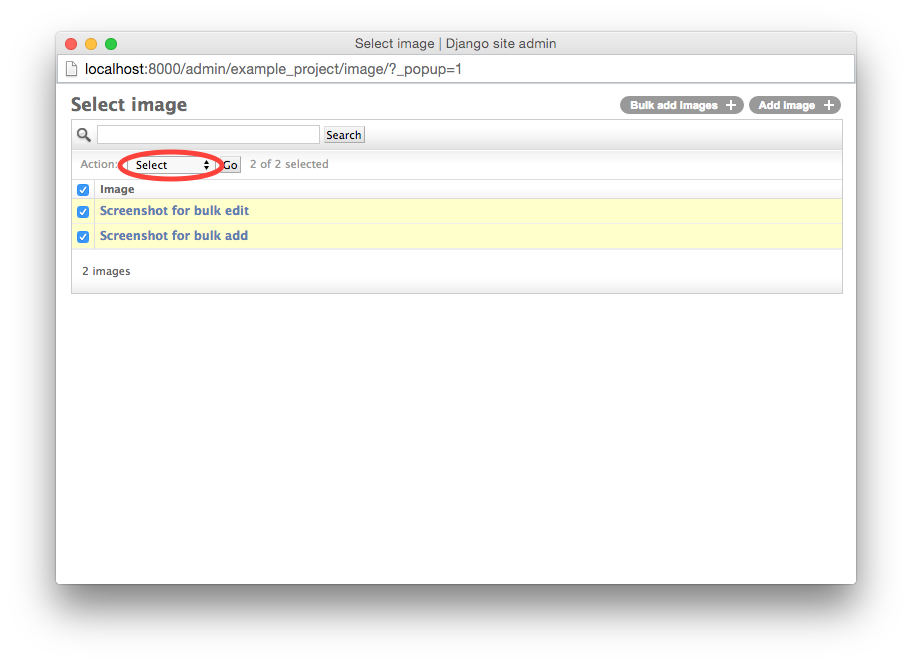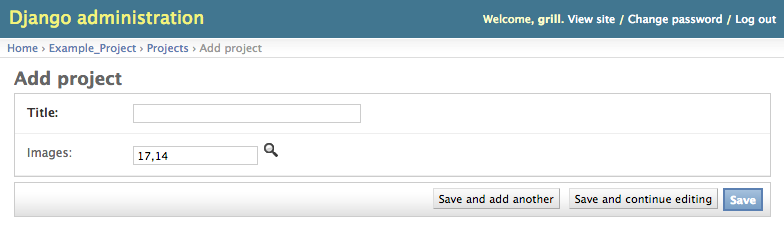Django bulk admin enables you to bulk add, bulk edit, bulk upload and bulk select in django admin.
View the screenshots below to get an idea of how django bulk admin does look like.
This is a fork that is ahead of the master as my pull requests are not merged. Supports Django 3 and 4. Seems to be working with Django 5.
Install with pip:
$ pip install django-bulk-admin
Add "bulk_admin" to your INSTALLED_APPS setting like this:
INSTALLED_APPS = ( ... 'bulk_admin', )Inherit from
bulk_admin.BulkModelAdmininstead ofdjango.contrib.admin.ModelAdmin:from django.contrib import admin from example_project import models import bulk_admin @admin.register(models.Image) class ImageAdmin(bulk_admin.BulkModelAdmin): search_fields = ('title',) @admin.register(models.Project) class ProjectAdmin(bulk_admin.BulkModelAdmin): raw_id_fields = ('images',)Enjoy!
By default, django bulk admin provides a bulk upload button for each field type that has an upload_to attribute, like FileField or ImageField.
If you want to customize the provided buttons (or disable bulk upload at all), set bulk_upload_fields in the BulkAdminModel:
@admin.register(models.Image)
class ImageAdmin(bulk_admin.BulkModelAdmin):
bulk_upload_fields = ()
When files are bulk uploaded, a model instance is created and saved for each file.
If there are required fields, django bulk admin tries to set unique values (uuid) which can be edited by the uploading user in the next step.
For setting custom values or to support non string fields that are required, override generate_data_for_file:
@admin.register(models.Image)
class ImageAdmin(bulk_admin.BulkModelAdmin):
def generate_data_for_file(self, request, field_name, field_file, index):
if field_name == 'data':
return dict(title=field_file.name)
return super(ImageAdmin, self).generate_data_for_file(request, field_name, file, index)
- No admin logs are generated for bulk operations
Django bulk admin provides two inlines that are similar to those provided by django admin:
bulk_admin.TabularBulkInlineModelAdmin(which is the default)bulk_admin.StackedBulkInlineModelAdmin
You can configure them exactly like django admin one's:
from django.contrib import admin
from example_project import models
import bulk_admin
class ProjectInline(bulk_admin.StackedBulkInlineModelAdmin):
model = models.Project
raw_id_fields = ('images',)
@admin.register(models.Image)
class ImageAdmin(bulk_admin.BulkModelAdmin):
search_fields = ('title',)
@admin.register(models.Project)
class ProjectAdmin(bulk_admin.BulkModelAdmin):
raw_id_fields = ('images',)
bulk_inline = ProjectInline