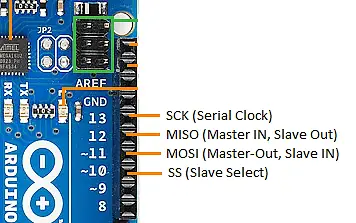- Get arduino uno (or any atmega328p for this example) and adxl345
- run make menu config and setup for your crystal speed (usually 16mhz) and atmega 328p
- make
- avrdude -carduino -patmega328p -P/dev/ttyUSB0 -b115200 -D -Uflash:w:out/klipper.elf.hex:i
- get mcu port from KIAUH, example : "/dev/serial/usb-1a86_USB2.0-Ser_-if00-port0" and add new MCU with new port to print config
- add info about new accelerometer to config
- test in console with ACCELEROMETER_QUERY
for other board pinouts click here [board_pins arduino-standard] aliases: ar0=PD0, ar1=PD1, ar2=PD2, ar3=PD3, ar4=PD4, ar5=PD5, ar6=PD6, ar7=PD7, ar8=PB0, ar9=PB1, ar10=PB2, ar11=PB3, ar12=PB4, ar13=PB5, ar14=PC0, ar15=PC1, ar16=PC2, ar17=PC3, ar18=PC4, ar19=PC5, analog0=PC0, analog1=PC1, analog2=PC2, analog3=PC3, analog4=PC4, analog5=PC5, analog6=PE2, analog7=PE3
[adxl345] cs_pin: arduino:PB2 spi_software_sclk_pin: arduino:PB5 spi_software_mosi_pin: arduino:PB3 spi_software_miso_pin: arduino:PB4
If your Arduino klipper firmware wont compile check here if your using ubuntu and cannot find your MCU path try -b250000 (or a slower baud rate) if you are out of sync and get stk500 errors when using avrdude.