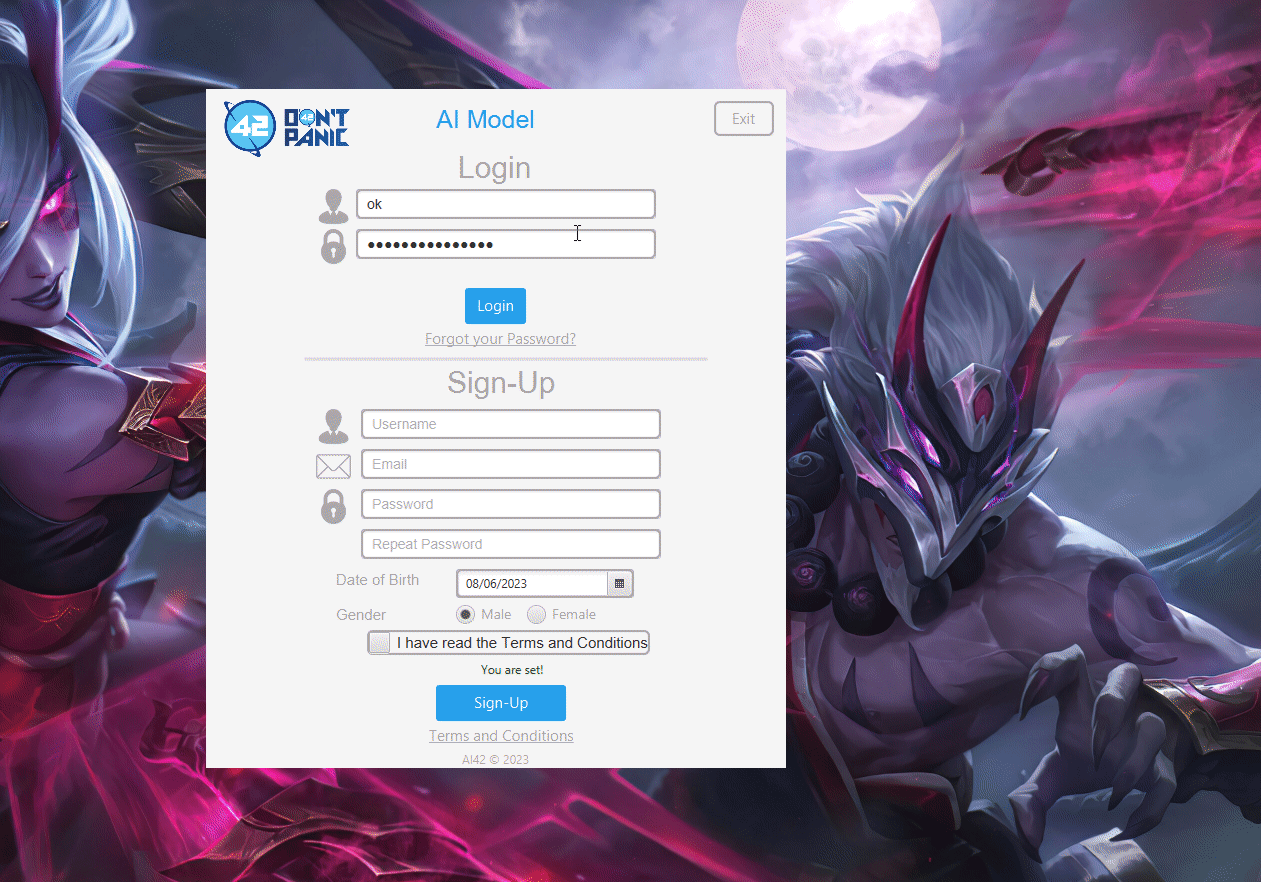Enables 42.nl to use their AI with ease.
- Install IntelliJ IDEA Community Edition, with the following options:
- Language: Java
- JDK Version: 11 or above
- Build System: IntelliJ
- Install Git Bash (for windows), alternatively use: Windows Powershell or CMD.
- Download JavaFX (for windows) and unpack it into
C:/Java. - Download and install SceneBuilder.
If you wish to look at the documentation, please take a look at this website. Its hosted by GitHub Pages and automatically generated by docstring IntelliJ.
-
Chat Interface: Engage in interactive and dynamic conversations with the www.42.nl AI model.
- Example: Have real-time conversations with the AI model, receiving dynamic responses based on user input.
-
GUI Interface: Provide a graphical user interface for seamless interaction.
- Example: Offer a user-friendly interface with intuitive controls, allowing users to interact with the AI model easily.
-
Login System: Implement a secure login system to authenticate users.
- Example: Require users to create accounts and log in before accessing the AI's functionality for personalized experiences.
-
Chat History: Store and display a history of previous conversations.
- Example: Save and display past chat sessions, allowing users to refer back to previous interactions.