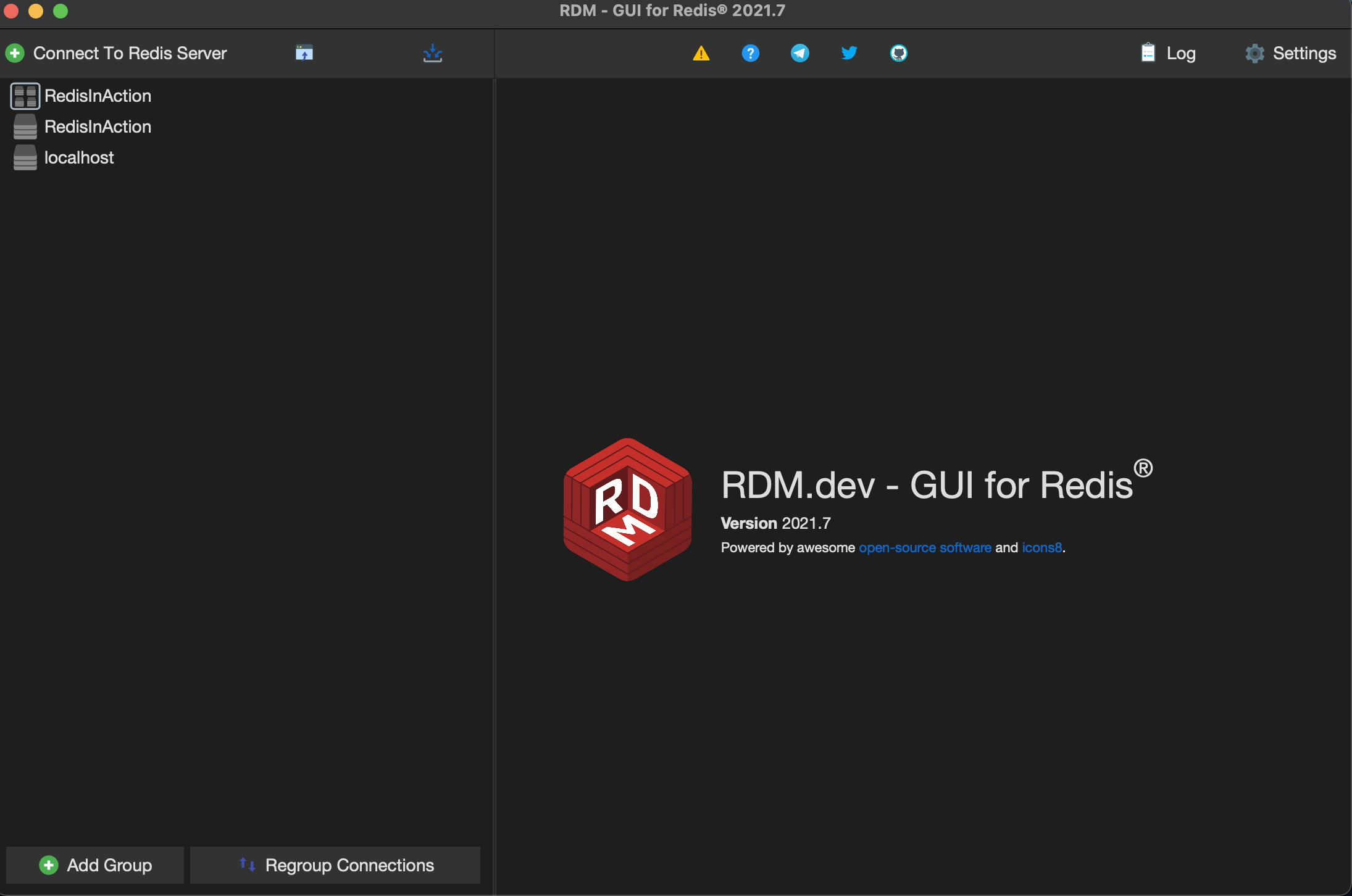This repository provides a shell can compile RedisDesktopManager, as well as a compiled DMG file. Auto build 22:00 UTC every day.
Latest version: 2021.10 https://github.com/kimi0230/RedisDesktopManager-Mac/releases
Download latest DMG file from release page. Load Dmg file and drag .app file to your Application folder and enjoy. Package will build at 22:00 UTC every day.
If you have any questions, please feel free to submit an issue.
brew install openssl cmake python3 qt@5Change qmake rdm.pro CONFIG-=debug in rdm.sh qt5 to /usr/local/Cellar/qt@5/5.15.2/bin/qmake rdm.pro CONFIG-=debug. It is a workaround prevent qmake from runing /Users/kimiimac/opt/anaconda3/bin/qmake.
pip3 install pathlib
pip3 install -r https://raw.githubusercontent.com/uglide/RedisDesktopManager/2021/src/py/requirements.txt --upgradeBig sur is missing CoreFoundation, this rmd.sh will meet an error like:
clang: error: no such file or directory: '/System/Library/Frameworks/CoreFoundation.framework/Versions/A/CoreFoundation'
clang: error: no such file or directory: '/System/Library/Frameworks/CoreServices.framework/Versions/A/CoreServices'
make: *** [../bin/osx/release/RDM.app/Contents/MacOS/RDM] Error 1cmake -DLZ4_BUNDLED_MODE=ON . Instead of cmake -DLZ4_BUNDLED_MODE=ON -DBUILD_SHARED_LIBS=ON --build . in rdm.sh file
Thanks to https://github.com/FuckDoctors/rdm-builder and https://github.com/zgr0629/RedisDesktopManager-Mac, I build a github action to build RDM.app