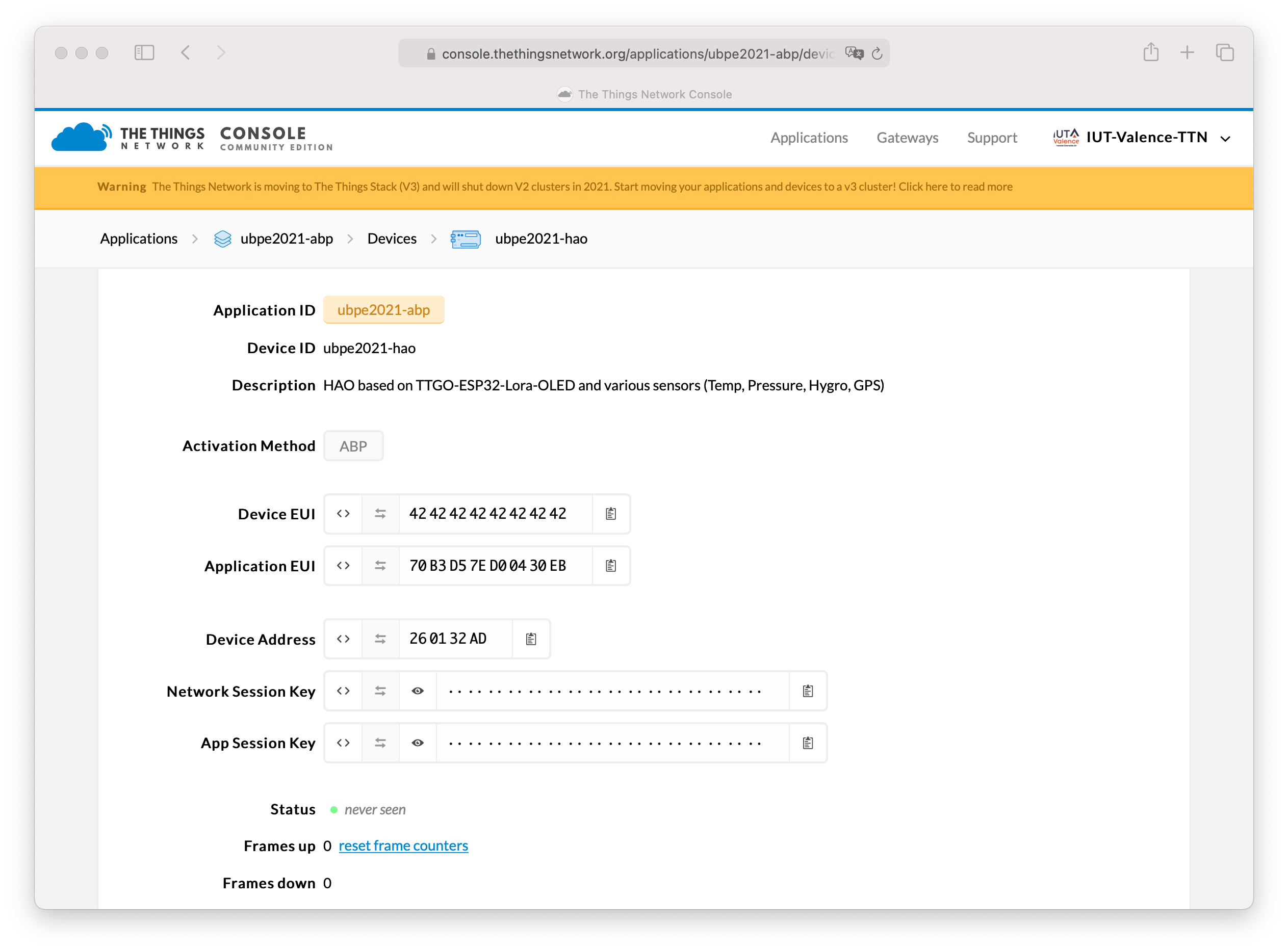-
Notifications
You must be signed in to change notification settings - Fork 0
[ChirpStack] Configuring ABP authentication
The following describes how to configure a device to communicate using ABP authentication method.
draft, copied/pasted from TTN, to be rewritten
N.B. LoraWan protocol version assumed to be used is strictly less than 1.1.
ABP authentication method doe not require a joining exchange to decide session keys further used to mutual authenticate device and application (called Network Session Key [
NWSKEY] and Application Session Key [APPSKEY]). Instead, creadentials (secrets) are stored both on Application Server and device. Device addredd (devAddr), globally unique over TTN, must be also stored on both sides, and is then generated by TTN during device configuration.
From TTN console, navigate through sections, up to target device configuration page:
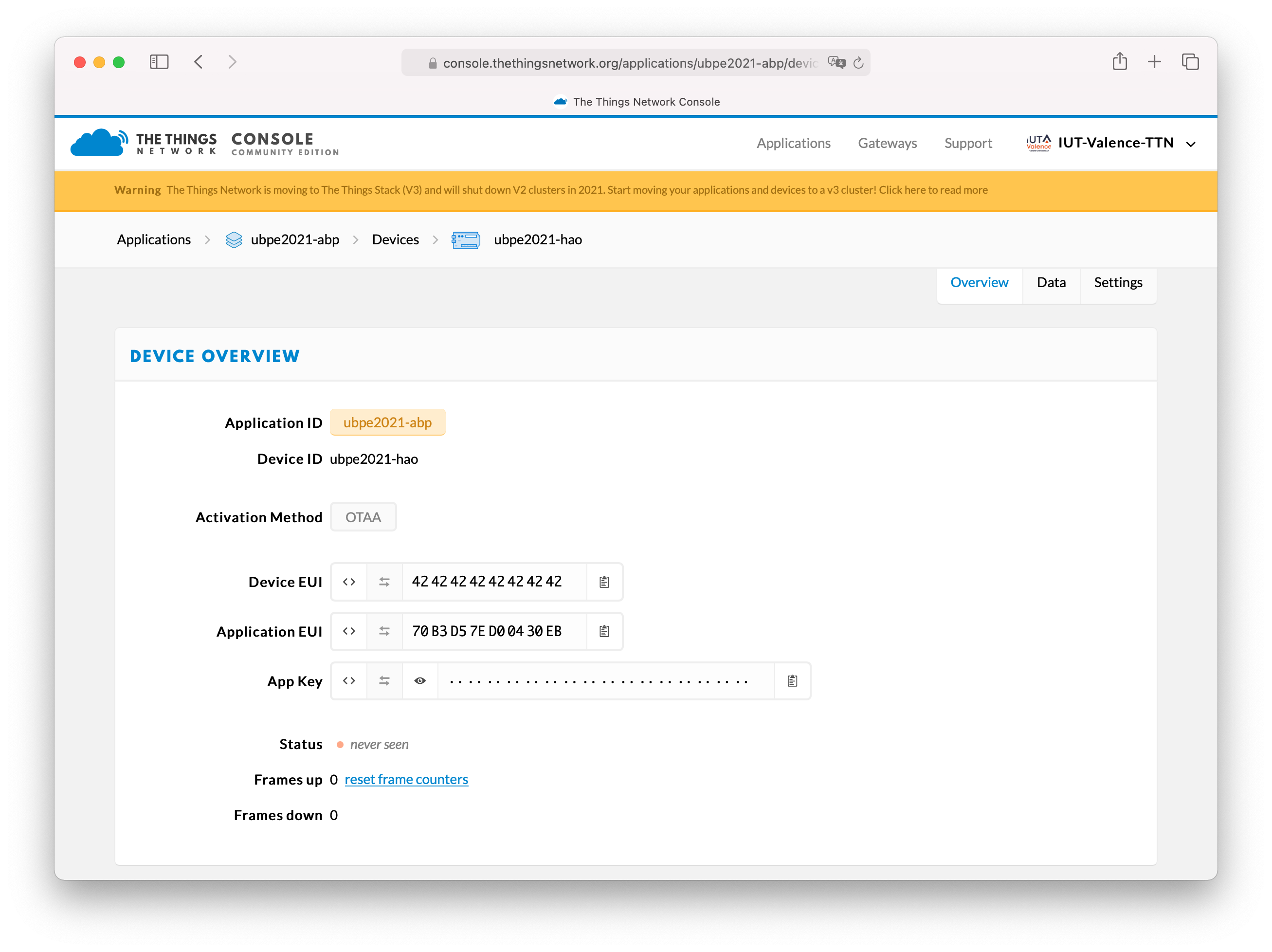
Then, enter device configuration by selecting Settings (upper-right corner)
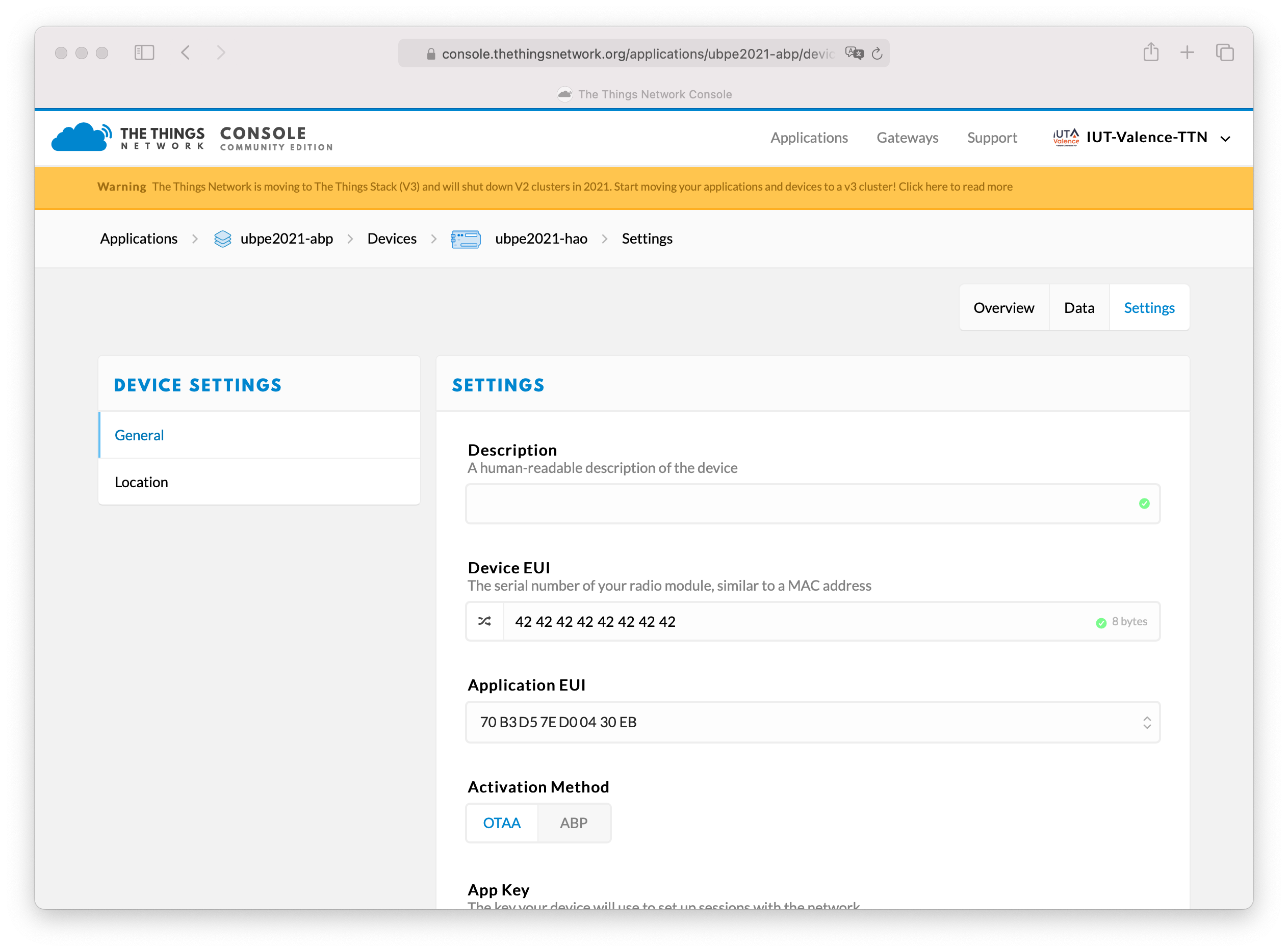
From device settings page, change authentication method to ABP, the form is then updated with required fields:
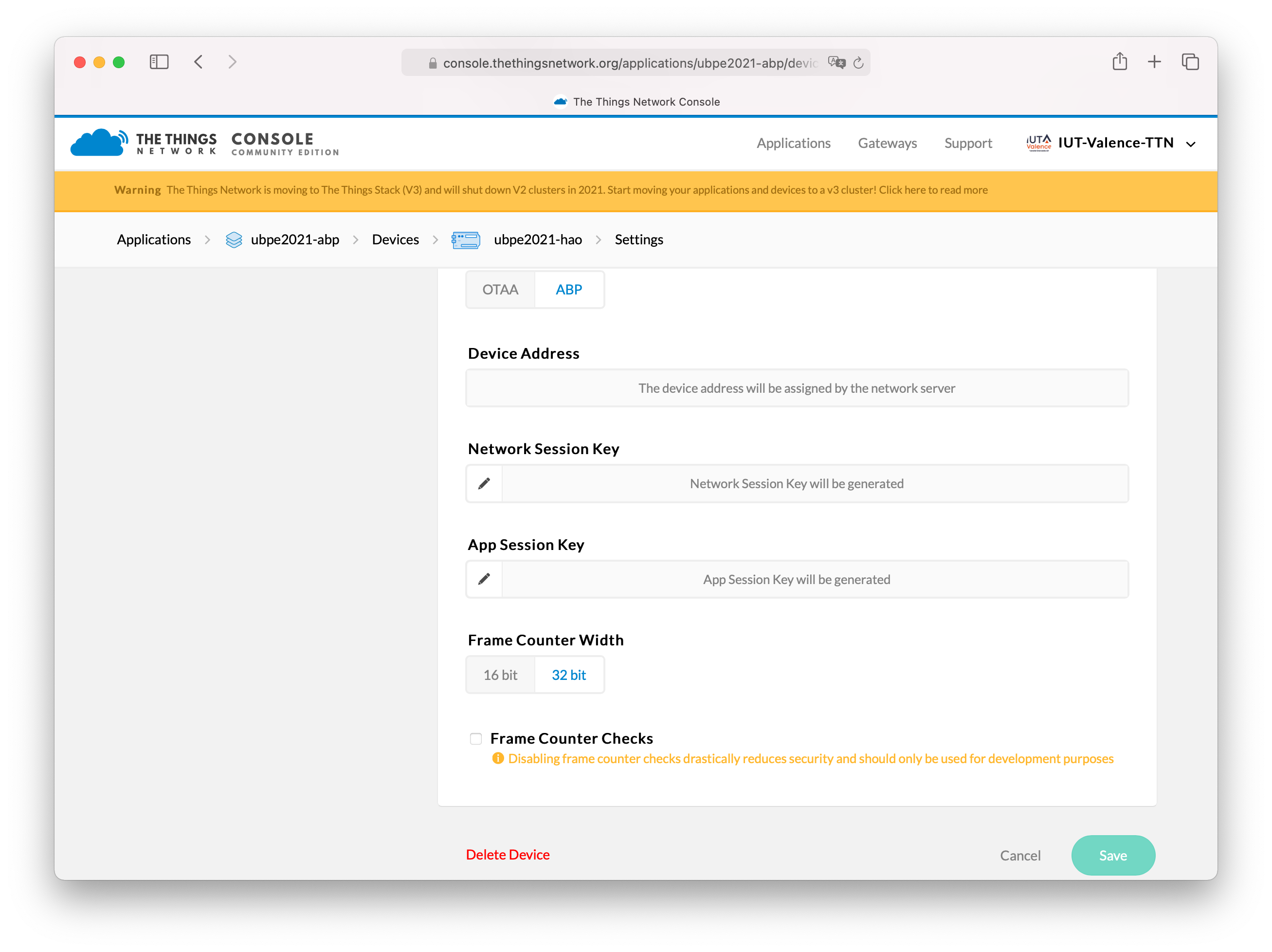
Device address and session keys will be generated Here,
Frame Counter Checksis disabled. Usually this feature is used to avoid Replay attacks. This can only be checked if there is a on-device persistant storage of frame counter, to be able to retrieve last frame counter in case of reset
Then, select Save to get your device reconfigured.
Once done, device address and session keys are displayed (or displayable):