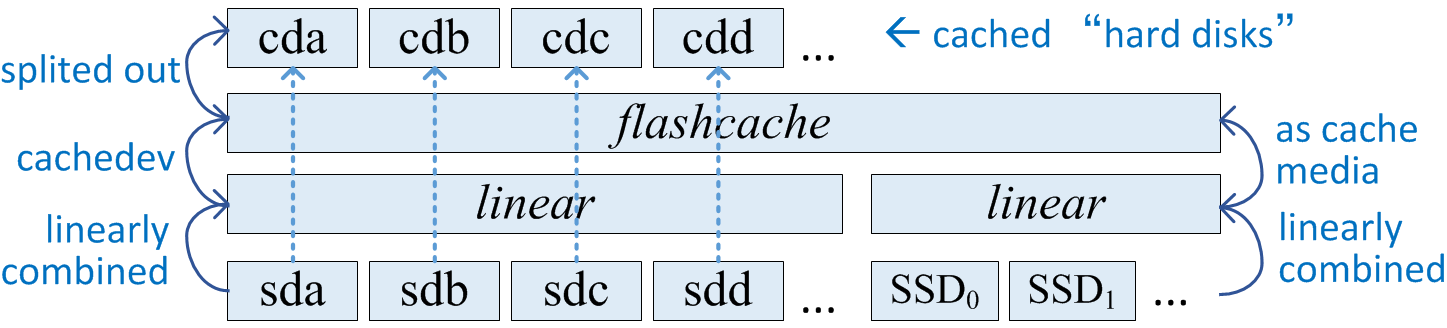fcg makes fb's flashcache to cache a group of disks with one or multiple SSDs.
Group of hard disk(s) can be dynamically created , and caching can be applied on the group instead of each individual disk.
Hard disk(s) can be dynamically added to or removed from the group on demand.
In case of failure(s), SSD(s) can be replaced transparently, without interrupting upper layers.
Figure 1(a) shows the structure of a cached group of HDs, and figure 1(b) adds some explanation, which can be described as follow:
1. Fcg respectively combines the group of HDs and all the SSDs, with dm-linear.
2. Fcg invokes flashcaceh-create to cache the group of HDS with SSDs.
3. Fcg splites the hard disks out from the cached group, with dm-linear too.
figure 1(a)
figure 1(b)
fcg create [-h] [-g GROUP] [-c CACHEDEV [CACHEDEV ...]] [-b BLOCKSIZE] [-p PATTERN]
fcg delete [-h] [-g GROUP]
fcg add [-h] [-g GROUP] [-d DISK]
fcg remove [-h] [-g GROUP] [-d DISK]
to create a new group by using hard disks:
fcg-easy create [-h] [-g GROUP] [-d DISK [DISK ...]]
[-c CACHEDEV [CACHEDEV ...]] [-b BLOCKSIZE] [-s SIZE]
[-p PATTERN] [-y] [--skip SKIP] [--discard] [--trim]
to delete an UNUSED group:
fcg-easy delete [-h] [-g GROUP] [-y]
to replace broken SSDs:
fcg-easy rep-ssd [-h] [-g GROUP] [-c CACHEDEV [CACHEDEV ...]]
Python 2.6 and 2.7 (does NOT support Python 3.x)
- flashcache
- pydm
The easiest way to install is with pip::
sudo pip install flashcachegroup
Or manually (assuming all required modules are installed on your system)::
sudo python ./setup.py install
v0.6.6:
- roll back if failed when create fcg.
- simplify code.
v0.3.0:
rewrite fcg and separate dmsetup to pydm
v0.2.10:
add -s -b -p --skip --discard --trim arguments when create fcg