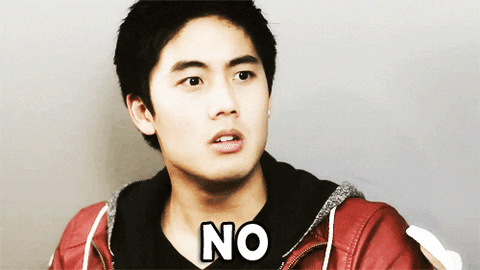A very simple, lightweight, tag-based version string manager for git, written in Python.
It generates version strings by using Python-based formatting rules coupled with repository information, augmented by user-defined data.
It supports up to four different version number operands and optional pre-release version information, in the format [v]MAJOR.MINOR.PATCH[.REVISION][-PRE-RELEASE-METADATA], making to adopt versioning schemes such as Semantic Versioning a breeze.
Optionally, it also keeps your project's version information blobs automagically updated via custom templates.
Sample output (this repository):
Most recent tag: v0.3.0-RC1
(NEXT defined as: 0.3.0)
Using pre-release metadata: RC1
Current build ID: 1d170e7f42817d0f277c52ad686b24ac69b353d4
Current version: v0.3.0-RC1.47+1d170e7 => v0.3.0
Please read the simple Installation instructions in the INSTALL.md file, you can install either via pip or by cloning this repository.
NOTE the badges present at the top of these pages (version and downloads) refers to the latest stable packages uploaded to PyPI: cloning this repository will checkout the version i'm currently working on and may not reflect the same version.
Coupled with git hooks, gitver version blob templates helps to keep your own project updated with its version information, performing simple template-based substitution automatically at post-commit time, for example.
I'm working on a project that requires precise version string tracking and synchronization between a server and its different clients, so an automatic mechanism is needed.
Furthermore, i want the version string and/or other useful information to be embedded in the application code automatically, "compiled-in" so to speak, without me having to remember to do it manually each time.
gitver expects your tags to be annotated and be in this format:
[v]MAJOR.MINOR.PATCH[.REVISION][-PRE-RELEASE-METADATA]
Text in [ square brackets ] is optional, so these example tags are all valid for use with gitver:
v0.0.1
0.0.1-RC0
v0.0.1-RC2
Note that, at this time, gitver will not skip unsupported tags during its processing, so whenever it encounter such malformed tags (i.e. "this-is-my-tag") it will just error out something like this:
ERROR: Couldn't retrieve version information from tag "my-other-tag".
gitver expects tags to be in the format [v]X.Y.Z[.REVISION][-PRE-RELEASE-METADATA]
However, since gitver will only search for annotated tags, you could safely use unannotated tags for any other need.
Your workflow shouldn't change much from what you are used to, but before using it, please review the "Repository pre-requisites" section above and ensure your tags are not already being used for some other purpose.
Note that gitver will never tag, commit or interact in write-mode with your repository in any way, ever!
The following is a workflow exemplification of using gitver to manage version strings for your project, given it has already been setup:
- you are working on your repository, now you are ready to promote the current version to the next release
- create a release tag,
git tag -a v0.0.2 -m 'Bump version' - defines your NEXT version, the one you are going to work towards to by running
gitver next 0.0.3 - run
gitverand check everything is fine - OPTIONAL preview or update your project's version information templates by running
gitver preview <template name>orgitver update <template name>, then rebuild the project to reflect version changes - any other manual house-keeping in-between releases can be performed now
- now you are working towards the NEXT release, repeat when release time has came again
By reading your last reachable annotated tag, it will generate customly-formatted version strings, distinguishing automatically between stable and development builds, depending on the number of commits from that last tag (the commit count).
It will also apply tag-based or configuration file-based pre-release metadata in development builds, giving you fine-grained control on how the final version string will be composed.
gitver uses a per-repository, JSON-based configuration file.
The default configuration file gets created automatically in .gitver/config and it contains the following tweakable settings:
{
# automatically generated configuration file
#
# These defaults implement Semantic Versioning as described in the latest
# available documentation at http://semver.org/spec/v2.0.0.html
# by default, terminal output is NOT colorized for compatibility with older
# terminal emulators: you may enable this if you like a more modern look
"use_terminal_colors": false,
# prevent gitver from storing any information in its configuration directory
# if the .gitignore file doesn't exclude it from the repository
"safe_mode": true,
# default pre-release metadata when commit count > 0 AND
# no NEXT has been defined
"default_meta_pr_in_next_no_next": "NEXT",
# default pre-release metadata when commit count > 0
"default_meta_pr_in_next": "SNAPSHOT",
# default pre-release metadata prefix
"meta_pr_prefix": "-",
# default commit count prefix
"commit_count_prefix": ".",
# Python-based format string variable names are:
# maj, min, patch, rev, rev_prefix, meta_pr_prefix, meta_pr,
# commit_count_prefix, commit_count, build_id, build_id_full
#
# Note that prefixes will be empty strings if their valued counterpart
# doesn't have a meaningful value (i.e., 0 for commit count, no meta
# pre-release, ..)
# format string used to build the current version string when the
# commit count is 0
"format": "%(maj)s.%(min)s.%(patch)s%(rev_prefix)s%(rev)s%(meta_pr_prefix)s%(meta_pr)s",
# format string used to build the current version string when the
# commit count is > 0
"format_next": "%(maj)s.%(min)s.%(patch)s%(rev_prefix)s%(rev)s%(meta_pr_prefix)s%(meta_pr)s%(commit_count_prefix)s%(commit_count)s+%(build_id)s"
}
This file gets created automatically in your .gitver directory when you initialize it with the gitver init command: should you need to regenerate it, for example after updating to a gitver release that adds more configuration options (this will be noted in the ChangeLog or by other means), you just need to move/delete the old configuration and trigger regeneration by re-issuing the init command.
$ gitver --help
usage: gitver [-h] [--ignore-gitignore] [--colors {config,yes,no}] [--quiet]
[--quiet-errors]
{version,init,check,info,current,list-templates,list-next,update,preview,next,clean,clean-all}
...
optional arguments:
-h, --help show this help message and exit
--ignore-gitignore Ignore the .gitignore warning and continue running as
normal (specify this flag before any other command, at
YOUR own risk)
--colors {config,yes,no}
Enable or disable colorized terminal output: 'config'
(default) reads the setting from your configuration
file, 'yes' will force-enable it, 'no' will force-
disable it.
--quiet Disable any stdout message.
--quiet-errors Disable any stderr message.
Valid commands:
{version,init,check,info,current,list-templates,list-next,update,preview,next,clean,clean-all}
version Shows gitver version
init Creates gitver's configuration directory and creates
the default configuration file, if it doesn't exist.
check Checks your .gitignore file for gitver's configuration
directory inclusion.
info Prints full version information and tag-based metadata
for this repository. [default]
current Prints the current version information only, without
any formatting applied.
list-templates Enumerates available templates.
list-next Enumerates user-defined next stable versions.
update Performs simple keyword substitution on the specified
template file(s) and place it to the path described by
the first line in the template. This is usually
performed *AFTER* a release has been tagged already.
preview Same as "update", but the output is written to the
stdout instead (same rules apply).
next Defines the next stable version for the most recent
and reachable tag.
clean Removes the user-defined next stable version for the
most recent and reachable tag or the specified tag.
clean-all Removes ALL user-defined next stable versions.
The following is an easy-to-follow, step-by-step mini tutorial that will walk you through the features of gitver: we are going to create a brand new repository at /tmp/test for this.
Let's create a new repository in your /tmp folder:
cd /tmp && mkdir test && cd test && git init
Now populate it with some activity:
echo "some data" > some && git add some && git commit -m 'initial commit' && echo "more data" > more && echo "another one" > another && git add more && git commit -m 'one more' && git add another && git commit -m 'even more'
Your repository should now look like this:
* b01e958 (HEAD, master) (Thu Jan 16 17:08:54 2014) even more (Manuel Bua)
* 8f5862b (Thu Jan 16 17:08:54 2014) one more (Manuel Bua)
* fac3511 (Thu Jan 16 17:08:54 2014) initial commit (Manuel Bua)
Let's initialize gitver at this point:
$ gitver init
gitver has been initialized and configured.
gitver just created its own .gitver configuration directory and generated the default configuration file config right there. At this point it's recommended, but not mandatory, to exclude gitver's configuration directory from the repository by adding it to your .gitignore file: this is to prevent losing your gitver's configuration whenever you checkout old revisions of your project.
Anyway, the tool is quite smart in that and it will not proceed if it detects potential problems with the command you issued, in case your .gitignore file isn't properly setup, so let's run a check at this point to see that warning message:
$ gitver check
Your .gitignore file doesn't define any rule for the .gitver
configuration directory: it's recommended to exclude it from
the repository, unless you know what you are doing. If you are not
sure, add this line to your .gitignore file:
.gitver
So let's create your ignore file, add that line, then run gitver:
$ echo ".gitver" >> .gitignore
$ gitver
ERROR: Couldn't retrieve the latest tag
Right, we have no tags at this point, so let's create v0.0.0 at the first commit with this command (replace the commit hash with your own where needed):
git tag -a v0.0.0 -m 'Initial version' fac3511
This is how your repository should look like:
* b01e958 (HEAD, master) (Thu Jan 16 17:08:54 2014) even more (Manuel Bua)
* 8f5862b (Thu Jan 16 17:08:54 2014) one more (Manuel Bua)
* fac3511 (tag: v0.0.0) (Thu Jan 16 17:08:54 2014) initial commit (Manuel Bua)
Now gitver output should be somewhat more informative:
Most recent tag: v0.0.0
Using NEXT defined as: none, defaulting to -NEXT suffix
(Pre-release metadata: none)
Current build ID: b01e95831e8c240415510be16e93e10f68fb964a
Current version: v0.0.0-NEXT.2+b01e958
Time to decide what the NEXT version numbers will be, so let's set this and run gitver again:
$ gitver next 0.0.1
Set NEXT version string to 0.0.1 for the current tag v0.0.0
$ gitver
Most recent tag: v0.0.0
Using NEXT defined as: 0.0.1
(Pre-release metadata: none)
Current build ID: b01e95831e8c240415510be16e93e10f68fb964a
Current version: v0.0.1-SNAPSHOT.2+b01e958 => v0.0.1
Notice how the build id stayed the same but the version string changed: both strings describes the same point in development, they are equivalent, but given the same descriptive intentions, i find the latter to be much more clear.
Now lookup your .gitver/config file and look at the format_next definition:
"format_next": "%(maj)s.%(min)s.%(patch)s%(rev_prefix)s%(rev)s%(meta_pr_prefix)s%(meta_pr)s%(commit_count_prefix)s%(commit_count)s+%(build_id)s"
This defines the format of the version string being generated at this point of development: since the commit count from the most recent valid tag is greater than 0, this denotes a development build, and the format_next variation is used: the %(meta_pr)s placeholder will be replaced by the pre-release metadata if your tag defines one, else the configuration defaults will be used, but this will only happen in development builds, there is no point in exposing pre-release metadata in a stable release.
The %(meta_pr_prefix)s counterpart, instead, will be filled with the value of meta_pr_prefix only if pre-release metadata is used, else it will be set to an empty string as well.
The same reasoning applies to the commit count: whenever it's equal to 0 both %(commit_count)s and %(commit_count_prefix)s will be set to an empty string.
This permit to adapt and change version string formats by letting you defines concatenations more easily.
Let's add that .gitignore file we didn't add before, then declare the version stable by just tagging it as that:
$ git add .gitignore && git commit -m 'Add .gitignore file'
$ git tag -a 'v0.0.1' -m 'Bump version'
Your repository should now look like this:
* 3a3cf5f (HEAD, tag: v0.0.1, master) (Thu Jan 16 17:29:00 2014) Add .gitignore file (Manuel Bua)
* b01e958 (Thu Jan 16 17:08:54 2014) even more (Manuel Bua)
* 8f5862b (Thu Jan 16 17:08:54 2014) one more (Manuel Bua)
* fac3511 (tag: v0.0.0) (Thu Jan 16 17:08:54 2014) initial commit (Manuel Bua)
So let's have gitver take a look at the repository now:
$ gitver
Most recent tag: v0.0.1
Current build ID: 3a3cf5ffe0a6a2f6051420ac730554c92bf9bdf2
Current version: v0.0.1
As you can see, gitver now uses the other string format from the configuration file:
"format": "%(maj)s.%(min)s.%(patch)s%(rev_prefix)s%(rev)s%(meta_pr_prefix)s%(meta_pr)s"
This is being used when the commit count from the most recent tag is equal to 0 since this denotes a stable build, rather than a development one.
Depending on your project, format strings can change slightly between stable and development versions: gitver gives you full control over what format to use in each case.
For completeness, let's use the format_next format for the stable build as well and edit that portion of your configuration file to look like this:
"format": "%(maj)s.%(min)s.%(patch)s%(meta_pr_prefix)s%(meta_pr)s%(commit_count_prefix)s%(commit_count)s+%(build_id)s"
Done that? Now look at gitver's output now:
$ gitver
Most recent tag: v0.0.1
Current build ID: 94b2ef2ed92844377f1e8b1160a014bae0273792
Current version: v0.0.1+94b2ef2
As expected, there is no sign of prefixes, nor default metadata or commit count in the stable build.
One of the main reasons for this tool to exists is to be able to also automatically update your project own's version information blob (e.g. VersionInfo.java, version.py, ...) or some other external file with the project's version information.
The only required bit of information gitver needs is where the output of the template should be placed, so the first line shall only contain the path to the output file in a Bash-style comment (spaces are trimmed):
# /path/to/project/file.extension
The rest of the file is obviously up to you, an example is available at the "Template example" section.
Why is the format starting with a Bash-style comment, you say? The initial version of gitver was a Bash script, so it was a natural choice to adopt that: i then realized i didn't like how things were and rewrote all it in Python, but the template format stayed the same because it was simple.
Given these basic assumptions:
- the latest tag is
v0.4.9 - the NEXT version numbers have been defined to be
0.4.10 - the actual commit count is
2
Here is the list of variables, with their values, available for use in templates:
${CURRENT_VERSION} = 0.4.10-SNAPSHOT-2/a3a73a58
${BUILD_ID} = a3a73a58
${FULL_BUILD_ID} = a3a73a5861e5721055f3a12545201e265ba0c097
${MAJOR} = 0
${MINOR} = 4
${PATCH} = 10
${REV} = (empty string, or a revision number if present)
${REV_PREFIX} = (empty string, or a '.' if a revision number is present)
${COMMIT_COUNT} = 2 (or 0 if commit count is 0)
${COMMIT_COUNT_STR} = '2' (or an empty string if commit count is 0)
${COMMIT_COUNT_PREFIX} = either the 'commit_count_prefix' specified in the config file or an empty string, if the commit count is 0
${META_PR} = either the pre-release metadata from the last reachable tag, the 'default_meta_pr_in_next' (from config file), the 'default_meta_pr_in_next_no_next' (from config file) or an empty string, depending on the state of the repository
${META_PR_PREFIX} = either the 'meta_pr_prefix' specified in the config file or an empty string, if no pre-release metadata is available for use
The list could later be expanded and improved, to cover much more information, such as date, time, let me know your suggestion!
You can preview the result of the template substitution by using the previewcommand, followed by one or more template names (multiple template names should be quoted):
$ gitver preview my_template
or
$ gitver preview "template1 template2 templateN"
This will process the template and print the output to the stdout instead of writing it to a file: this can be useful for scripting purposes, where you can filter out information messages while only capturing the "real meat":
$ gitver preview my_template 2>/dev/null
The update command works similarly, it will just write the output to the specified file, rather than stdout:
$ gitver update my_template
or
$ gitver update "template1 template2 templateN"
It's possible to define any number of templates, just put them in the .gitver/templates directory: to have gitver enumerate all the available templates, use the list-templates command:
$ gitver list-templates
Available templates:
version (/home/manuel/dev/gitver/.gitver/templates/version)
test (/home/manuel/dev/gitver/.gitver/templates/test)
Let's take a look at gitver's own template:
# gitver/_version.py
#!/usr/bin/env python2
# coding=utf-8
# DO NOT TOUCH, AUTOMATICALLY UPDATED!
gitver_version = '${CURRENT_VERSION}'
gitver_buildid = '${FULL_BUILD_ID}'
gitver_pypi = '${MAJOR}.${MINOR}.${PATCH}${META_PR_PREFIX}${META_PR}${COMMIT_COUNT_PREFIX}${COMMIT_COUNT_STR}'
Now let's compile it:
$ gitver update version
Processing template "version" for /home/manuel/dev/gitver/gitver/_version.py...
Done, 207 bytes written.
This will produce the following file at /home/manuel/dev/gitver/gitver/_version.py, overwriting the previous file, if any:
#!/usr/bin/env python2
# coding=utf-8
# DO NOT TOUCH, AUTOMATICALLY UPDATED!
gitver_version = '0.3.0-RC1.47+1d170e7'
gitver_buildid = '1d170e7f42817d0f277c52ad686b24ac69b353d4'
gitver_pypi = '0.3.0-RC1.47'
At this point is very simple to automatize even more, instead of manually updating version information after each commit, let's create a git hook to take care of this:
$ cat .git/hooks/post-commit
#!/bin/bash
# gitver should be in your path to work!
gitver update version
There you have it!
NOPE!! MY CODE HAS NO BUGS!11
Just joking, probably quite a few, please report them here, thanks!