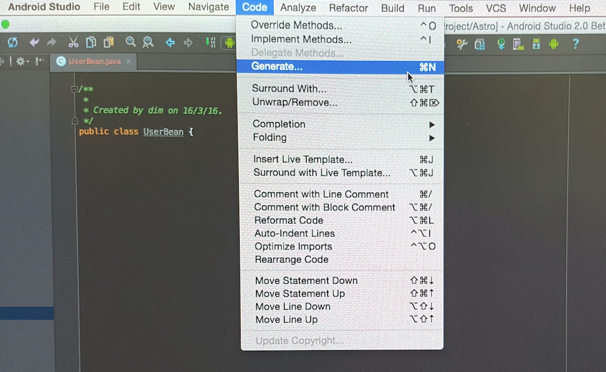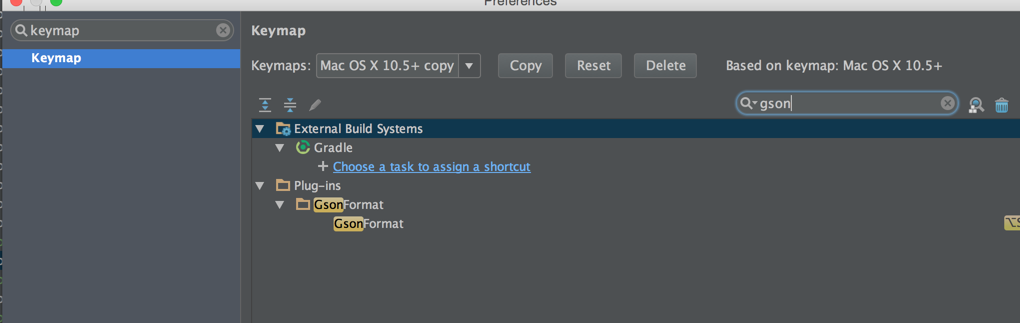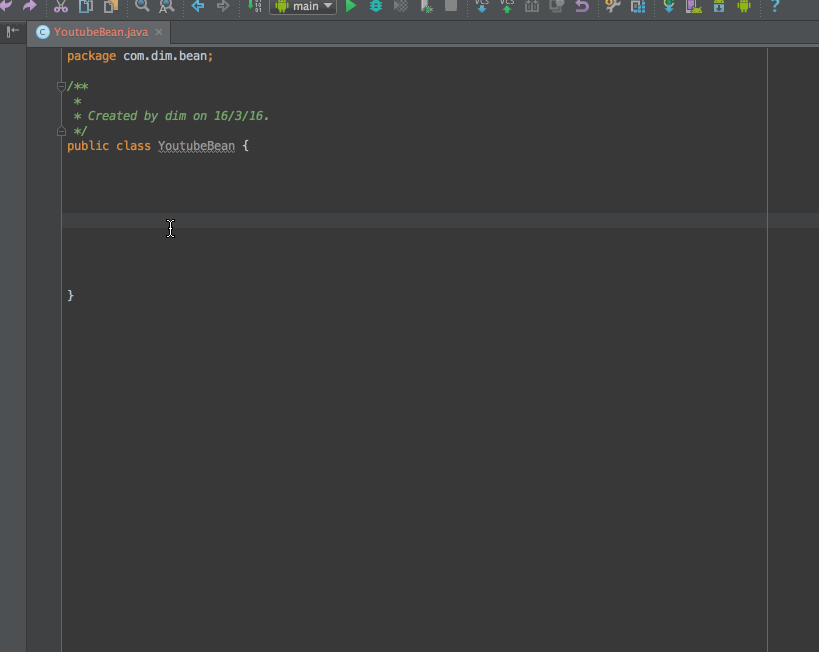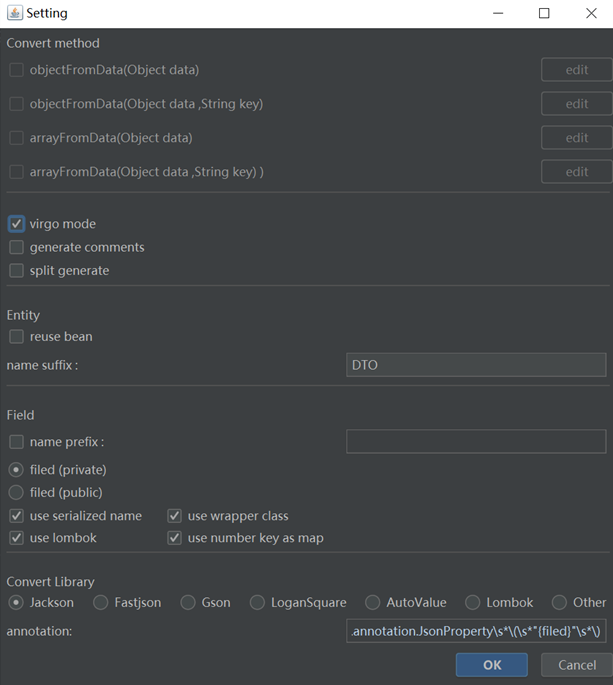GsonFormatPlus
这是一个根据JSONObject格式的字符串,自动生成实体类参数.本插件只适用 Intellij IDEA 和 Android Studio 工具, 基于 GsonFormat 二次定制化开发的idea json生成 Bean插件, which is more flexible and convenient.
- 支持实现特定接口类,继承父类功能
- 支持自定义属性类型,如java.math.BigDecimal
- 支持实体类序列化,mock生成对象
- 更多特性希望大家提交issues反馈
- 运行编译生成 GsonFormatPlus.zip 或者 直接在Idea的 Plugins -> Marketplace 搜索安装
- IntelliJ IDEA File-> Settings.. -> Plugins -> install plugin from disk..导入下载的 GsonFormatPlus.zip
- 重启 IntelliJ IDEA .
1.使用Generate的快捷键.
快捷键:图中选中的部分
2.使用 GsonFommat 的快捷键.
默认 option + s (mac), alt + s (win)
通过以下方式修改快捷键:
生成DTO
生成注释
字段说明
| 模块 | 设置 | 是否默认 | 说明 |
|---|---|---|---|
| Convert Method | object/arrayFromData | 否 | Gson自定义生成对象 |
| Generate | virgo mode | 是 | virgo模式,生成代码之前可自定义调整字段 |
| Generate | generate comments | 否 | 是否生成注释 |
| Generate | split generate | 否 | 是否单独生成子类 |
| Bean | reuse bean | 否 | TODO |
| Field | name suffix | 是 | 生成类名后缀 |
| Field | field(private/public) | 是 | 字段私有/公开 |
| Field | name prefix | 是 | 生成字段名前缀 |
| Field | use serialized name | 是 | 使用序列化名,类字段为驼峰与添加json注解声明 |
| Field | use wrapper class | 是 | 使用包装类,int 转 Integer |
| Field | use lombok | 是 | 使用Lombok替代Getter和Setter |
| Field | use number key as map | 是 | 使用数字类型key替换为Map结构,待完善 |
| Convert library | jackson/fastjson | 是 | jackson/fastjson等转换注解 |
future features
- 提取静态内部类到根类
- 支持数字key映射Map字段
版本1.5.2 by wangzejun
- 支持字段注释
- 支持json5格式
版本1.5.1 by sun-men
- 设置默认为jackson注解
- 支持选用lombok注解
- 代码在新版本idea重构
版本1.5.0 - 3 years ago
- fix several bug
- fix unlock setting window size
版本1.4.0
- New: Support for autovalue
- New: Support for lombok
- New: Support for split generate class
版本1.2.2
- 支持 field 类型的修改.
- 支持快捷键打开 GsonFormat ,默认为 option+s(mac), alt+s(win)
- 支持 field 名称的修改.
- 支持添加 field 前缀.
- 支持多种转换库 (Gson,Jackjson,FastJson,LoganSquare).
- 支持 private 和 public 两种模式.
- 支持过滤父类已有属性.
the end