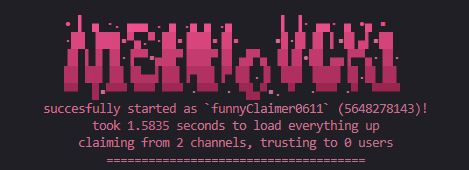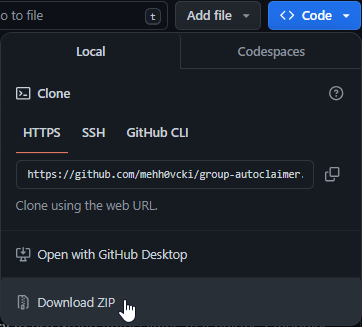or ansel is, probably, the most user-friendly and easy to use group autoclaimer right now. It offers many features, just like
- console Custmozation
- allowance of multipe users to access bot's commands
- unlimited amount of webhooks, cookies
- and many more...
- quick note!
- now, you can receive support at this server (it was updated). any questions, suggestions and etc will be accepted only here from now on.
- still encounter issues, don't know how to setup and etc. after reading readme.md? watch this full tutorial on how to install and setup everything!
- how do i even start using it?
- how do i edit
files/settings.json? < (you are here!) - authors & faq
at first, lets start with programms required to even use this autoclaimer.
- any normal text editor, for example, visual studio code
- python (recommended to use version 3.12.2, because autoclaimer was written on it)
- git
after you install everything required for this autoclaimer, install its source by clicking on Code, then Download ZIP.
after you install everything and extract everything required, open cmd and run commmand python3 -m pip install -r requirements.txt.
{
"webhooks": [],
}- webhooks are being used for sending logs (join, claim, fail, account switch) and detections. to put every new webhook, add
"link". if you have more, than 1 webhook, after previous add,. like this:["abc", "def"]
"claiming_channels": [],- claiming channels are what your bot autoclaiming from. do not add channels manually, but use
//finder add [channel-id].
"requirements": {
"mode": ">=",
...
},- requirements are settings for detections, that will notify you about group if any of them will be meet. there only 4 modes:
>(more than),>=(more than or equal to),<(less than) and<=(less than on equal to)
"debug": {
"enable": false,
"showAccountSwitchData": true,
"showDiscordHandler": true,
"showClaimData": true
},- debug is a setting, that enables to see more information. you can disable, or enable all debug settings without reloading except for
showDiscordHandler.
"autoclaiming": {
"customShouts": true,
"shouts": ["..."]
},- this enables custom shouts. have more, than 2 shouts in
shoutslist, or else it will use default one. please.
"colors": {
"default": [...],
"account": [...],
"debug": [...]
},- change colors in console. please, if you are going to do custom colors, use 2 colors. if you want only 1 color, do this:
"coloruwant", "coloruwant". else:"coloruwant1", "coloruwant2". should be in html format.
"trusted": [],- trusted people, that can use
//help,//dataand//groups. do not add trusted manually, but use//trust [user-id]
"prefix": "//",
"token": ""- 2 most important settings of this autoclaimer. first, is what your bot will respond to. second, is what account your bot is going to run at.
if you don't know how to get discord token, or roblox cookie, also known as .ROBLOSECURITY, i recommend you watch this: roblox discord
everything is created by @mehh0vcki
Maybe 🥺