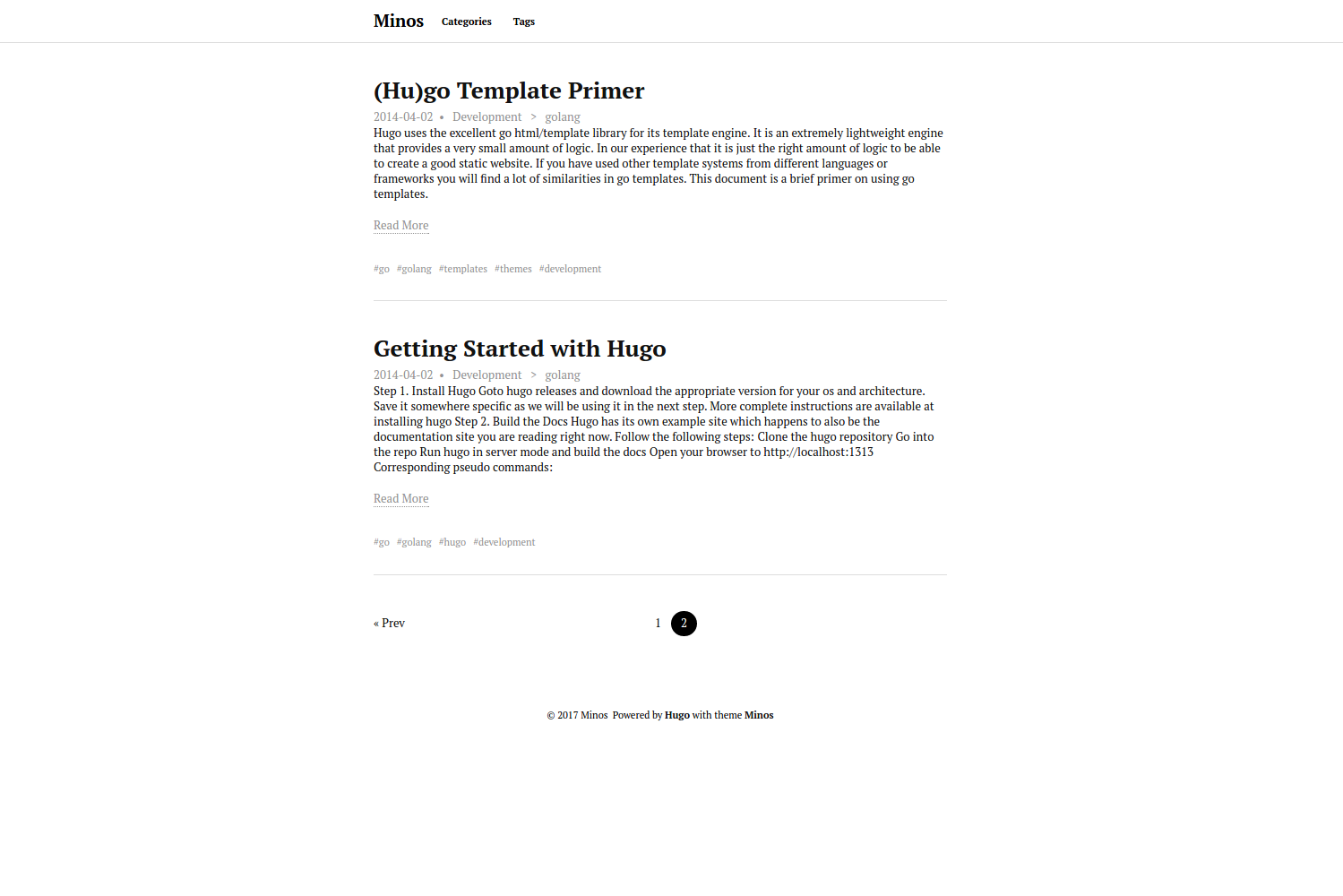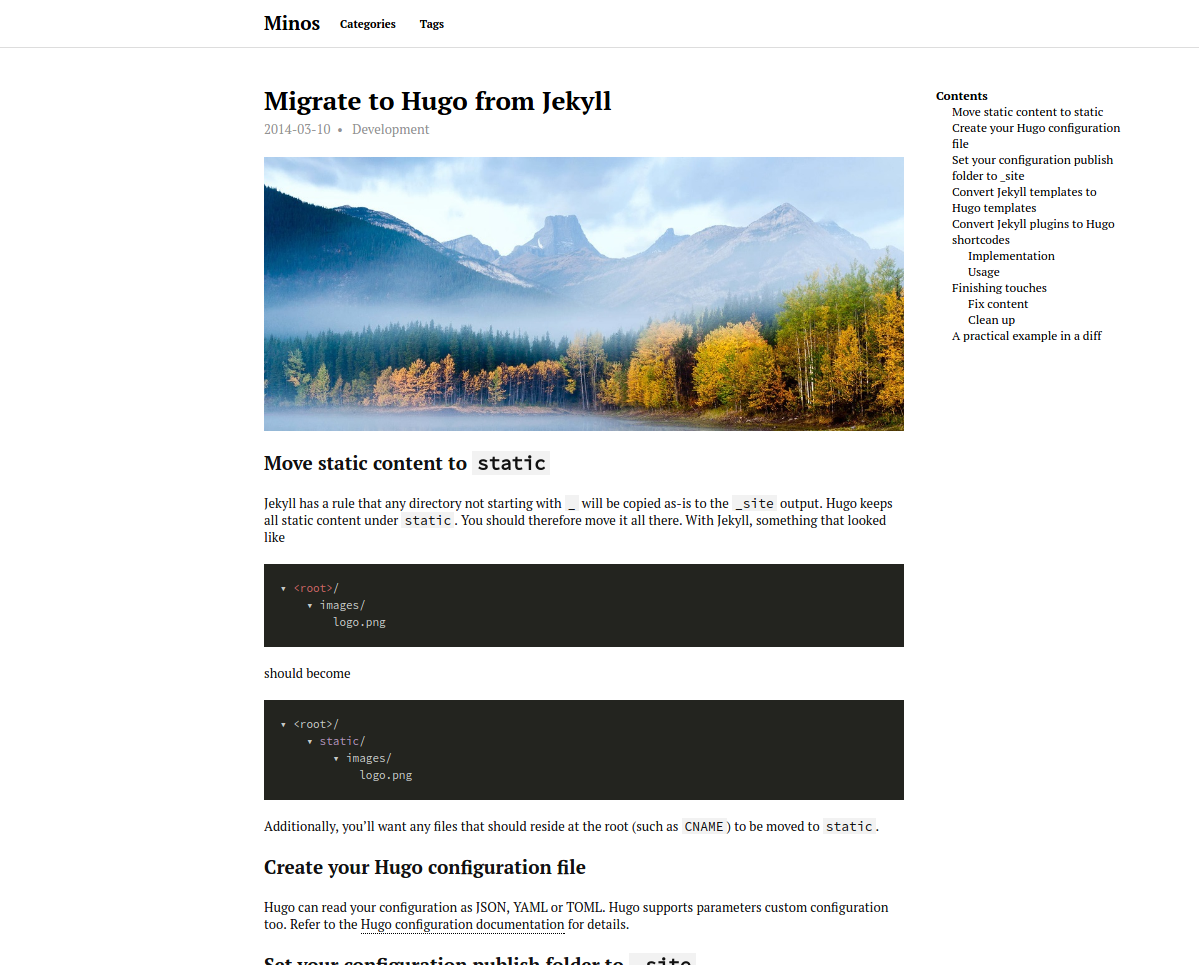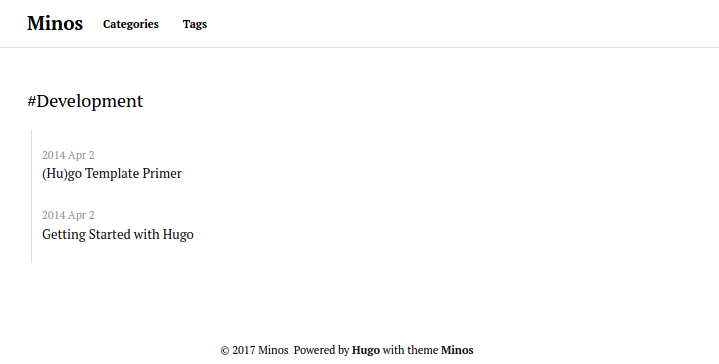A simple and retro styled theme, concentrated more on your ideas.
Minos is a Hugo theme ported from Hexo theme Minos. Requires Hugo v0.20+.
- Everything in the original Mino theme, except
- Gallery (fancybox)
- Duoshuo comment
- Search box
- Hierarchical categories (since this isn't supported in Hugo)
- Smart table of contents (will highlight and expand current section in TOC)
- Disqus
- Google Analytics
- KaTeX
- Syntax highlighting using highlight.js
To install Minos as your theme, first clone this repository in the themes/ directory:
$ cd themes/
$ git clone --depth 1 https://github.com/carsonip/hugo-theme-minos
Second, specify hugo-theme-minos as your default theme in the config.toml file. Just add the line
theme = "hugo-theme-minos"
paginate = 10
[params]
smartToc = true
disqusShortname = "xxxxxx"
[params]
googleAnalytics = "UA-123-45"
[params]
katex = true
This option enables the KaTeX auto-render extension. To render block math, use $$ ... $$. For inline math, use \\( ... \\). For more details, please refer to https://github.com/KaTeX/KaTeX/blob/v0.7.1/contrib/auto-render/auto-render.js#L73 .
For other configuration variables, visit Hugo documentation.
+++
featuredImage = "img/foobar.jpg"
+++
This can be used when creating an "About me"-page.
+++
hidden = true
+++
Enable KaTeX for a specific post without enabling the global switch.
+++
katex = true
+++
- Fork it!
- Create your feature branch:
git checkout -b my-new-feature - Commit your changes:
git commit -am 'Add some feature' - Push to the branch:
git push origin my-new-feature - Submit a pull request :D
PPOffice
Carson Ip
Licensed under the MIT License. See the LICENSE file for more details.