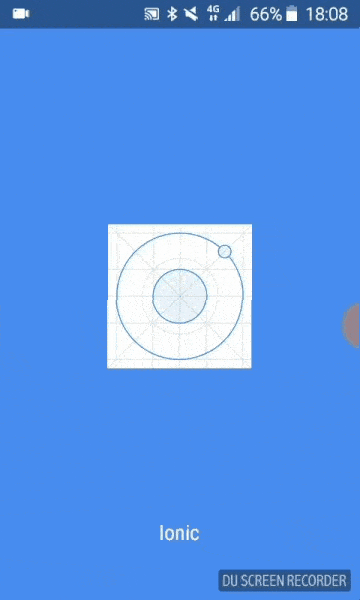You need to be running the latest node LTS or newer
git clone https://github.com/lathonez/clicker.git
cd clicker
npm install # or `npm run reinstall` if you get an error
npm start # start the application (ionic serve)Running as root? You probably shouldn't be. If you need to: npm run postinstall before npm start. #111 for more info.
ENV=qa ionic build android # uses ./config.xml and ./config/config.ts from ./config/qanpm test # run unit tests# e2e (aka. end-to-end, integration) - In two different shell windows
# Make sure you don't have a global instance of Protractor
npm start
npm run e2e
PRs are welcome, see the roadmap sticky
- If you can't get the testing working, raise an issue
- If you have a general question about unit testing (e.g. how can I write a unit test for
some-module), see #191
- This started out as a fork of Angular 2 Seed and would not be possible without it
- @bengro for the lightweightify inspiration (#68)
- @ric9176 and @DanielaGSB for E2E tests (#50)
- @tja4472 for the ngrx implementation (#133)
- Everyone else for the advice, help, PRs etc
See the changelog here
- @Angular: 2.2.1
- angular-cli: 1.0.0-beta.24
- Ionic: 2.0.0-rc.4