-
Notifications
You must be signed in to change notification settings - Fork 35
Discord Bot
File Location : $USER_HOME/.magicDeskCompanion/servers/Discord Bot.conf
Invit the bot to a chan and ask {cards_name} or {card_name|edition_code}

Go to https://discordapp.com/developers/applications/
Click on "New Application" and give a name
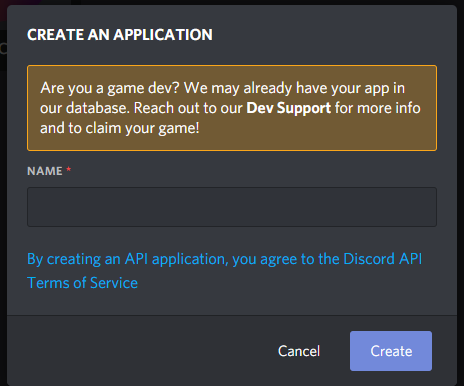
Select "Bot" Menu on the left
Click on "Add Bot" button
When done, click to reveal token for your BOT access Token or click Copy
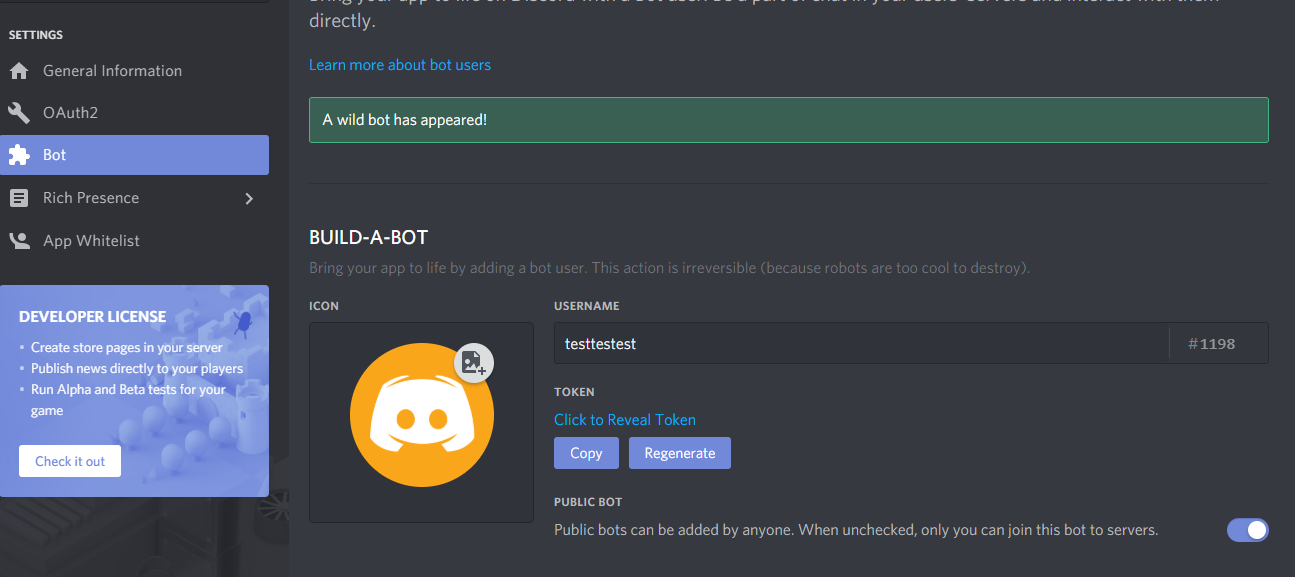
The bot requests the following permissions when you add it. Removing any of these permissions later may hinder the bot’s operation:
Read Messages: The bot must be able to listen to text channels Send Messages: The bot needs to be able to post messages Embed Links: The bot will often embeds links for the card answers it provides
THUMBNAIL_IMAGE= THUMBNAIL|IMAGE Will show a thumbnail or full pics on discord chan when looking for image
AUTOSTART= true|false Will launch the server when app starts
SHOWPRICE= true|false Will print prices when ask for a card
TOKEN= string BOT access token
Cards
Decks
Game
Collection
Stock
- define default stock item
- import cards
- export cards
- Estimate my stock
- Get grading information
- Mass modification tools
Sealed
Alerts
Dashboard
Shops
- Create your transaction
- import orders
- Manage contacts
- Manage your external webshop DEV
- Configure your embbeded webshop
Builder
News
Scripting
Announces
Chat
Servers
- Rest Backend Server
- Website Servers
- Discord bot Server
- Prices Manager Server
- Automate Server
- Community Server
- Technical Servers
Tools
Administration
