-
-
Notifications
You must be signed in to change notification settings - Fork 32
FAQ
Norihiro Kamae edited this page Jul 27, 2021
·
3 revisions
- Choose your source and click
Filtersbutton. - Click
+button on the bottom of a list ofEffect Filters. - Click
Face Tracker.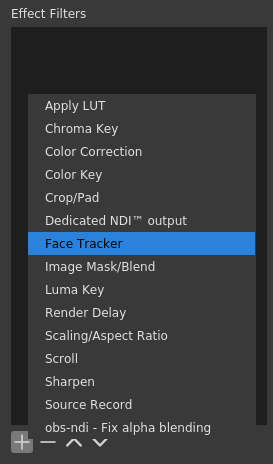
- If nothing appears, check the log file of OBS Studio.
- My recommended workaround is to use
Scale maxproperty to limit the zoom.- In the group
Tracking target location,- Set
Zoomto large value such as1.0. - Set
Scale maxto small value such as1.4-2.0. This property will control the amount of zoom.
- Set
- In the group
- Another recommendation is setting
Nonlinear band.- Set larger value (around
0.1) toNonlinear band (Z). - If still this setting keep changing the zoom,
please consider to set
Kito0so that tracking will not use the integration term.
- Set larger value (around
I think this issue should be improved by future improvement.
My current idea for future release is separating Kp for zoom from that for pan/tilt.
The face detection library in this plugin is trained with frontal faces. Especially if the face is shot from side, the subject is keeping moving her/his face up and down, or having microphone or a facial mask, the size of the detected face becomes vibrating and results zoooming in and out, or sometimes lost the face.
I think this issue should be improved by future improvement. My current ideas are below but I cannot promise when to implement them.
- adding options to choose different face-detection algorithm.
- adding a property to adjust the threshold of face detection algorithm.