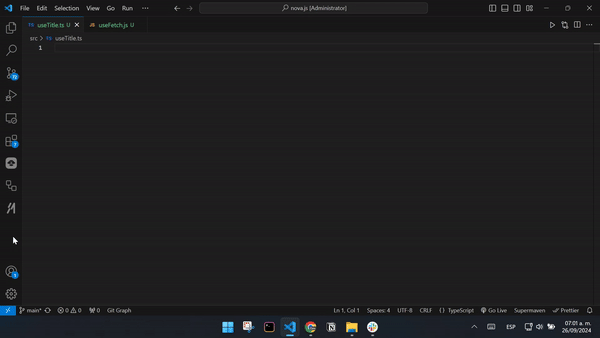A Visual Studio Code Extension to add dependency-free React hooks to your project.
Open the extensions sidebar in Visual Studio Code and search for Nova.js or install it from the Visual Studio Marketplace.
Inside of a .js, .ts, .jsx or .tsx file, type the name of the hook you want to use and press Enter.
List of available hooks at novajs.dev/react-hooks.
novajs.dev/visual-studio-code-extension
For questions and support please open a discussion.
You can support this project in several ways:
Star this repo.
Rate this extension on Visual Studio Marketplace.