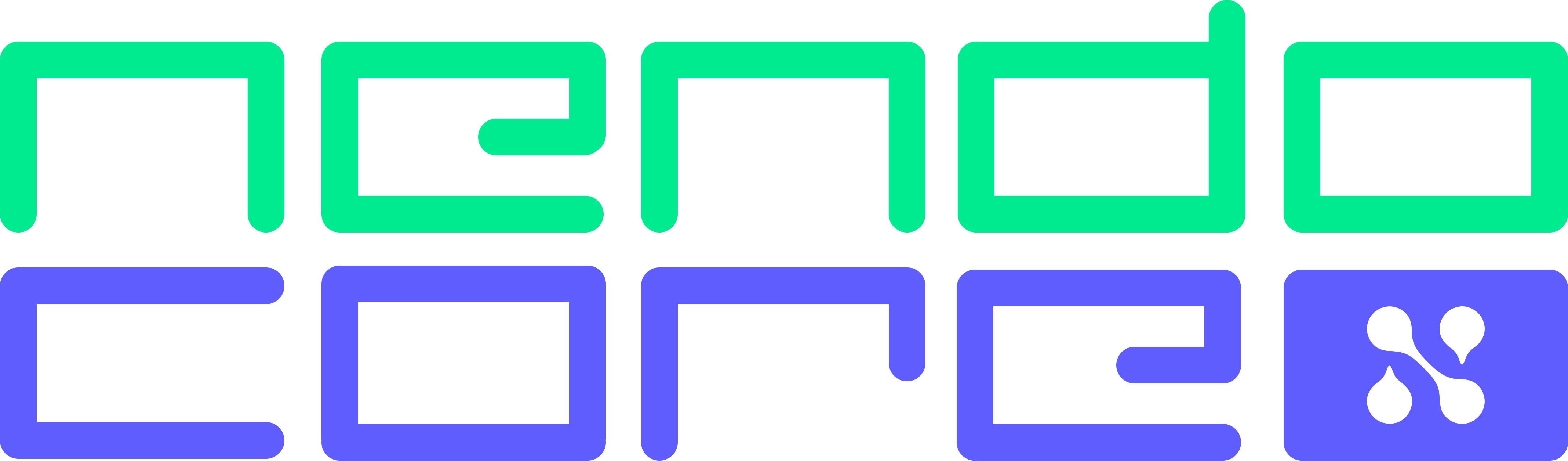MusicGen: A state-of-the-art controllable text-to-music model (by Meta Research)
- Generate conditional and unconditional music
- Generate outpaintings from a prompt and a
NendoTrack - Use a
NendoTrackas melody conditioning to generate music - Use custom finetuned musicgen models
For a list of community finetunes check out community_finetunes.json.
If you want to contribute one to the list, open a PR
or contact us via Twitter
or Discord!
Since we depend on audiocraft, please make sure that you fulfill their requirements.
You need Pytorch 2.0.0 or higher, which can be installed via
pip install "torch>=2.0"
Note: On Mac OSX, the instructions for installing pytorch differ. Please refer to the pytorch installation instructions. For all other problems please refer to the audiocraft repository.
To run the plugin you also need to install audiocraft by Meta AI Research, run:
pip install git+https://github.com/facebookresearch/audiocraft
- Install Nendo
pip install nendo-plugin-musicgen
Take a look at a basic usage example below. For more detailed information, please refer to the documentation.
For more advanced examples, check out the examples folder. or try it in colab:
from nendo import Nendo, NendoConfig
nd = Nendo(config=NendoConfig(plugins=["nendo_plugin_musicgen"]))
# load track
track = nd.library.add_track(file_path='/path/to/track.mp3')
# run musicgen with custom model
generated_collection = nd.plugins.musicgen(
track=track,
n_samples=5,
prompt="janelle monae, rnb, funky, fast, futuristic",
bpm=116,
key="C",
scale="Major",
duration=30,
conditioning_length=10
)
generated_collection[0].play()Visit our docs to learn all about how to contribute to Nendo: Contributing
Nendo: MIT License
AudioCraft: MIT License
Pretrained models: The weights are released under the CC-BY-NC 4.0 license