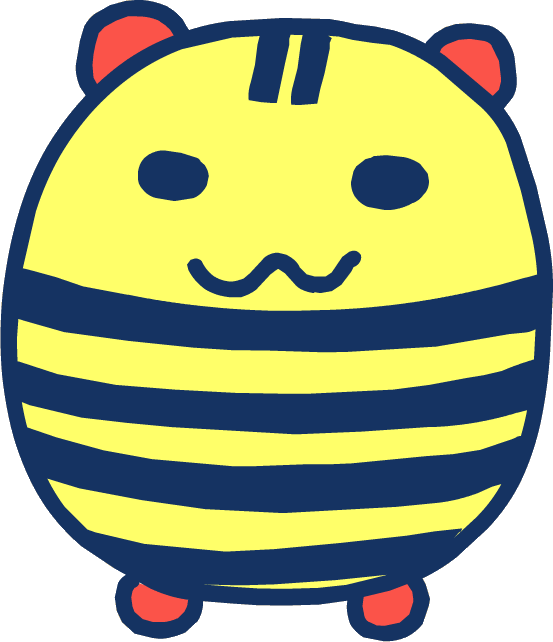
This is the server application for the Tamagotchi restaurant chain. The server provides an opportunity for customers to work with booking tables and ordering dishes in a restaurant. It also provides an opportunity for the administration to manage the infrastructure of the restaurant.
- Clone this repo to your local machine using
git clone https://github.com/paulrozhkin/NodeJsTamagotchiServer
-
Install PostgreSQL on your machine
-
Install npm packages in project directory
$ npm install- Go to
config\config.jsonand set up your environment
You can change the selected environment in config\config_setup.js
"deployment": {
"config_id": "development",
"app_name": "Restaurant application",
"node_port": 3000,
"database_name": "tamagotchi",
"database_host": "localhost",
"database_user": "postgres",
"database_port": "5432",
"migrations_directory": "migrations",
"database_password": "sql",
"secretOrKeyJwt": "557C3FC82F68572774A392C865F8B3A32EA49B78B23D52628F46E3E87EC0F3F3",
"files_path": "C:\\temp\\tamagotchi_server_files",
"ssl_key": "./config/ssl_test/key.pem",
"ssl_cert": "./config/ssl_test/cert.pem"
}
- Database: PostgreSQL
- Database adapter: node-postgres
- For migration uses: node-pg-migrate
To get started...
-
Option 1
- 🍴 Fork this repo!
-
Option 2
- 👯 Clone this repo to your local machine using
https://github.com/paulrozhkin/NodeJsTamagotchiServer
- 👯 Clone this repo to your local machine using
- HACK AWAY! 🔨🔨🔨
- 🔃 Create a new pull request using
https://github.com/paulrozhkin/NodeJsTamagotchiServer/pulls.
- MIT license
- Copyright 2020 © Paul Rozhkin.

