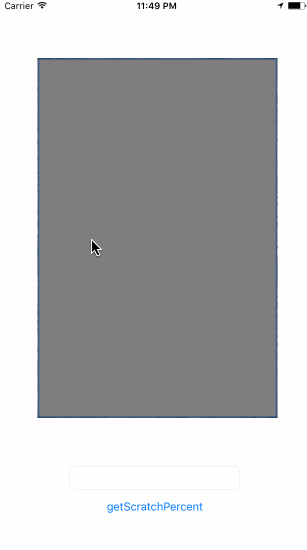- iOS 8.0+
- Xcode 8.0+ Swift 3
Check out Get Started tab on cocoapods.org.
To use ScratchCard in your project add the following 'Podfile' to your project
pod 'ScratchCard', '~> 1.1.3'
Then run:
pod install
Copy the ScratchView.swift and ScratchUIView.swift to your project.
Go ahead and import ScratchCard to your file.
- Sample:
import ScratchCard
class ViewController: UIViewController {
var scratchCard: ScratchUIView!
override func viewDidLoad() {
super.viewDidLoad()
scratchCard = ScratchUIView(frame: CGRect(x:50, y:80, width:320, height:480),Coupon: "image.jpg", MaskImage: "mask.png", ScratchWidth: CGFloat(40))
self.view.addSubview(scratchCard)
}
}It is easy to get the scratched percent.
- Sample:
let scratchPercent: Double = scratchCard.getScratchPercent()It is easy to handle the scratch event(ScratchBegan, ScratchMoved, and ScratchEnded).
You can get the Scratch Position in the ScratchCard.
Please set the ScratchUIViewDelegate in your code.
- Sample:
class ViewController: UIViewController, ScratchUIViewDelegate {
var scratchCard: ScratchUIView!
override func viewDidLoad() {
super.viewDidLoad()
scratchCard = ScratchUIView(frame: CGRect(x:50, y:80, width:320, height:480), Coupon: "image", MaskImage: "mask", ScratchWidth: CGFloat(40))
scratchCard.delegate = self
self.view.addSubview(scratchCard)
}
//Scratch Began Event(optional)
func scratchBegan(_ view: ScratchUIView) {
print("scratchBegan")
////Get the Scratch Position in ScratchCard(coordinate origin is at the lower left corner)
let position = Int(view.scratchPosition.x).description + "," + Int(view.scratchPosition.y).description
print(position)
}
//Scratch Moved Event(optional)
func scratchMoved(_ view: ScratchUIView) {
let scratchPercent: Double = scratchCard.getScratchPercent()
textField.text = String(format: "%.2f", scratchPercent * 100) + "%"
print("scratchMoved")
////Get the Scratch Position in ScratchCard(coordinate origin is at the lower left corner)
let position = Int(view.scratchPosition.x).description + "," + Int(view.scratchPosition.y).description
print(position)
}
//Scratch Ended Event(optional)
func scratchEnded(_ view: ScratchUIView) {
print("scratchEnded")
////Get the Scratch Position in ScratchCard(coordinate origin is at the lower left corner)
let position = Int(view.scratchPosition.x).description + "," + Int(view.scratchPosition.y).description
print(position)
}
}ScratchCard is available under the MIT License.
Copyright © 2016 Joe.