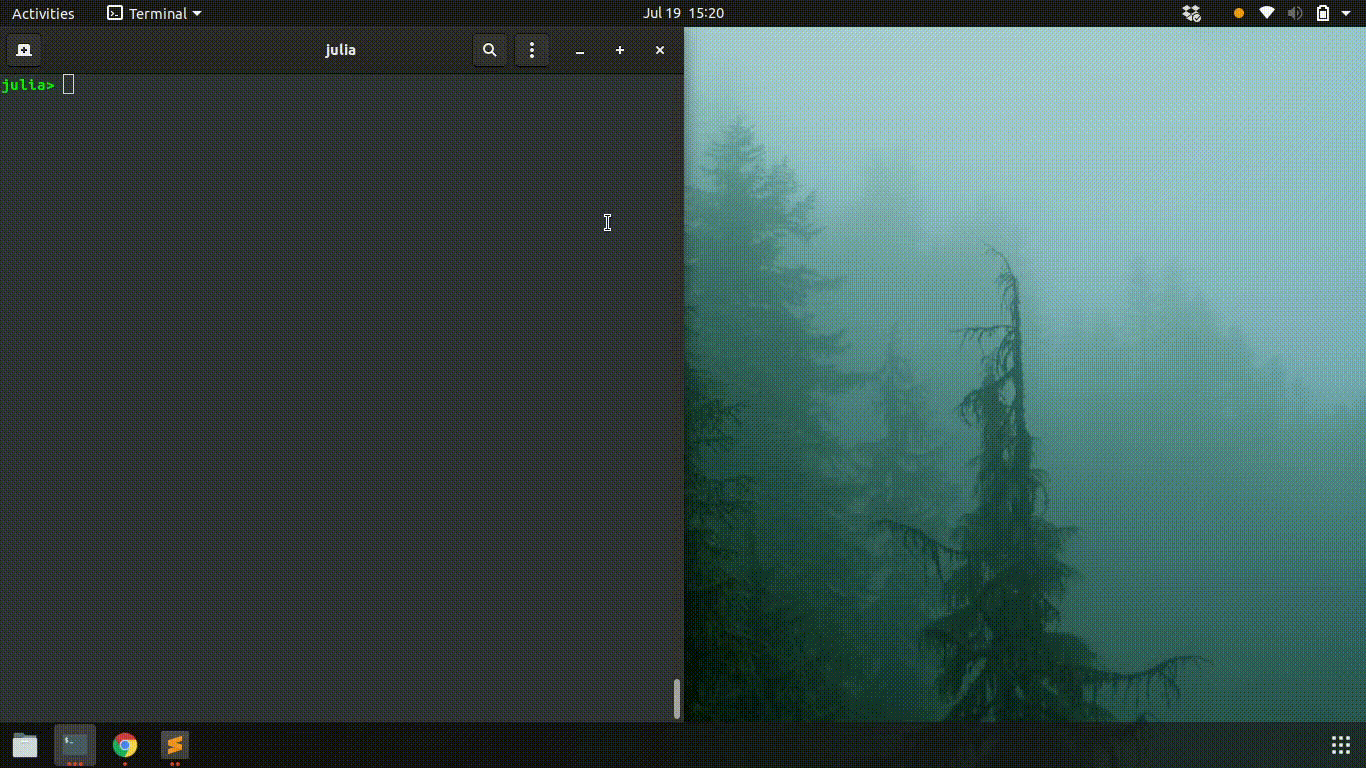View your datasets in a new window. Ideal for terminal-based data cleaning workflows.
FloatingTableView.jl leverages Julia Computing's TableView.jl and Blink.jl to view any Tables.jl compatible data source in an Electron-based window.
This package exports a single function, browse, to view tables. browse accepts all the
keyword arguments that TableView.showtable accepts. For example, tables can be displayed
in dark mode and fixed widths and heights. Run ? TableView for a full list of keyword
arguments supported.
julia> using DataFrames, FloatingTableView
julia> df = DataFrame(rand(100, 100));
julia> browse(df)
Because TableView.jl uses lazy-loading of data, FloatingTableView can handle very large datasets with no performance penalty. However, because it uses an Electron-based window via Blink.jl, there is a non-trivial "time to first browse" startup time. Repeated calls to browse will be fast.
Similar packages: BrowseTables.jl. Opens tables in a browser instead of an Electron window, which may offer slightly improved performance for small datasets. However columns are not re-sizeable. Due the lazy-loading FloatingTableView will offer much better performance for large datasets.